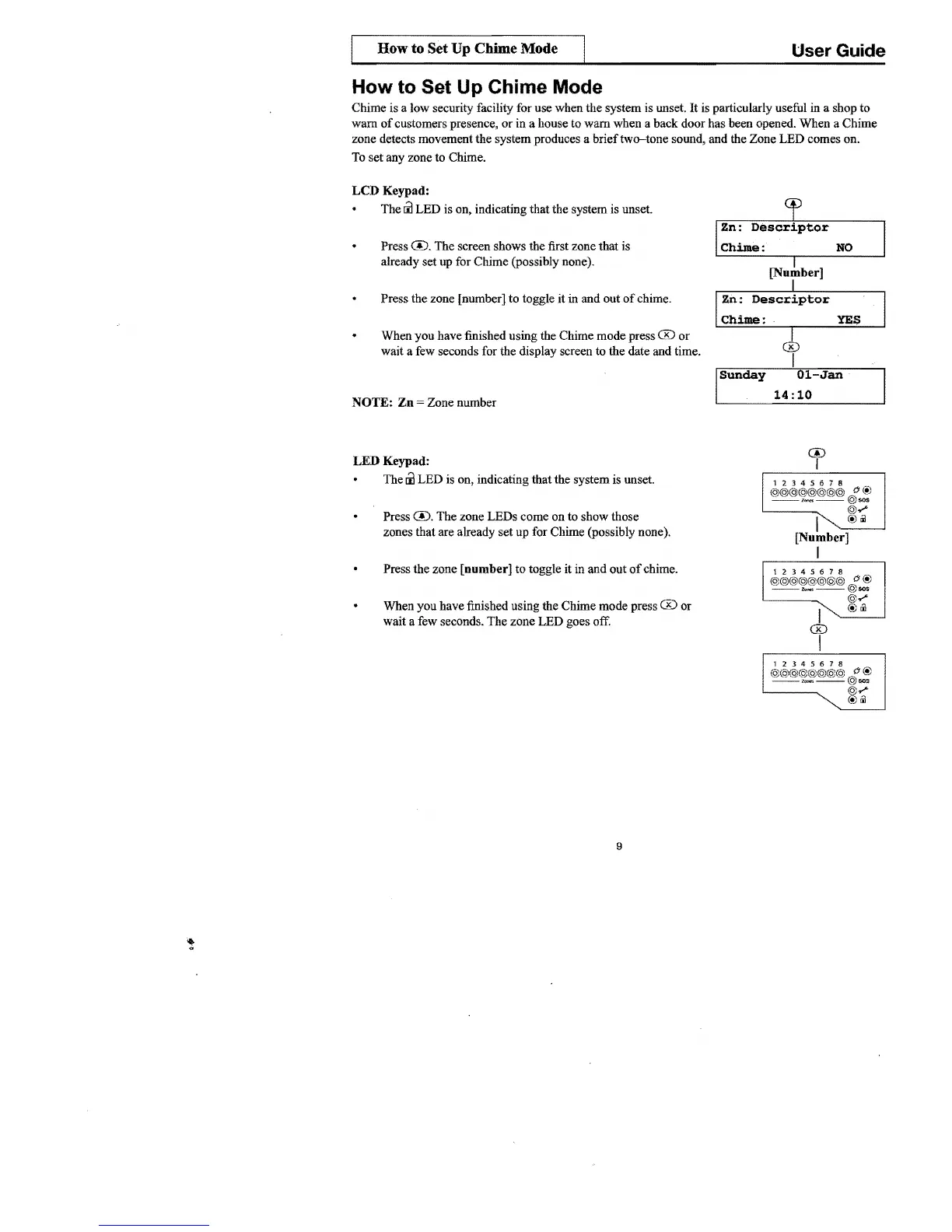O@
©sos
©
....
@Iil
How to Set Up Chime Mode
User Guide
How to Set Up Chime Mode
Chime is a low security facility for use when the system is unset.
It
is particularly useful in a shop to
warn
of
customers presence,
or
in a house to warn when a back door has been opened. When a Chime
zone detects movement the system produces a
brief
tw(}-tone sound, and the Zone LED comes on.
To
set any zone to Chime.
LCD Keypad:
The
lil
LED is on, indicating that the system is unset.
Press
ffi.
The screen shows the first zone that is
NO
already set up for Chime (possibly none).
[Number]
Press the zone [number] to toggle it in and out
of
chime.
YES
When you have finished using the Chime mode press
®
or
®
wait a few seconds for the display screen to the date and time.
I
Sunday
Ol-Jan
.
14:10
I
NOTE:
Zn
= Zone number
LED Keypad:
The
lil
LED
is
on, indicating that the system is unset.
Press
ffi.
The zone LEDs come on to show those
I
zones that are already set up for Chime (possibly none).
[Number]
I
Press the zone [
number]
to toggle it in and out
of
chime.
When you have finished using the Chime mode press
® or
wait a few seconds. The zone LED goes off.
9
