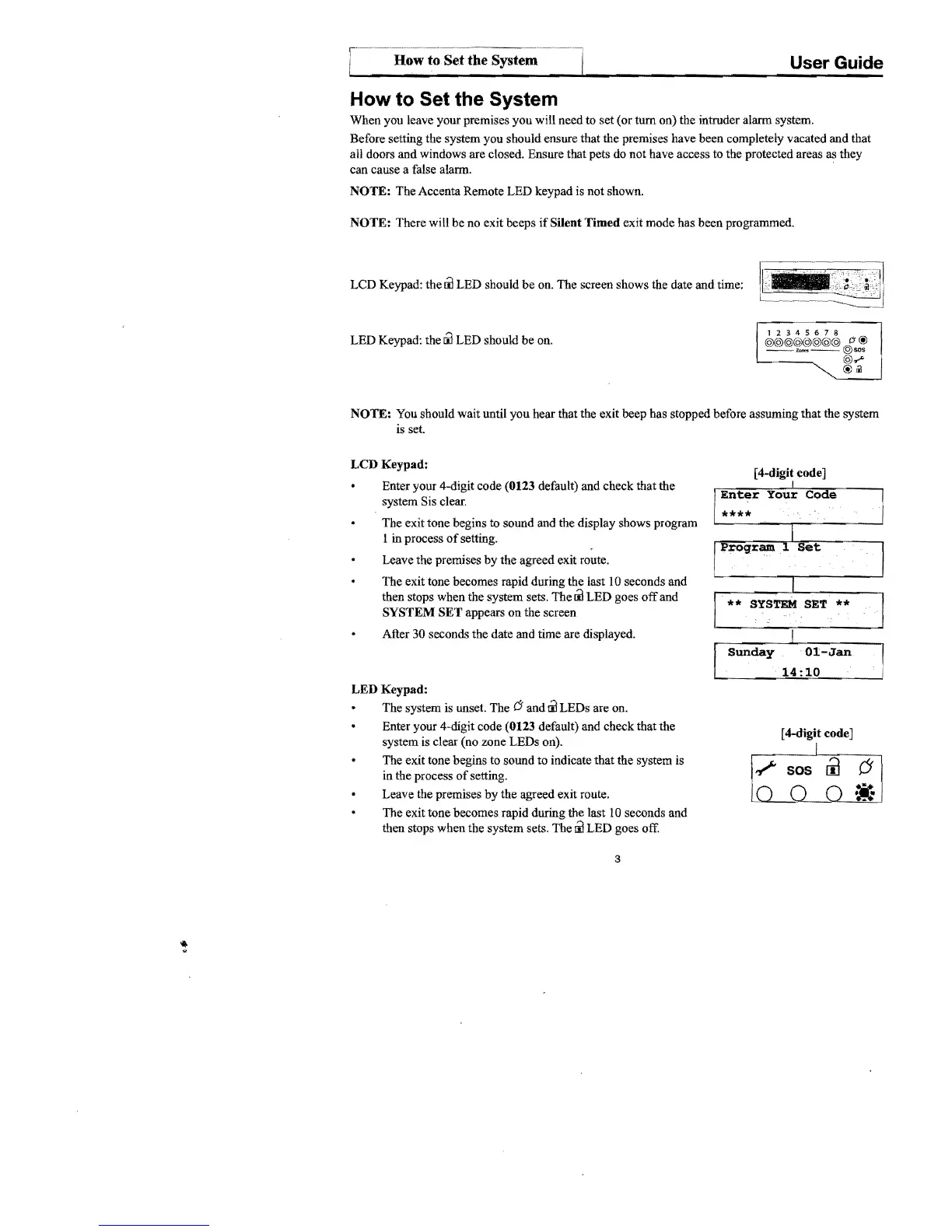r-·_·_··_·_··_-_·
__
·
.-.~-~.-.~
. How to Set the System
User
Guide
How to Set the System
When you leave your premises you will need to set (or
tum
on) the intruder alarm system.
Before setting the system you should ensure that the premises have been completely vacated and that
all doors and windows are closed. Ensure that pets do not have access to the protected areas
as
they
can cause a false alarm. .
NOTE: The Accenta Remote LED keypad is not shown.
NOTE: There will
be
no exit beeps ifSUent Timed exit mode has been programmed.
LCD Keypad: the
til
LED should
be
on. The screen shows the date and time:
-
12345678
LED Keypad: the
til
LED should be on.
@@@@@@@@
rJ@
-----@-
~
~
~<
I
~
NOTE: You should wait until you hear that the exit beep has stopped before assuming that the system
is
set.
LCD Keypad:
[4-digit code]
Enter your 4-digit code (0123 default) and check that the
system Sis clear.
The exit tone begins
to sound and the display shows program
1 in process
of
setting.
Leave the premises
by
the agreed exit route.
The exit tone becomes rapid during the last 10 seconds and
then stops when the system sets. The
til
LED goes
off
and
SYSTEM SET appears on the screen
After 30 seconds the date and time are displayed.
I
Your
Code
14:10
LED Keypad:
The system is unset. The
(J
and
til
LEDs are on.
Enter your 4-digit code (0123 default) and check that the
[4-digit code]
system is clear (no zone LEDs on).
The exit tone begins to sound to indicate that the system is
in the process
of
setting.
Leave the premises
by
the agreed exit route.
The exit tone becomes rapid during the last 10 seconds and
then stops when the system sets. The
til
LED goes off.
3
