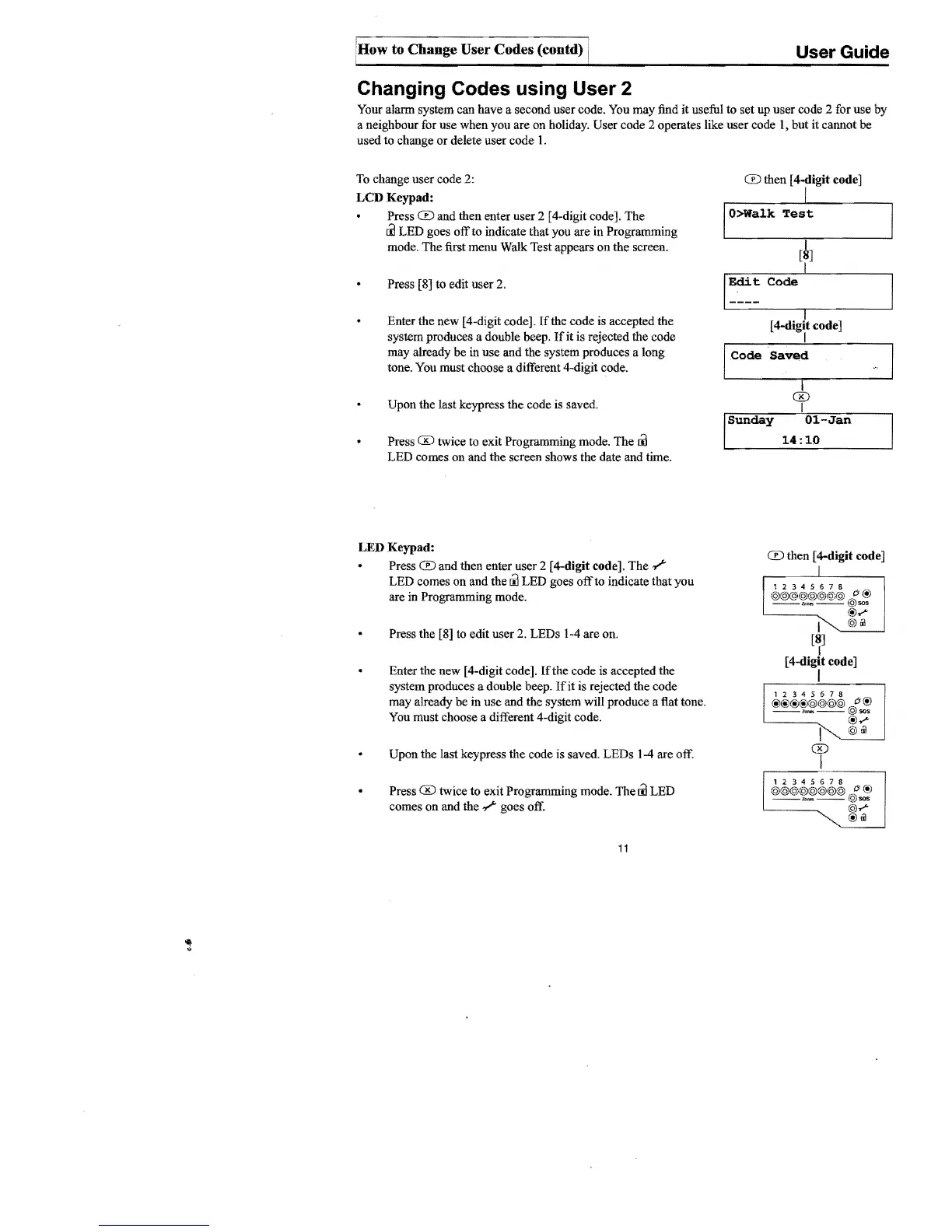c--------------
How
to Change User Codes (contd) i
User
Guide
Changing Codes using User 2
Your
alann
system can have a second user code. You may find it useful to set up user code 2 for use by
a neighbour for use when you are on holiday. User code 2 operates like user code
1,
but it cannot be
used to change
or
delete user code
1.
To change user code 2:
LCD
Keypad:
Press CD and then enter user 2 [4-digit code]. The
III
LED goes
off
to indicate that you are in Programming
mode. The first menu Walk Test appears on the screen.
Press [8] to edit user 2.
Enter the
new
[4-digit code].
If
the code is accepted the
system produces a double beep.
If
it is rejected the code
may already be in use and the system produces a long
tone. You must choose a different 4-digit code.
Upon the last keypress the code is saved.
Press CD twice to exit Programming mode. The
III
LED comes on and the screen shows the date and time.
LED
Keypad:
Press CD
and
then enter user 2 [4-digit code].
The
"."..
LED comes on and the
III
LED goes
off
to indicate that
you
are in Programming mode.
Press the [8]
to edit user 2. LEDs 1-4
are
on.
Enter the new [4-digit code].
Ifthe
code is accepted the
system produces a double beep.
If
it is rejected the code
may already be in use and the system will produce a flat tone.
You must choose a different 4-digit code.
Upon the last keypress the code is saved. LEDs 1-4 are off.
Press CD twice to exit Programming mode. The
III
LED
comes on and the""'" goes off.
11
CD then [4-digit code]
I
I.o>walk
Test
I~~~
Code
I
[4-digit code]
I
I
Code
Saved
I
CD
I
Ol-Jan
I
Sunday
14:10
CD then [4-digit code]
<ii\(§I~~~<?!~9><Q)~
""
cJ
®
@sos
®
.....
I @cil
[8]
I
[
4-digit
code]
I
12345678
®®@®@@@@
cJ
®
--,,~--@sos
®
.....
I @cil
CD
.--_~I
__
----,
12345678
@@@@@@@@
cJ
®
--,._--@sos
@
.....
®Dl
