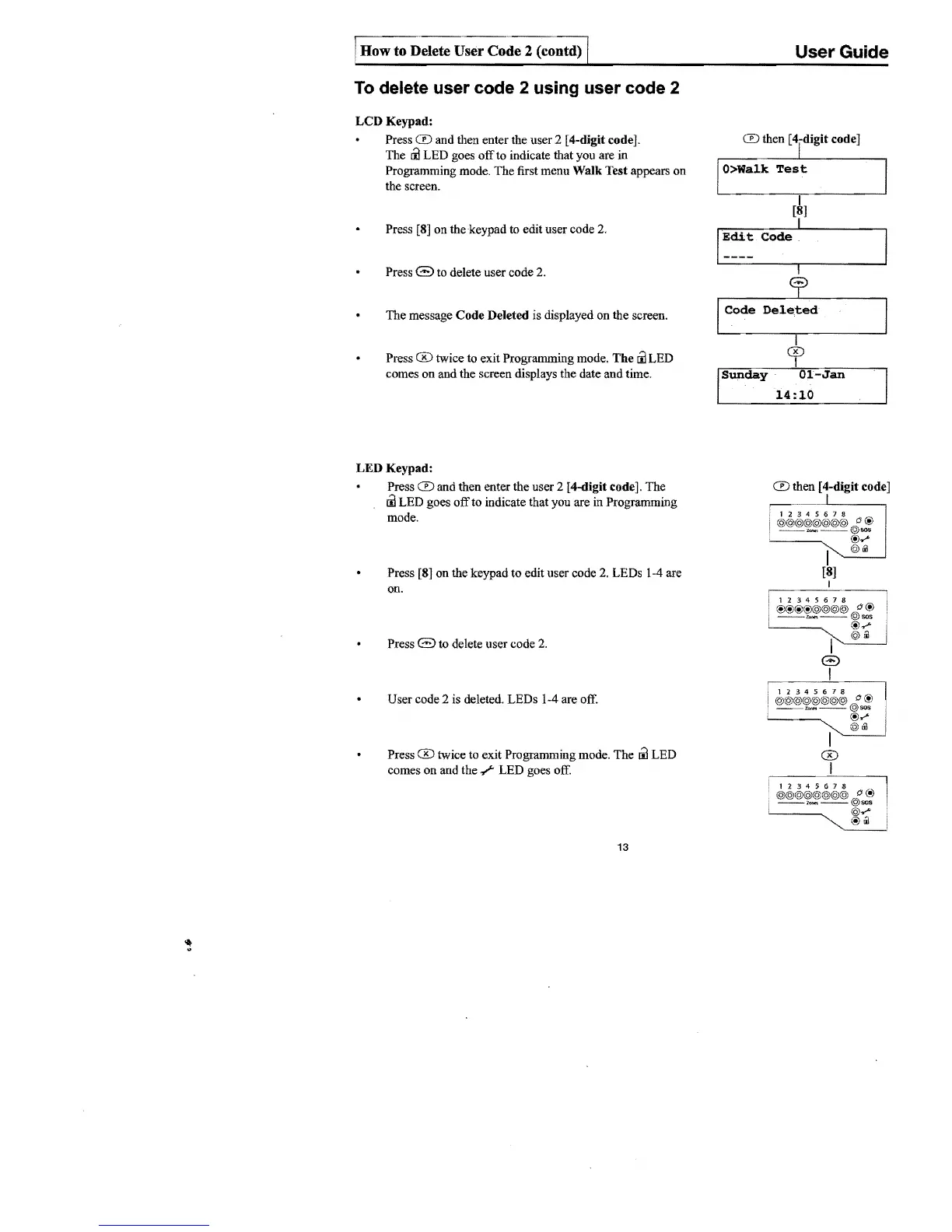@m
User
Guide
To delete user code 2 using user code 2
LCD
Keypad:
Press CD and then enter the user 2 [4-digit code].
CD then [4
j
di
g
it
code]
The
til
LED goes
off
to indicate that you are in
Programming mode. The first menu
Walk
Test
appears
on
/o>walk
Test
the screen.
Press [8] on the keypad
to edit user code 2.
Press
8 to delete user code
2.
The
message
Code
Deleted is displayed on the screen.
Press
® twice to exit Programming mode.
The
til
LED
comes
on
and the screen displays the date and time.
LED
Keypad:
Press CD and then enter the user 2 [4-digit code]. The
®
I
Sunday
Ol-Jan
.
14
:10
I
CD then [4-digit code]
til
LED goes
off
to indicate that you are in Programming
mode.
I
Press [8]
on
the keypad
to
edit user code 2. LEDs 1-4 are
[8]
I
on.
12345678
@@@@@@@@
!J@
--L>_--@SOS
@.,....
Press 8 to delete user code 2.
User code 2 is deleted. LEDs 1-4 are off.
Press
® twice to exit Programming mode. The
ril
LED
comes on and
the.?
LED goes off.
13
