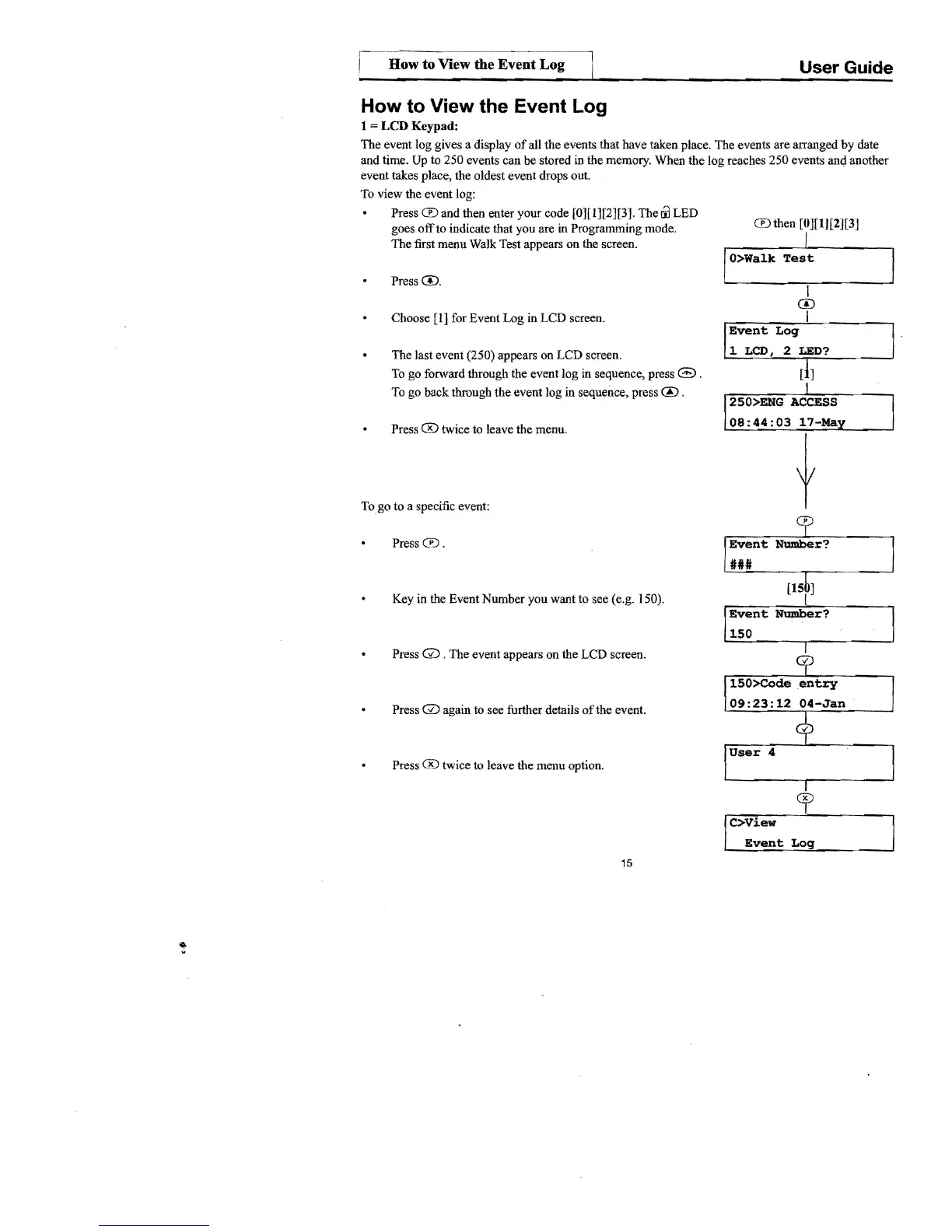I
1
How
to View the Event
i~g-J
User Guide
How to View the Event Log
LCD Keypad:
The
event log gives a display
of
all
the
events that have taken place. The events are arranged
by
date
and time. Up to 250 events can
be
stored in the memory. When
the
log reaches 250 events and another
event takes place, the oldest event drops out.
To view the event log:
Press
eD
and then enter your code [0][1][2][3].
Thew
LED
eDthen
[0][1)[2][3]
goes
off
to
indicate that you are in Programming mode.
The
first menu Walk Test appears on the screen.
I
lo>walk
Test
Press CD.
I
CD
Choose [1] for Event
Log
in LCD screen.
I .
Event
Log
~
1 LCD, 2
LED?
____
~
.
The last event (250) appears on
LCD
screen.
To go forward through the event log in sequence, press
G .
[ ]
To go back through
the
event log in sequence, press
00
.
Press
® twice to leave
the
menu.
Togo
to a specific event:
PresseD.
Key in the Event Number you want to see (e.g. 150).
Press
Q)
.
The
event appears on the LCD screen.
Press
Q)
again to see further details
of
the
event.
luser
4
Press
® twice to leave
the
menu option.
~
Cf
!C>View
Event
Log
~
15
2S0>ENG
ACCESS
08:44:03
17-Ma
