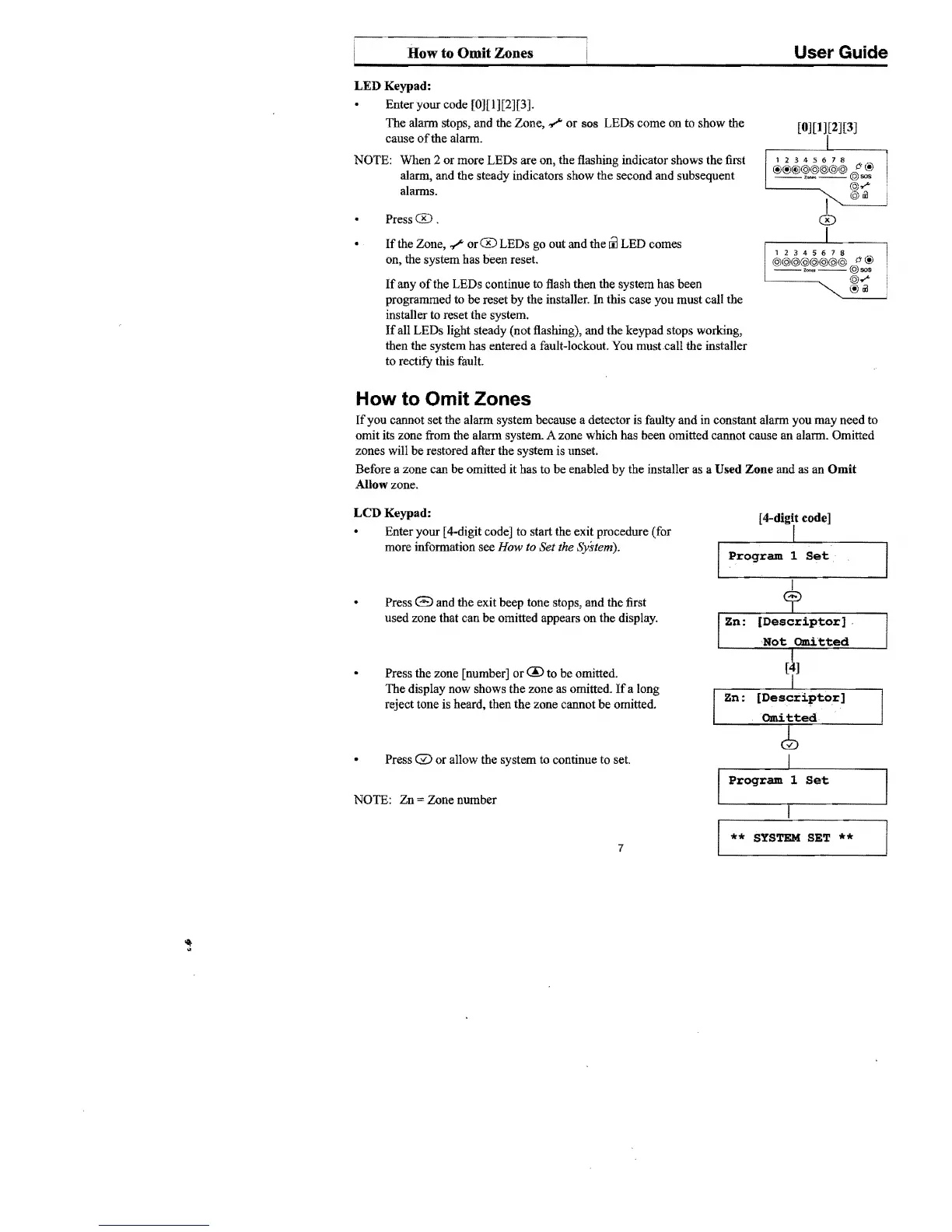How
to
Omit
Zones
User
Guide
LED
Keypad:
Enter your code [0][1][2][3].
The
alann
stops, and the Zone,
-?
or
sos LEDs come on to show the
[0][1][2][3]
cause
of
the alann.
NOTE: When
2
or
more LEDs are on, the flashing indicator shows the first
alann, and the steady indicators show the second and subsequent
alanns.
@ill
I
Press®
.
®
If
the Zone,
-?
or
® LEDs go out
and
the
00
LED
comes
on, the system has been reset.
If
any
of
the LEDs continue to flash then the system has been
programmed to
be
reset by the installer. In this case you must call the
installer to reset the system.
If
all LEDs light steady (not flashing), and the keypad stops working,
then the system has entered a fault-lockout. You must-call the installer
to rectifY this fault.
How to Omit Zones
If
you cannot set the
alann
system because a detector is faulty and in constant
alann
you
may
need
to
omit its zone from the alarm system.
A zone which has been omitted cannot cause an alann. Omitted
zones will
be
restored after the system is unset.
Before a zone can be omitted it has to be enabled
by
the installer as a Used
Zone
and as an
Omit
AUowzone.
LCD
Keypad:
[4-digit code]
Enter your [ 4-digit code] to start the exit procedure (for
I
more infonnation see
How to Set the System).
Program
1
Set
Press 8 and the exit beep tone stops, and the first
used zone that can
be
omitted appears on the display.
Press the zone [ number]
or
@ to
be
omitted.
The display now shows the zone as omitted.
If
a long
reject tone is heard, then the zone cannot
be
omitted.
cb
Press GO
or
allow the system to continue to set.
I
Program
1
Set
NOTE:
Zn
Zone number
**
SYSTEM
SET **
7
12345678
@@@@@@@@
C!
@
__
,
___
@sos:
@.-"
[Descriptor]
Omitted
