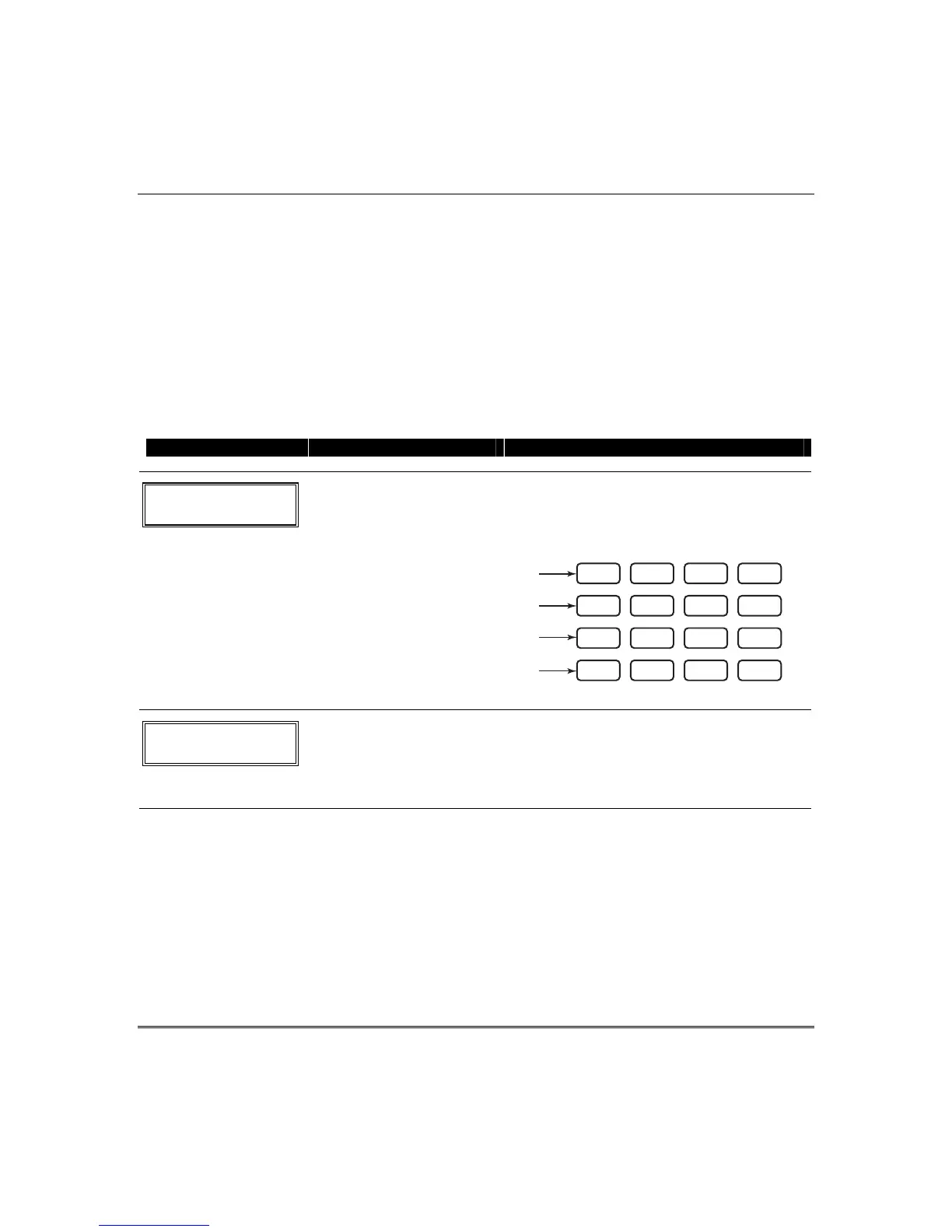Installation and Setup Guide
5-20
About Function Key Programming (∗
∗∗
∗57 Menu Mode)
The system provides the ability to program each of the four keypad function keys to perform
one of 12 system operations. The end user can then activate the function by simply pressing
and holding the programmed key for 2 seconds. Typical functions (listed below) include
single-button arming, turning lights on/off, or single-button paging.
Programming Function Keys
Function key programming involves:
1. Assigning the function key number and partition;
2. Selecting the desired function for that key.
Start Function Key Programming mode by pressing
∗
57 while in Data Programming mode.
The following prompts are displayed:
PROMPT
VALID ENTRIES EXPLANATION
Press Key to Pgm
0 = Quit 0
Function Key
Press the desired function key,
A-D.
[∗] to continue
Press the desired function key (A-D) you want to
program.
NOTE: A key programmed as a function key is no
longer available to be used as an end-user macro
key or panic key.
321
654
987
#0
*
READY
INSTANT
MAX
OFF
CODE
AWAY
TEST
CHECK
STAY
BYPASS
A
B
C
D
keypad_keys-00-001-V0
Partition
1
Partition Number
1 = partition 1
2 = partition 2
3 = partition 3
[∗] to continue
Enter the partition in which the function key is
active.
