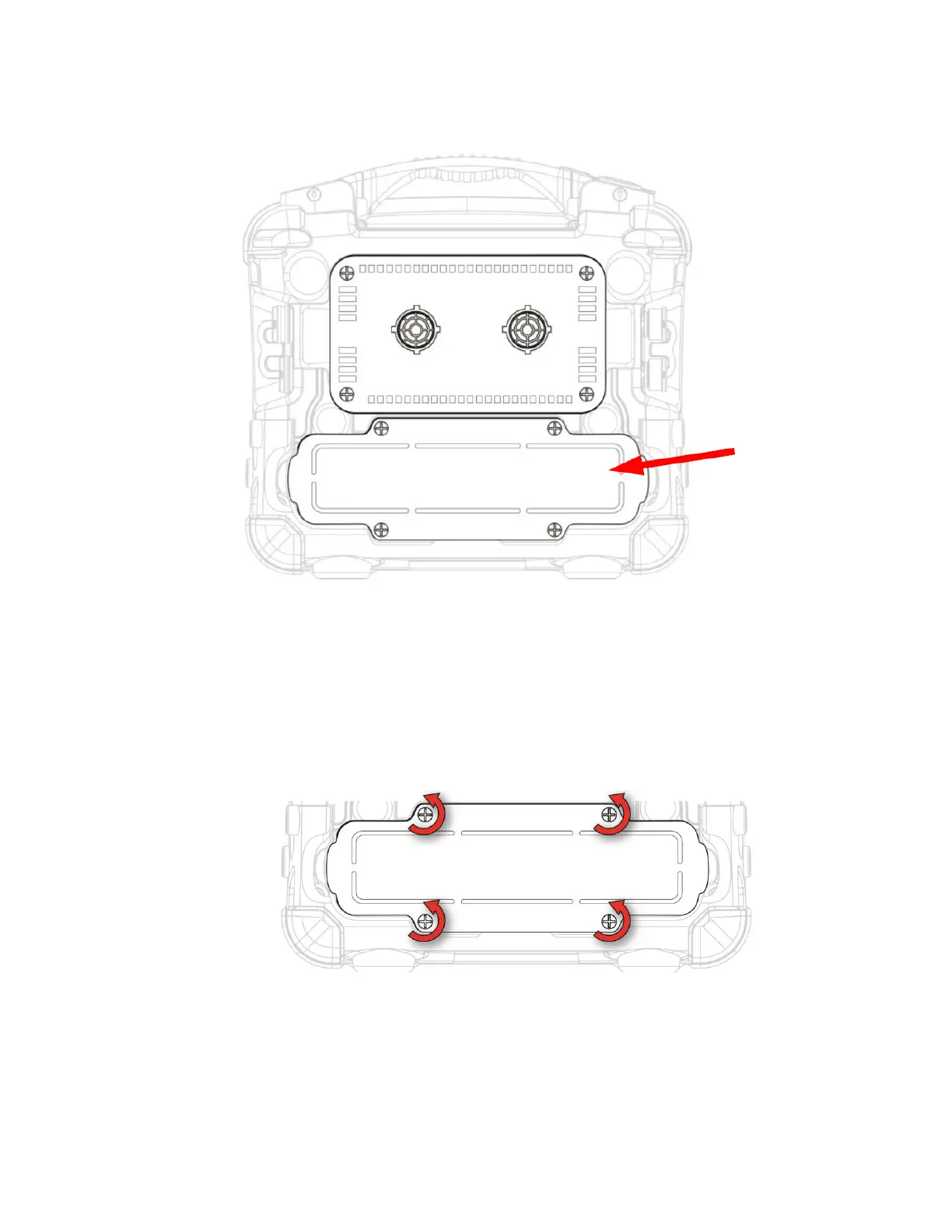Battery Removal/Replacement
The battery is located in a bay in the lower half of the AreaRAE Plus/Pro’s back.
Changing the AreaRAE Plus/Pro battery pack requires a Philips screwdriver. To replace the
AreaRAE Plus/Pro battery:
1. Turn the instrument off.
2. Remove the filter from the front of the instrument.
3. Place the instrument face-down on a soft surface.
4. Remove the four screws that hold the battery.
5. Use your fingers to lift the battery out (there are indents at each end):
AreaRAE 113 User Manual
