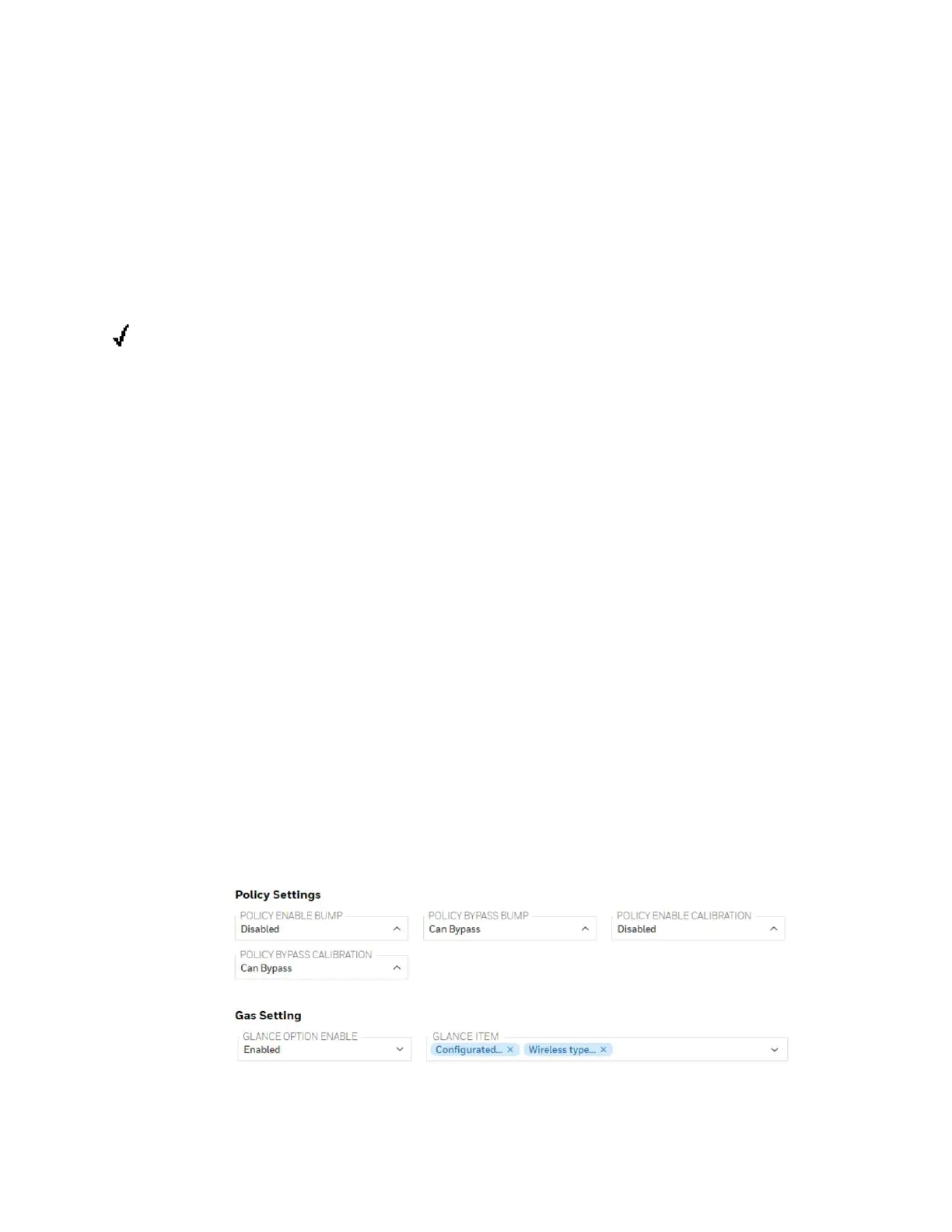Policy Enforcement
The AreaRAE Plus/Pro can be configured to enforce a facility/company’s requirements that
calibration and/or bump testing be performed at specified intervals, and to explicitly prompt the
user that calibration/bump testing is required. Depending on how Policy Enforcement features
are configured, the user may be required to perform a bump test or calibration prior to being
able to use the instrument. That is, it can be set to not allow normal operation of the instrument
unless calibration or bump testing is performed.
If the instrument has been bump tested and calibrated in compliance with the policy settings, a
check-mark icon is included along the top of the AreaRAE Plus/Pro screen:
If Policy Enforcement is enabled, then after startup the AreaRAE Plus/Pro displays a screen that
informs the user that the instrument requires either a bump test or a calibration. If both are
required, then they are shown in sequence.
Note: Policy enforcement features are disabled by default.
Setting Policy Enforcement
You must use Safety Suite Device Configurator (SSDC) to make changes to Policy Enforcement
settings. The procedure requires connecting the AreaRAE Plus/Pro via USB cable to a PC
running Safety Suite Device Configurator (SSDC). Policy violations are captured in the datalog.
1. Connect a USB cable between the AreaRAE Plus/Pro and a PC with Safety Suite Device
Configurator (SSDC).
2. Put the AreaRAE Plus/Pro into PC Communications Mode.
3. Start Safety Suite Device Configurator (SSDC) software on the PC.
4. Login and input the username and password (the default username is “administrator”
and the default password is "Default123").
5. Click on the device's serial number.
6. Click “Settings.”
7. Scroll down to “Policy Settings.”
AreaRAE 84 User Manual
