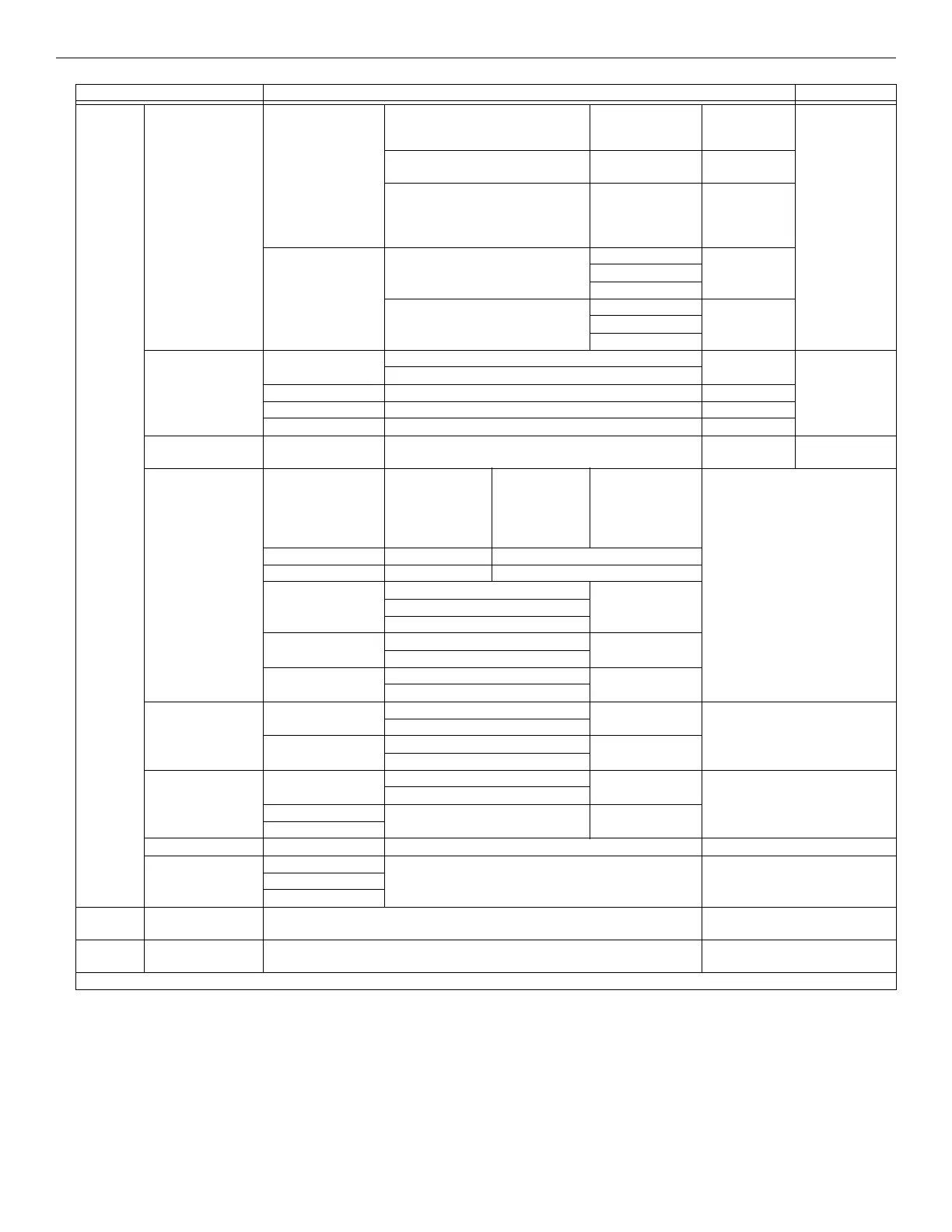76 IFP-75 Series Manual — P/N LS10147-001SK-E:E 4/6/2022
Programming Overview Programming Menu Quick Reference
System
Options
con’t
Communication
Options
AlarmNet Timers
Ethernet Supervise
75 sec, 90 Sec, 3
min, 5 min, 1 hr, 24
hrs, 30 days, None
*5 Minutes
Section 8.6.1
Cellular Supervise
24Hrs, 30 days,
none
*24 Hours
Old Alarm Time
10 min, 15 min, 30
Minutes, 1 hr, 2 hrs,
4 hrs, 8 hrs, 12 hrs,
24hrs, none
*30 Minutes
Phone Line Gains
Dialing
High
*HighLow
Normal
Reporting
Low
*LowNormal
High
Daytime/Nighttime
Sensitivity
Enable/Disable Yes *No
Section 8.11
No
Day Start Enter time *6:00AM
Night Start Enter time *6:00PM
Days of the Week Select days *-MTWTF-
Holiday Days Holidays 1 to 18 Enter dates *01/01, 07/04,
12/24, 12/25
Section 8.6.5
Time Options
Water Flow Delay 0 - 90 Seconds *1 sec
Water Flow delay is
the number of
seconds before a
water flow alarm is
generated.
Section 8.6.4
Alarm Verify 60 to 250 seconds *60 sec
Low AC Report Time 0 - 30 hours *3 hrs
AC Frequency
50 Hz
*60Hz60 Hz
Internal
Clock Display Format
AM/PM
*AM/PM
MIL
Auto-resound
4 hours
*24 hours
24 hours
Miscellaneous
Options
SYNC Strobes when
Silenced
Y
*N
Section 8.6.5
N
Auto Display Events
Y
*N
N
Daylight Saving
Options
Auto Daylight Saving
Time
Y
*Y
Section 8.6.6
N
DST Start
Select week: 1st, 2nd, 3rd, 4th or
Last
Select month
DST End
Edit Banner Refer to Appendix B Section 8.6.7
SLC Family IDP
Section 8.6.8
SD
SK
JumpStart
AutoPrg
Y (Yes)
N (No)
Section 8.7
Restore
Defaults
Y (Yes)
N (No)
Section 8.8
*Default Setting
1 Available with SLC Family as SK or IDP.
2 Available with SLC Family as SD.
3 Available on Internal SLC.
4 Requires wireless gateway.
5 AUX SYNC setting is only applicable for the B200S Intelligent Sounder Base.
6 Only applicable for RPS-1000.
Menu Options/Defaults Reference
Table 7.4 Programming Quick Reference List (Continued)
