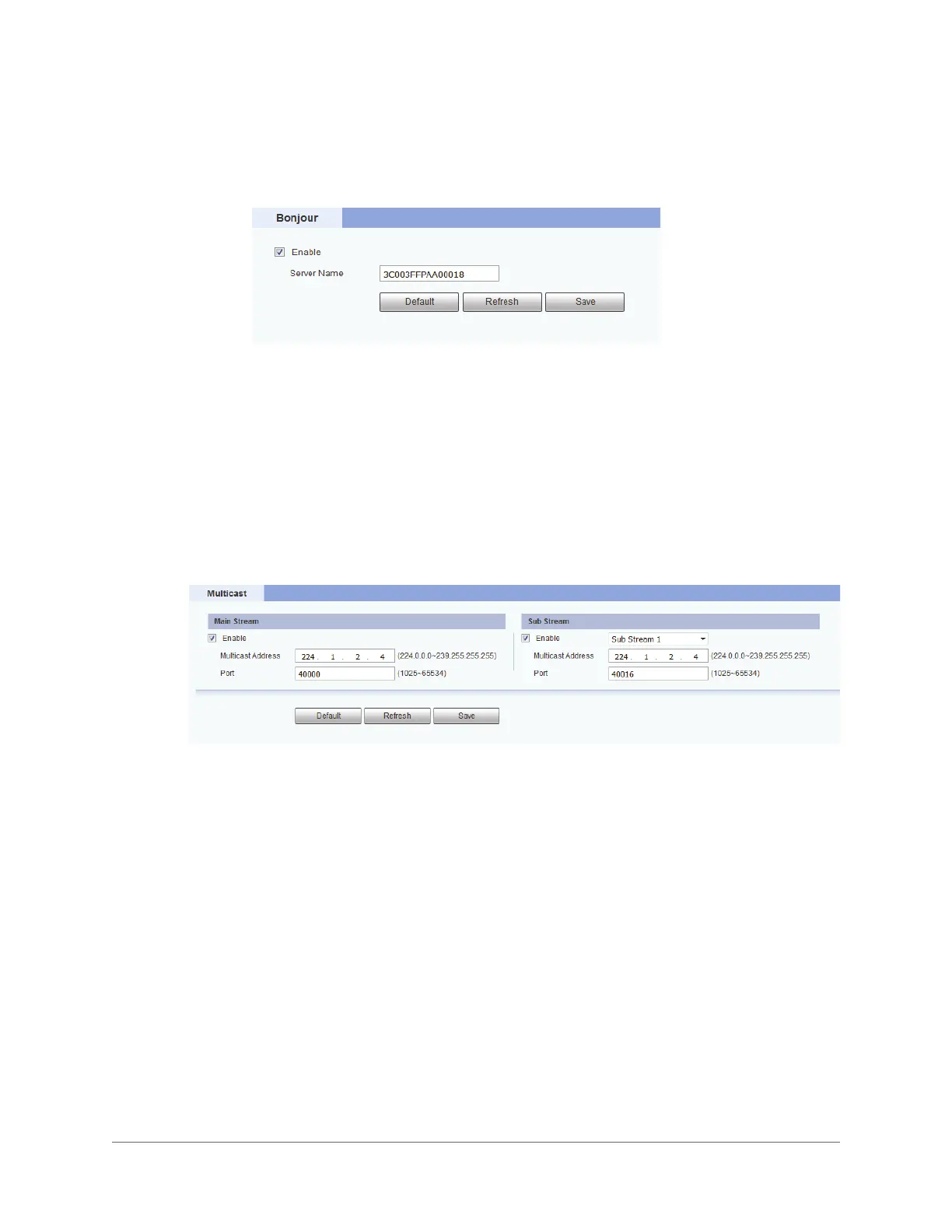Configuring Network Settings | 51
800-23288 - A - 07/2017
Configuring Bonjour
You can configure Bonjour settings on the Setup > Network > Bonjour page.
Bonjour is a zero configuration networking application that allows you to create a network in
which devices can discover each other without requiring any user configuration.
When this function is enabled, you can discover the camera on a Mac OS computer by
opening Safari and going to Display All Bookmarks > Bonjour.
Bonjour is enabled by default. To disable it, clear the Enable check box, and then click Save.
Configuring Multicast Settings
You can configure multicast settings on the Setup > Network > Multicast page.
Multicast is a transmission mode for data packets that minimizes bandwidth use and CPU
load when multiple computers are receiving the same data packet simultaneously. You can
configure multicast for Main Stream, Sub Stream 1, and Sub Stream 2 profiles.
To enable multicast:
1. For each stream that you want to enable multicast in, select the Enable check box, and
then enter a multicast address and port, using the suggested ranges as a guide.
2. Click Save to apply the settings.
To view video in multicast mode:
•In Live view, select Multicast from the Protocol drop-down list.
