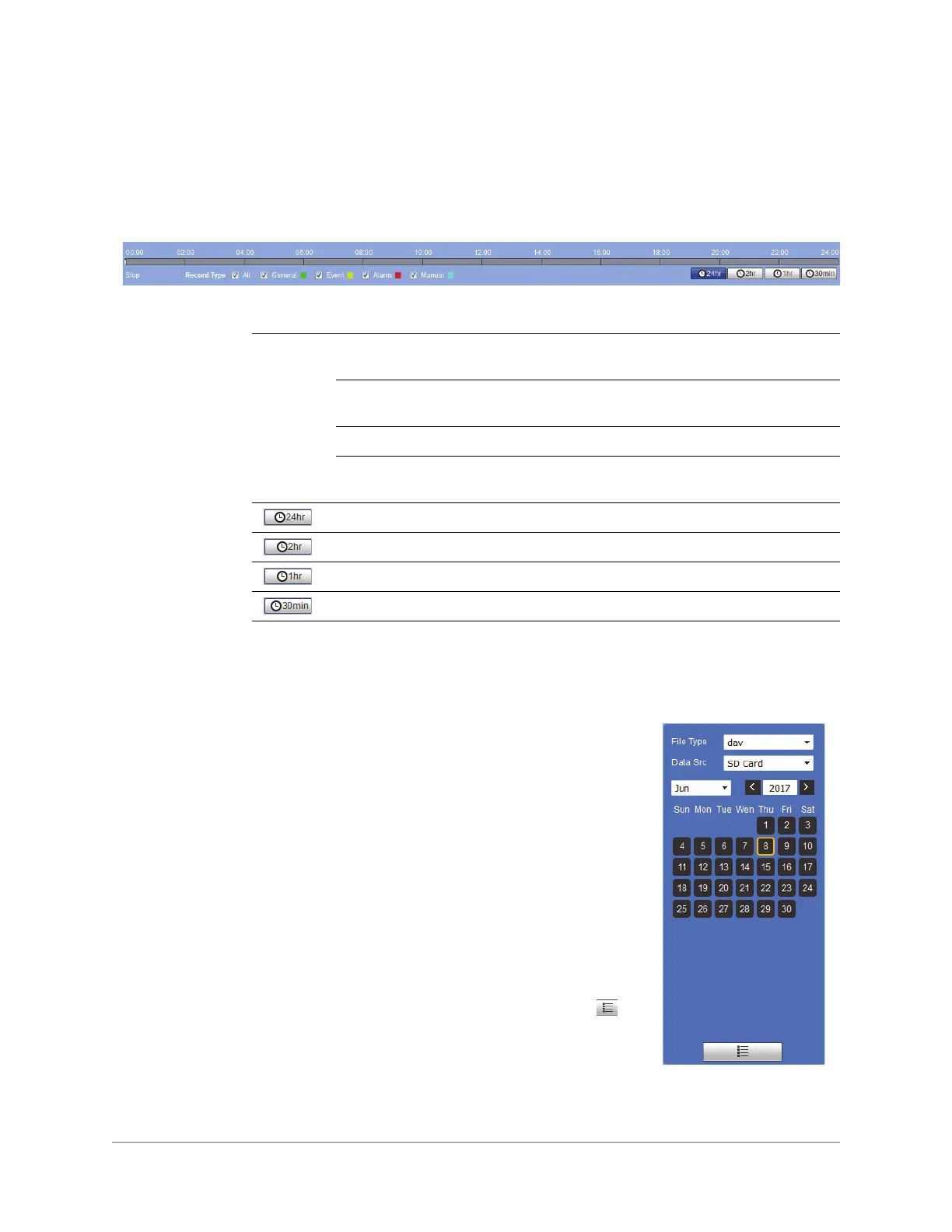Playing Back Recorded Video (H4W4PER2/HBW4PER2) | 27
800-23288 - A - 07/2017
Timeline
The timeline is located below the playback and video clip controls.
Figure 3-4 Timeline Area
Playing Back Recorded Video
To play back recorded video:
1. From the File Type list, select dav.
2. From the Data Src list, select the location where the
video files are stored.
The storage location is configured in Setup > Storage >
Destination.
3. Locate the file that you want to play back.
a. Above the calendar, select the month and year that
you want to search.
b. On the calendar, click the date that you want to
search. Recordings for the selected date appear in
the timeline (color coded according to recording
type).
c. Below the calendar, click the File List button to
narrow your search by time period and/or by
download format.
Table 3-3 Timeline Controls
Record
Type
General
Displays video saved during normally scheduled recording in the
timeline.
Event
Displays video saved during a video or system event in the
timeline.
Alarm
Displays video saved during an alarm event in the timeline.
Manual
Displays video saved manually during live monitoring in the
timeline.
24hr
Displays 24 hours of video in the timeline.
2hr
Displays 2 hours of video in the timeline.
1hr
Displays 1 hour of video in the timeline.
30min
Displays 30 minutes of video in the timeline.
