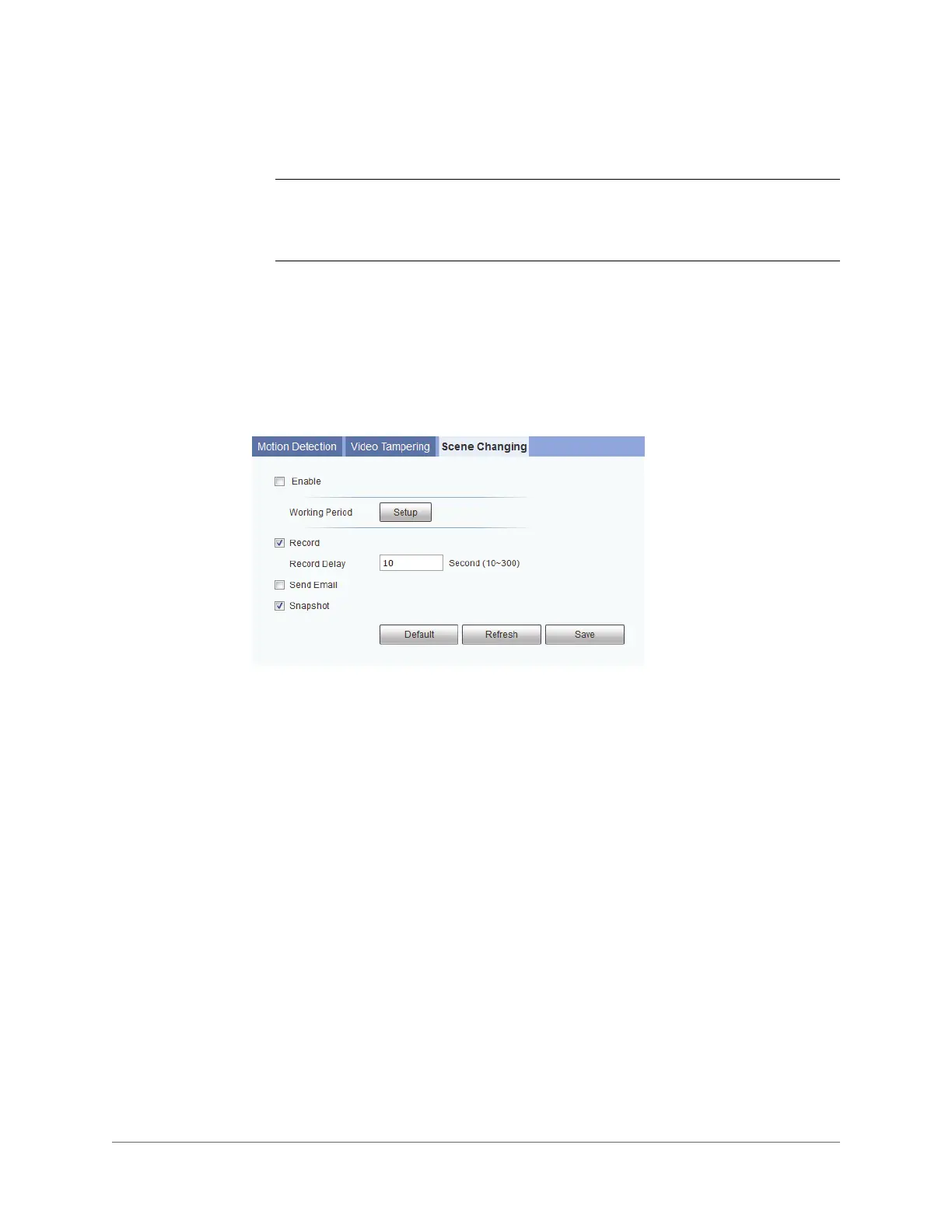Configuring Events and Alarms | 65
800-23288 - A - 07/2017
7. To take a snapshot when a tampering event is detected, select the Snapshot check box.
Note For the snapshot to be attached to the email notification, the Attachment
check box must be selected in Setup > Network > SMTP (Email).
See Configuring Email Settings on page 49.
8. Click Save to apply the settings.
Configuring Scene Change Events
You can configure scene change event settings on the Setup > Event > Video Detection >
Scene Changing page.
