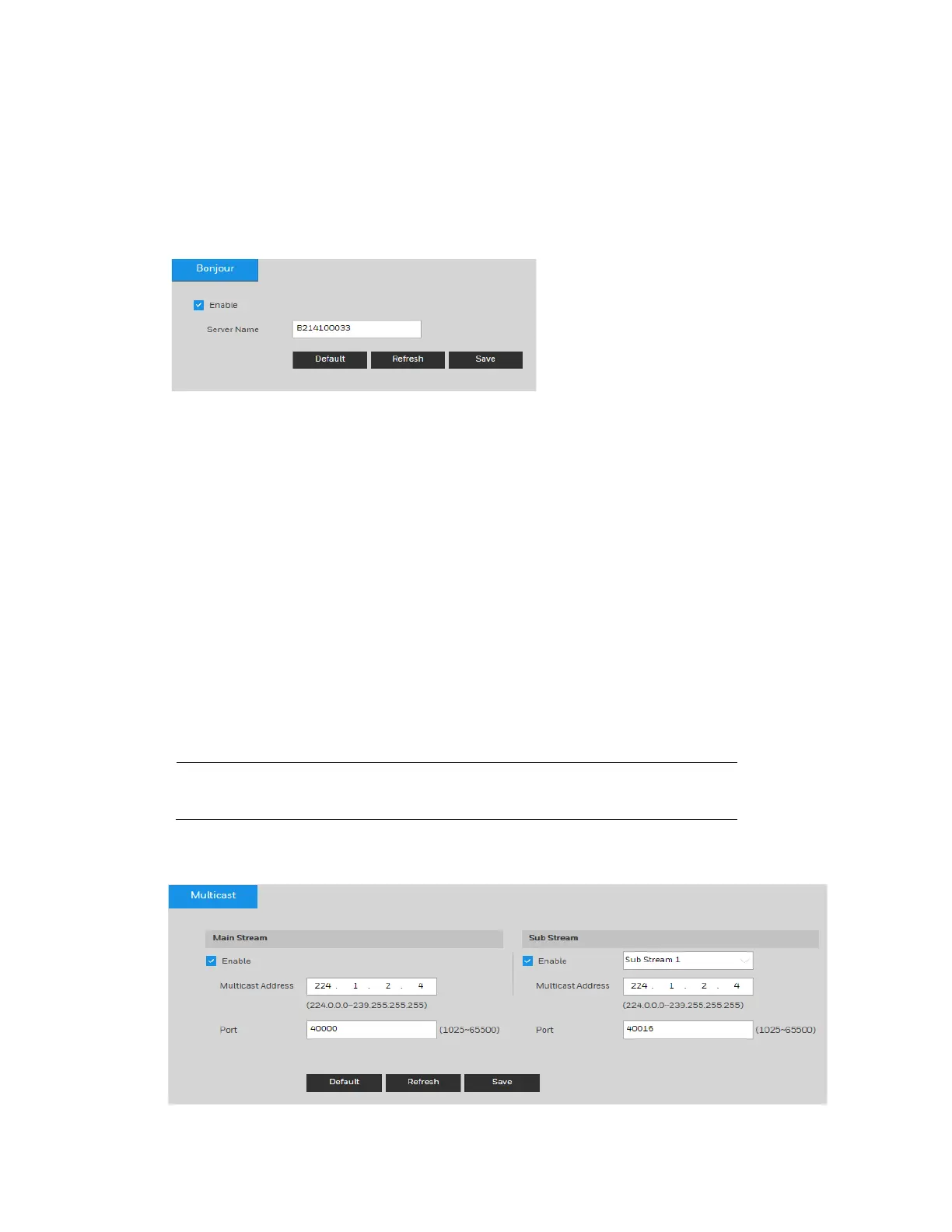Configuring Network Settings
41
Configuring Bonjour Settings
Go to Setup Network Setup Bonjour.
Bonjour is based on the multicast DNS service from Apple. It can automatically broadcast its
service information and listen to the camera information from the other camera.
Figure 6-9 Bonjour
Bonjour is a zero configuration networking application that allows you to create a network in
which devices can discover each other without requiring any user configuration.
When this function is enabled, you can discover the camera on a Mac OS computer by
opening Safari and going to Display All Bookmarks Bonjour.
Bonjour is enabled by default. To disable it, clear the Enable check box, and then click Save.
Configuring Multicast Settings
Go to Setup Network Setup Multicast.
Multicast is a transmission mode for data packets. When there are multiple hosts to receive
the same data packet, multiple cast (multicast) is the best option for reducing the bandwidth
and the CPU load. The source host can send out just one data packet. This function depends
on the relationship between group members and the router’s group.
In the Multicast configuration interface, you can set the multicast address and port.
Note
You must go to the Live interface to set the protocol to Multicast.
See Protocols in Video Encoder Settings on page 9.
Figure 6-10 Multicast
