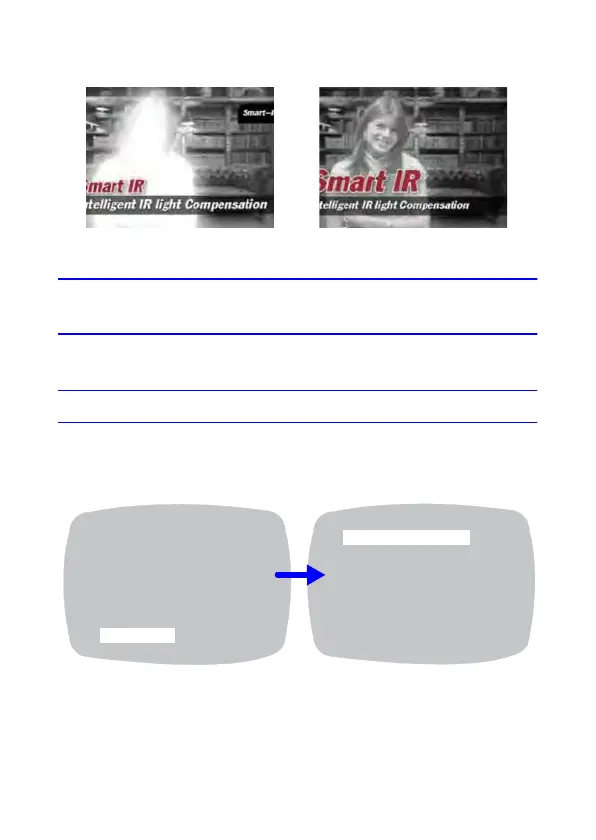Configuring the Camera | 19
800-12004V2 - A - 01/2013
Figure 19 SMART IR ON/OFF Examples
Note The SMART-IR images above are shown for illustrative purposes only.
Special Menu
1. When the SETUP menu screen is displayed, select SPECIAL using the Up and
Down OSD controls and press SET.
Figure 20 MAIN SETUP Menu - SPECIAL Submenu Selection
2. Select one of the modes on the SPECIAL screen using the Up and Down OSD
controls.
MAIN SETUP
LENS DC
EXPOSURE
WHITE BAL ATW
D-WDR/HSBLC OFF
HD-DNR AUTO
DAY/NIGHT COLOR
SMART-IR OFF
SPECIAL
EXIT
SPECIAL
CAMERA TITLE OFF
ADJUST
MIRROR OFF
MOTION DET OFF
PRIVACY OFF
SYNC INT
RESOLUTION NORMAL
RESET NO
RETURN
