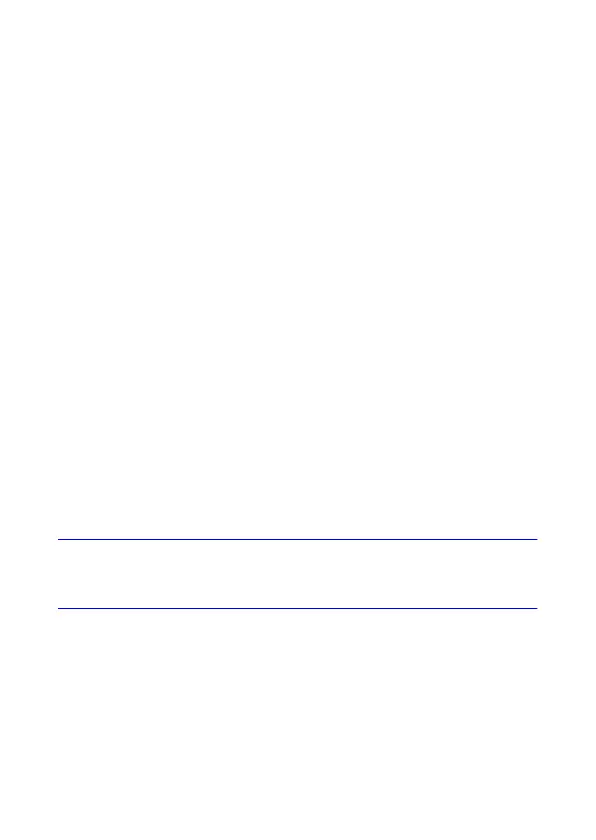6 | HD251(X)/HD262(X)/HB273(X) Camera Configuration Guide
www.honeywellvideo.com
General Features
3D Motion DNR Function
When set to AUTO, HD-DNR dynamically changes the DNR level in relation to the motion
(amount of motion) in the scene. This results in better picture quality of scenes with motion
and lowers the storage requirements for storing video.
High Resolution, High Quality Image
The combination of a 1/3" CCD image sensor, the DNR feature and 620 TV lines provides
an excellent resolution and high quality image.
D-WDR (Digital Wide Dynamic Range)
D-WDR improves image quality in unevenly lit scenes.
Auto Defect Reduction
When set to AUTO, the auto defect function corrects image errors caused by defective
pixels in real time while SENS-UP occurs.
Smart-IR
Eliminates the over-exposure of highly reflective objects in IR-lit scenes.
Note The Smart-IR feature is not supported on the HD251(X) camera. The
HD251(X) camera does not have IR LEDs.
Additional Functions
OSD - On Screen Display menu with multi-language support.
Privacy Masking - 8 zones, Sense-Up (x1024 times).
