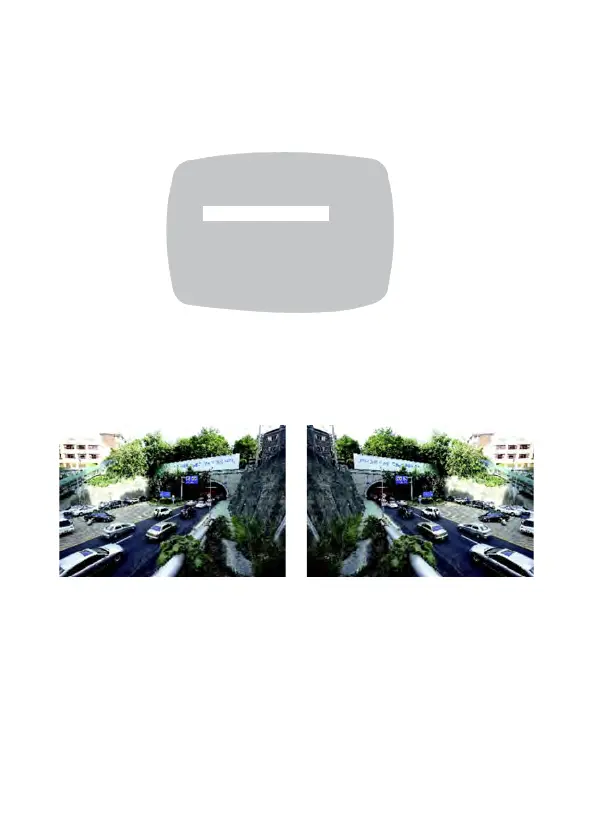22 | HD251(X)/HD262(X)/HB273(X) Camera Configuration Guide
www.honeywellvideo.com
Mirror
The mirror option can be used to horizontally flip the image on the screen.
Figure 23 MIRROR Selection in SPECIAL Menu
1. Move the arrow indicator to MIRROR using the Up or Down OSD controls on the
SPECIAL menu screen.
2. Set MIRROR to ON or OFF, as needed, using the Left or Right OSD controls.
Figure 24 MIRROR Enabled/Disabled Examples
SPECIAL
CAMERA TITLE OFF
ADJUST
MIRROR OFF
MOTION DET OFF
PRIVACY OFF
SYNC INT
RESOLUTION NORMAL
RESET NO
RETURN
