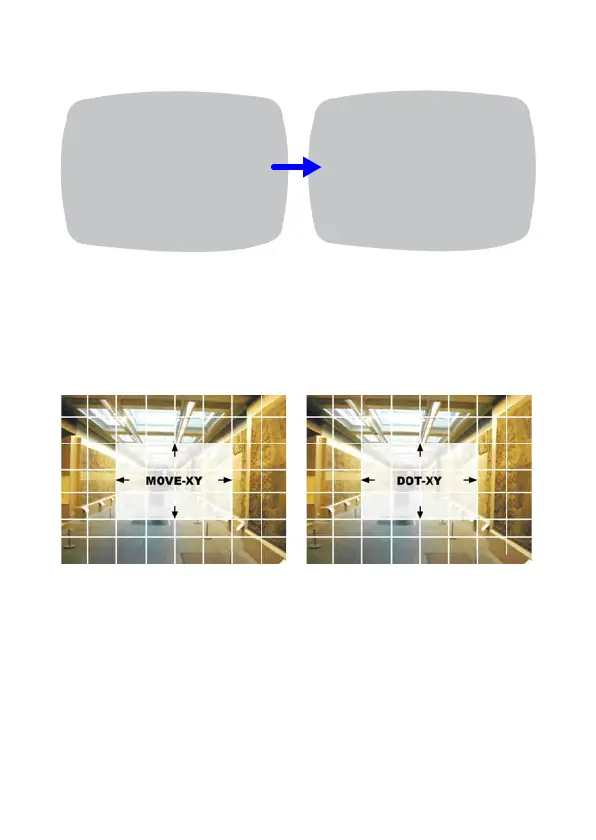Configuring the Camera | 25
800-12004V2 - A - 01/2013
Figure 28 PRIVACY Menu - MASK Submenu Selection
3. Configure other Privacy Mask settings, as needed.
COLOR Set the color for the MASK from the six available colors.
DOT-SEL Use the Left or Right OSD controls to select the corner of the Privacy Mask you
are editing. This corner is the one that will be adjusted when you make DOT-XY
adjustments (for example, you can select the top left corner of the mask to be adjusted).
Figure 29 Privacy Mask Area Setting
DOT-XY You can change the size and shape of the current Privacy Mask with the DOT-XY
option. Using DOT-XY to edit the Privacy Mask will move the position of the Privacy Mask
corner that was selected in the DOT-SEL field (see above).
a. Use the Up or Down OSD controls to select DOT-XY and press SET.
b. Use the Up, Down, Left or Right OSD controls to move the position of the
corner of the Privacy Mask that is selected in the DOT-SEL field.
c. Press SET to confirm the new position of the Privacy Mask corner.
d. Select another corner of the Privacy Mask in the DOT-SEL field to continue to
edit the Privacy Mask to the size and shape needed.
PRIVACY
MASK1 ON /OFF
MASK2 ON /OFF
~~
MASK8 ON /OFF
RETURN
MASK1~8 ON
COLOR BLACK
DOT-SEL TOP
DOT-XY
MOVE-XY
RETURN
