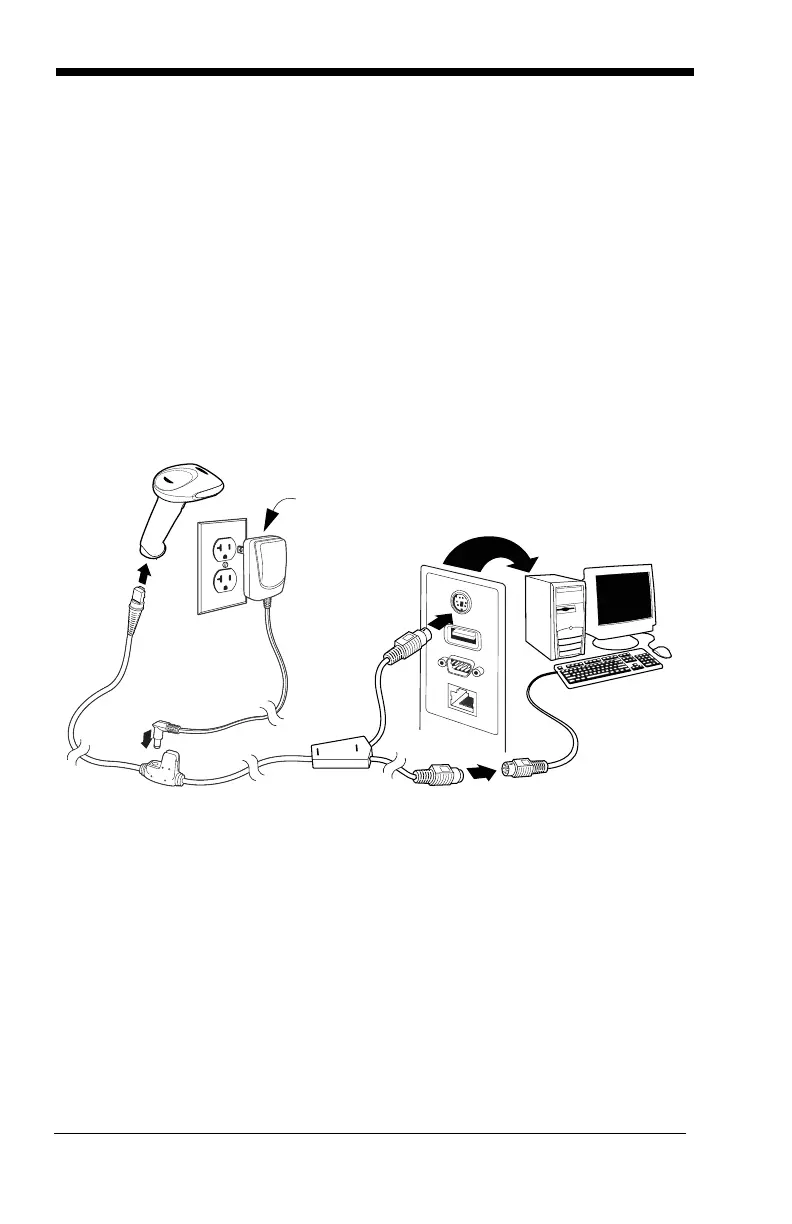1 - 2
3. Verify the scanner operation by scanning a bar code from the Sample
Symbols in the back of this manual.
For additional USB programming and technical information, refer to the Honey-
well “USB Application Note,” available at www.honeywellaidc.com.
Connecting with Keyboard Wedge
A scanner can be connected between the keyboard and PC as a “keyboard
wedge,” where the scanner provides data output that is similar to keyboard
entries. The following is an example of a keyboard wedge connection:
1. Turn off power and disconnect the keyboard cables from the back of the ter-
minal/computer.
2. Connect the appropriate interface cable to the scanner and to the terminal/
computer.
3. Turn the terminal/computer power back on. The scanner beeps.
4. Verify the scanner operation by scanning a bar code from the Sample
Symbols in the back of this manual. The scanner beeps once.
The unit defaults to an IBM PC AT and compatibles keyboard wedge interface
with a USA keyboard. A carriage return (CR) suffix is added to bar code data.
only if
power
supply is
included
