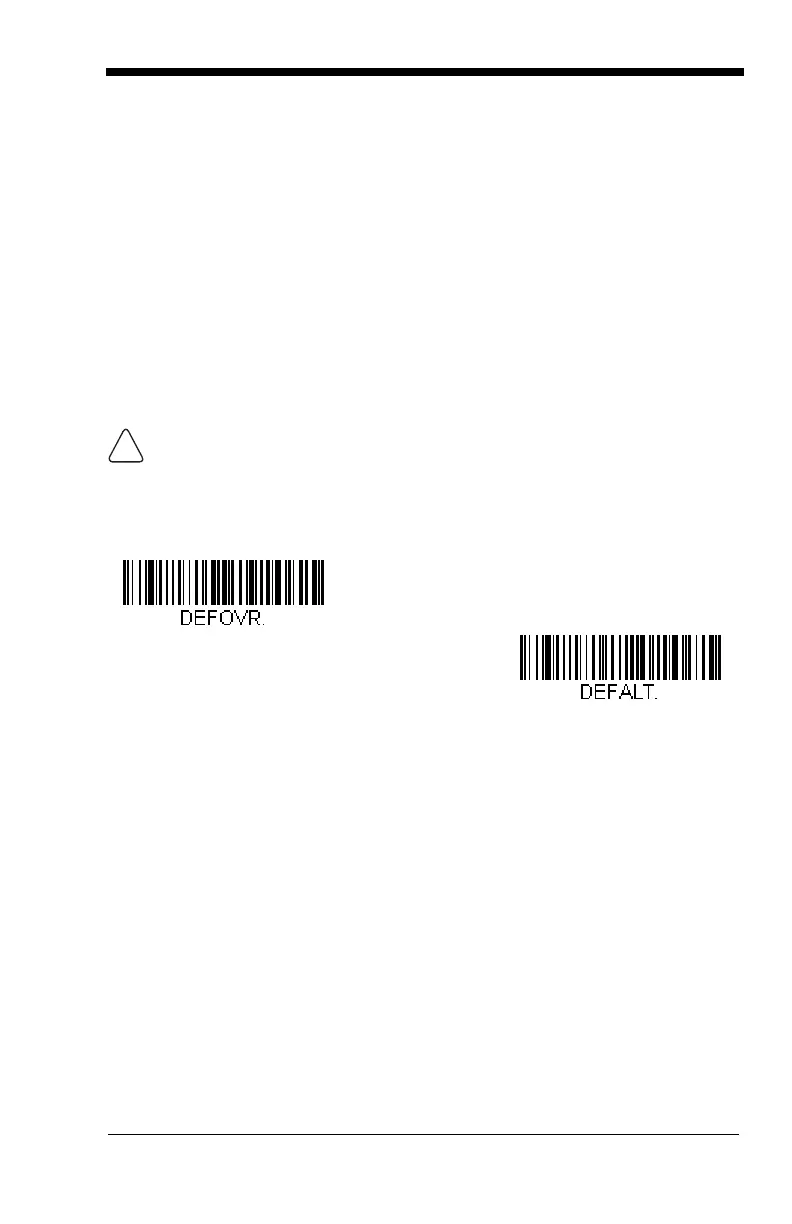1 - 5
The best focus point for reading most code densities is about 5 inches (12.7 cm)
from the unit. To read a single bar code or multiple bar codes (on a page or on
an object), hold the scanner at an appropriate distance from the target, pull the
trigger, and center the aiming beam on the bar code.
Menu Bar Code Security Settings
Honeywell scanners are programmed by scanning menu bar codes or by send-
ing serial commands to the scanner. If you want to restrict the ability to scan
menu codes, you can use the Menu Bar Code Security settings. Please contact
Technical Support (seeTechnical Assistance on page 12-1) for further informa-
tion.
Resetting the Factory Defaults
If you aren’t sure what programming options are in your scanner, or you’ve
changed some options and want to restore the scanner to factory default set-
tings, first scan the Remove Custom Defaults bar code, then scan Activate
Defaults. This resets the scanner to the factory default settings.
The Menu Commands starting on page 9-5 lists the factory default settings for
each of the commands (indicated by an asterisk (*) on the programming pages).
This selection erases all your settings and resets the scanner to the
original factory defaults.
Remove Custom Defaults
Activate Defaults
