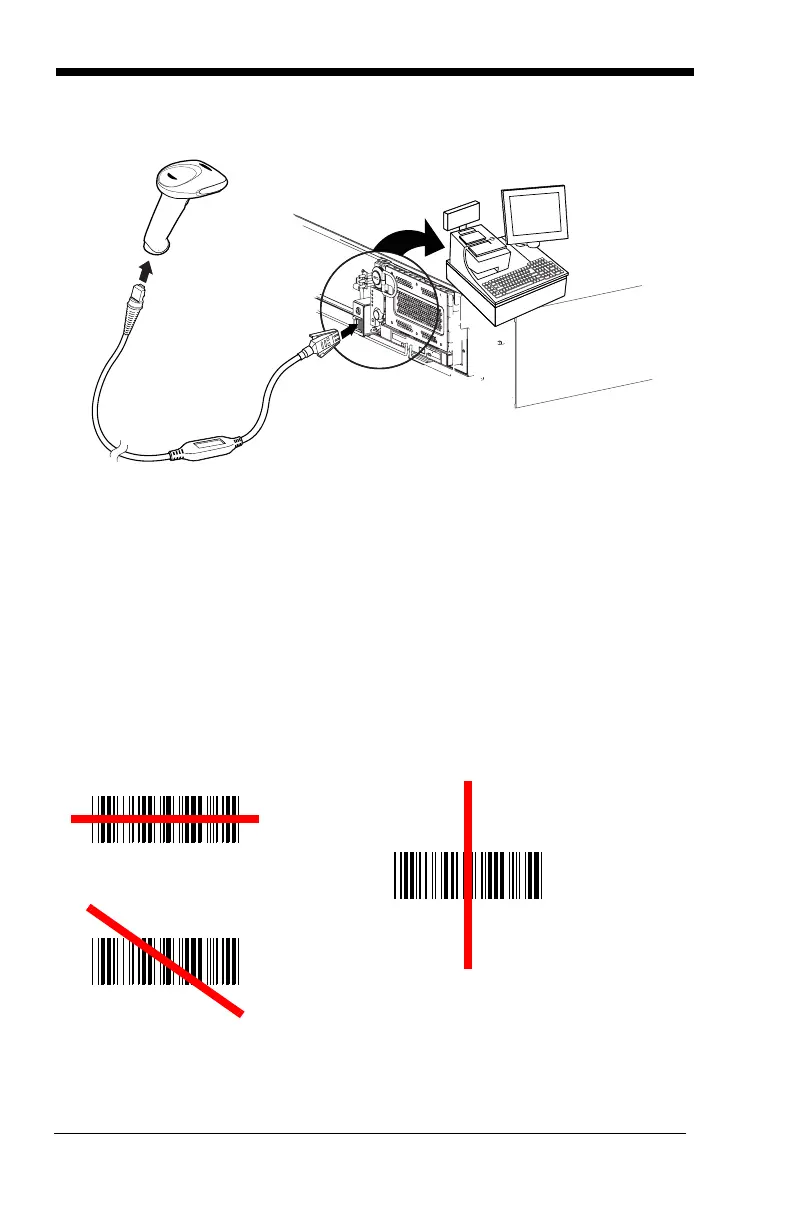1 - 4
1. Connect the appropriate interface cable to the device, then to the computer.
2. Turn the terminal/computer power back on. The scanner beeps.
3. Verify the scanner operation by scanning a bar code from the Sample
Symbols in the back of this manual. The scanner beeps once.
4. For further RS485 settings, refer to RS485 on page 2-2.
Reading Techniques
The scanner has a bright red aiming beam that corresponds to its horizontal
field of view. The aiming beam should be centered horizontally over the bar
code; it will not read if the aiming beam is in any other direction.
Good Technique
Bad Technique
Bad Technique
