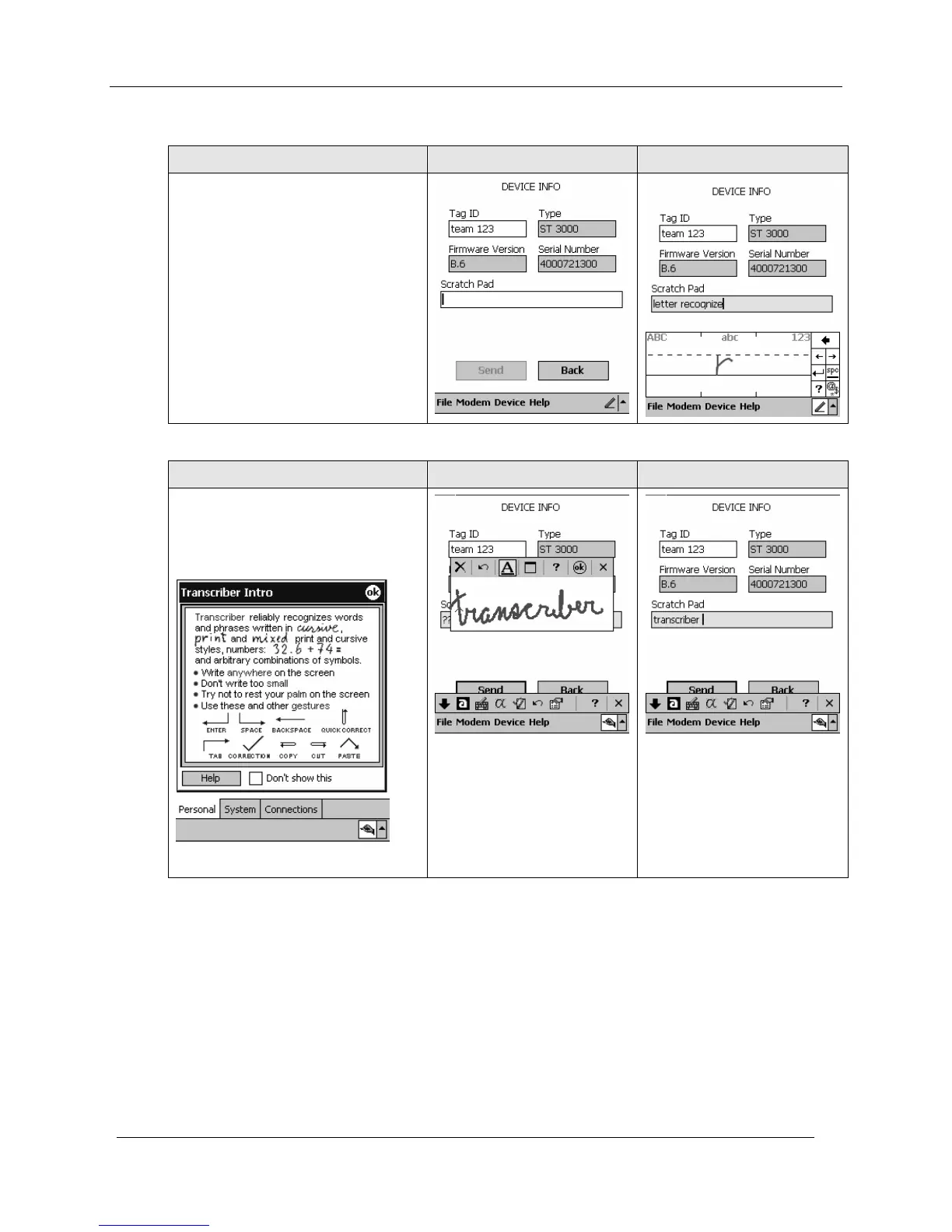Primer for MC Toolkit & SDC 625 Application Software
Page 12 34-ST-25-20 MC Toolkit User Manual Release 3
9/06
Letter Recognizer
Overview Empty Text Input Port Completing Entry
In the Letter Recognizer method,
characters are simply selected from a
virtual QWERTY keyboard.
As indicated at right, options include
small keys or large keys. Short-cut
options such as "gestures" (stylus
motion on the screen) and others are
also available via the Settings menu.
Transcriber
Overview Display - Input Selection Display - Input Options
Transcriber facilitates entry of text in
letters, numbers, and entire words.
Extensive HELP is provided for very
handy features.