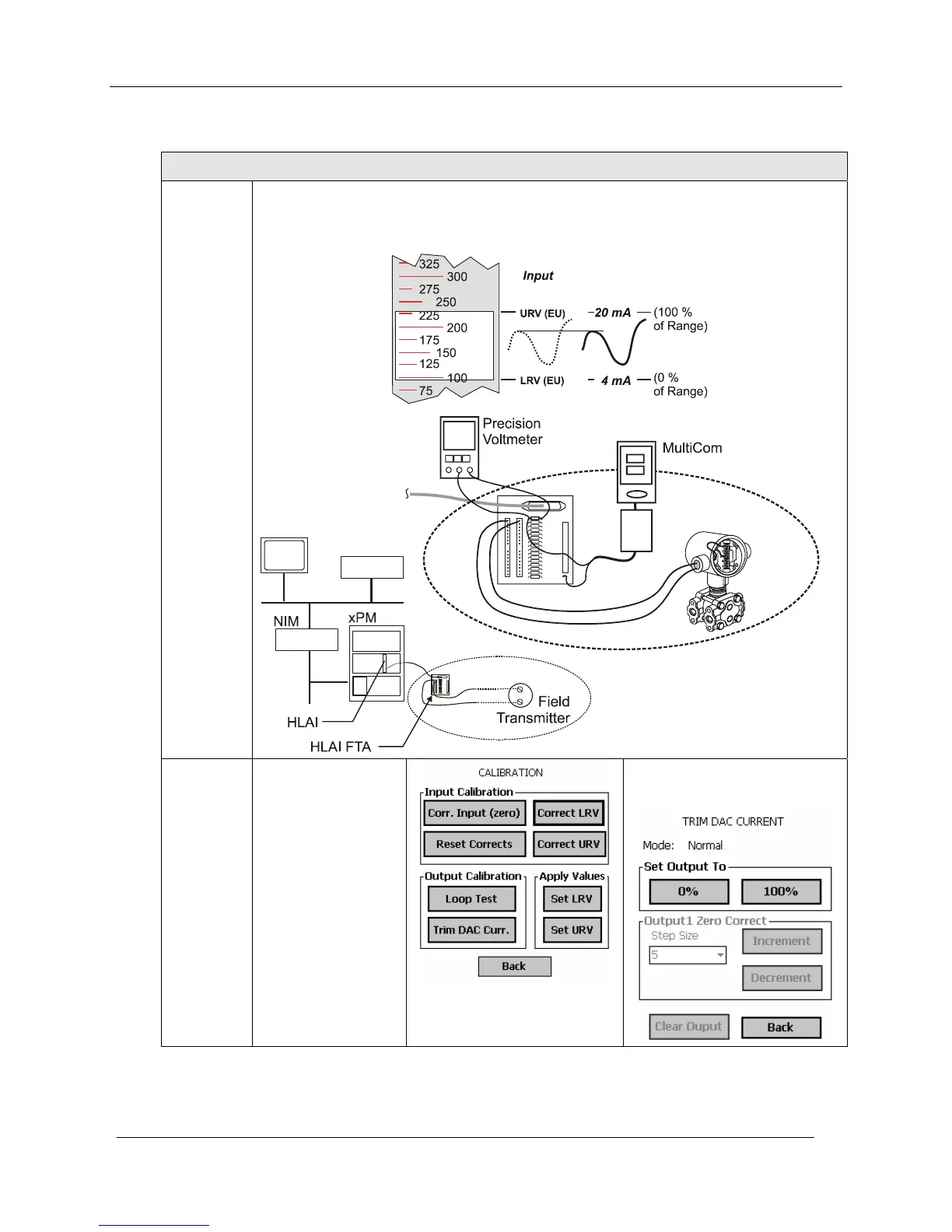Procedural Considerations
Page 32 34-ST-25-20 MC Toolkit User Manual Release 3
9/06
Table 6 DE Output Calibration - Trim DAC Current
DE Output Calibration - Trim DAC Current
Overview
of
Objectives
For a DE transmitter operating in analog mode in a user's application, calibrate the analog
output current to the PV input range. That is, adjust the output such that 4 mA corresponds
to 0% (LRV), and 20 mA corresponds to 100% (URV).
Call up
display
In the DE MAIN
MENU, select the
Calibration button.
The CALIBRATION
menu appears.
Select the Trim DAC Curr.
button; this display appears.