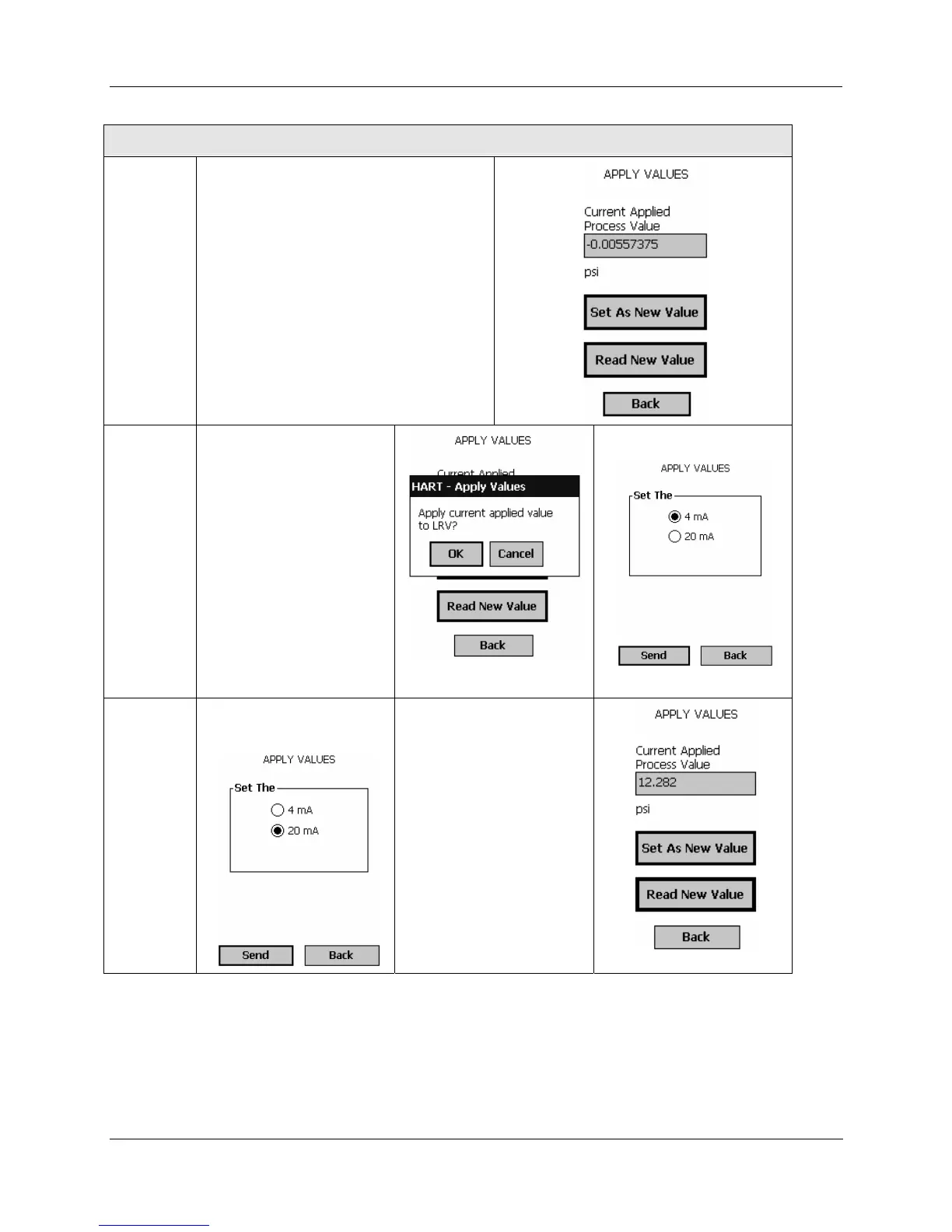MC Toolkit Software with Honeywell HART Transmitters
Release 3 34-ST-25-20 MC Toolkit User Manual 59
9/06
Honeywell HART Calibration - Apply Values
Apply
Values:
LRV
Select the OK button. The display at right
appears.
The Current Applied Process Value field
shows the value of the Process Value. A
new sample of the input level is displayed
each time the user selects the Read New
Value button.
Adjust the process variable to the desired
value while repeatedly selecting the Read
New Value button to monitor and verify
the input value.
(Write
input value
as LRV.)
When the Process Variable
is stabilized at the desired
input level, select the Set
New Value button.
The popup at right appears.
Select the OK button to
write the input value as the
LRV calibration value; and
the popup message box will
disappear.
(Adjust
and View
Process
Variable
input value
at URV.)
Select the 20 mA button.
The popup at right appears.
This display at right is the
same one used for applying
PV input as LRV value.
Adjust the PV input to the
desired URV level while
using the Read New
Value button for
monitoring.