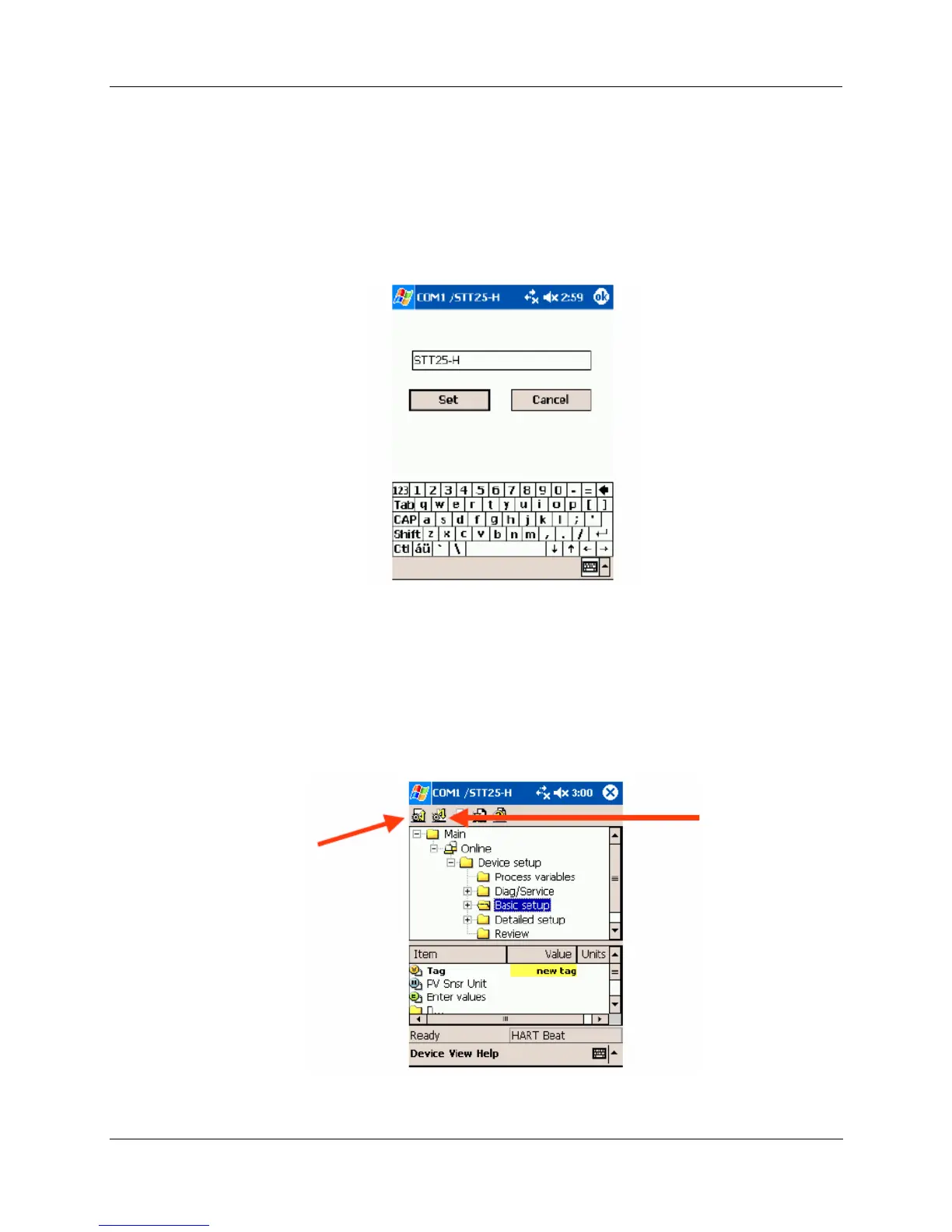Using SDC 625 Application Software with all HART Transmitters and Devices
Release 3 34-ST-25-20 MC Toolkit User Manual 63
9/06
1. Clicking on the Value field can modify the bold items. They are typically orange icons like Tag
above.
2. The green icons (Enter values above) are also editable. Click on them as well to open.
3. The blue icons (like PV Snsr Unit above) represent methods and can be run by choosing them and
following the instructions.
The following screen is an example of how to make a change to a value such as the Tag I.D.
1. This screen appears after choosing a bolded value (orange icon) such as Tag. You can highlight
the value (STT25-H) and then delete it by using the keyboard. Clicking on the Keyboard button in
the lower right corner opens the keyboard. Press “Set” once finished.
2. The Backspace (top right on the keyboard) button can be used to remove blank characters if
desired.
3. New values can be entered into the Textbox using the keyboard.
After making a change (such as the Tag I.D.) the following screen will appear: