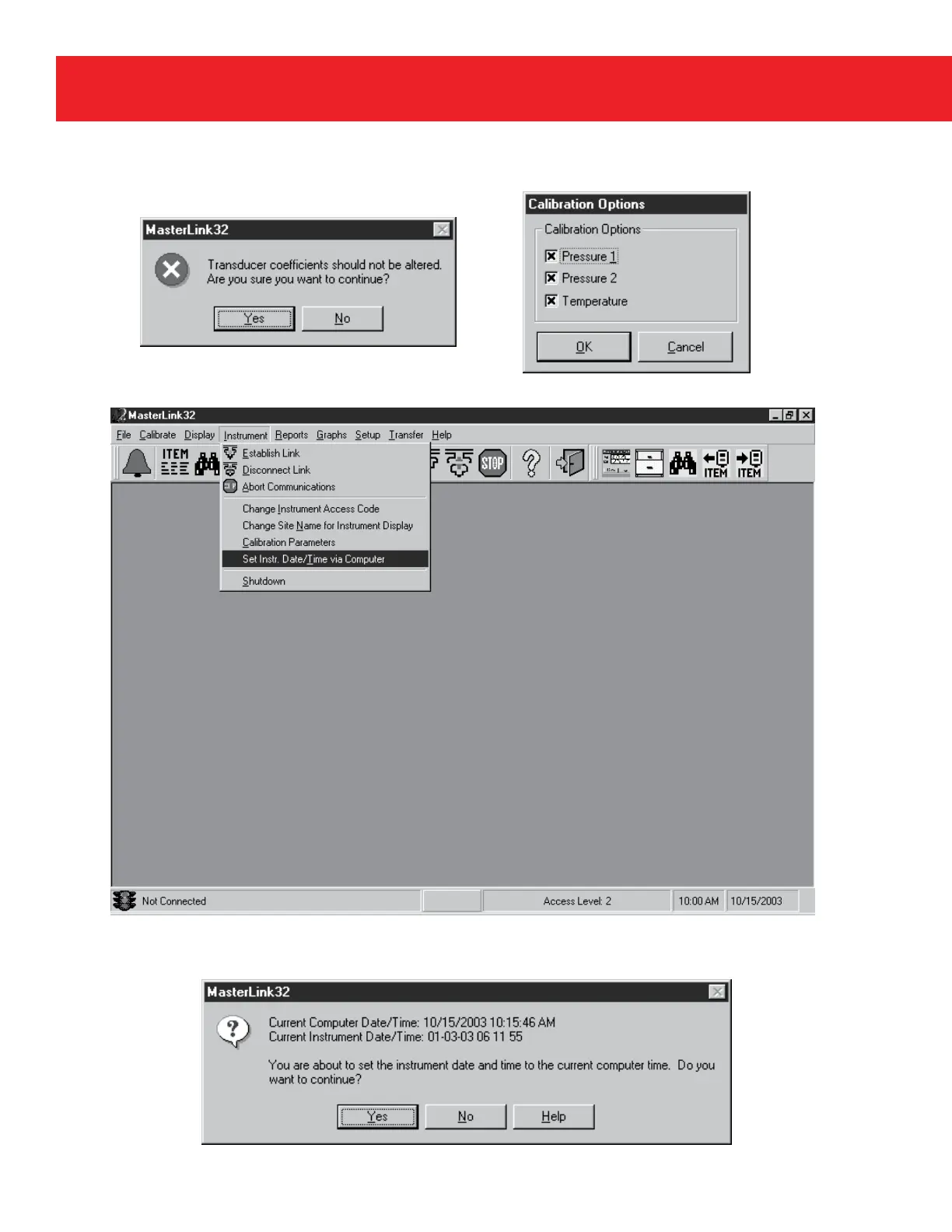86
www.honeywell.com
Page 86
Mini-AT User Guide
7. MasterLink will display a warning message stating that “Transducer coefficients should not be altered.”
Click the Yes button to continue. MasterLink will now display a Calibration Options window. Make sure
all boxes are checked and click OK to continue.
8. From the Instrument Menu, select Set Instr. Date/Time via computer.
9. Verify that the correct time and date are being sent to the instrument. Click Yes to send the time and
date and finish the instrument setup.
