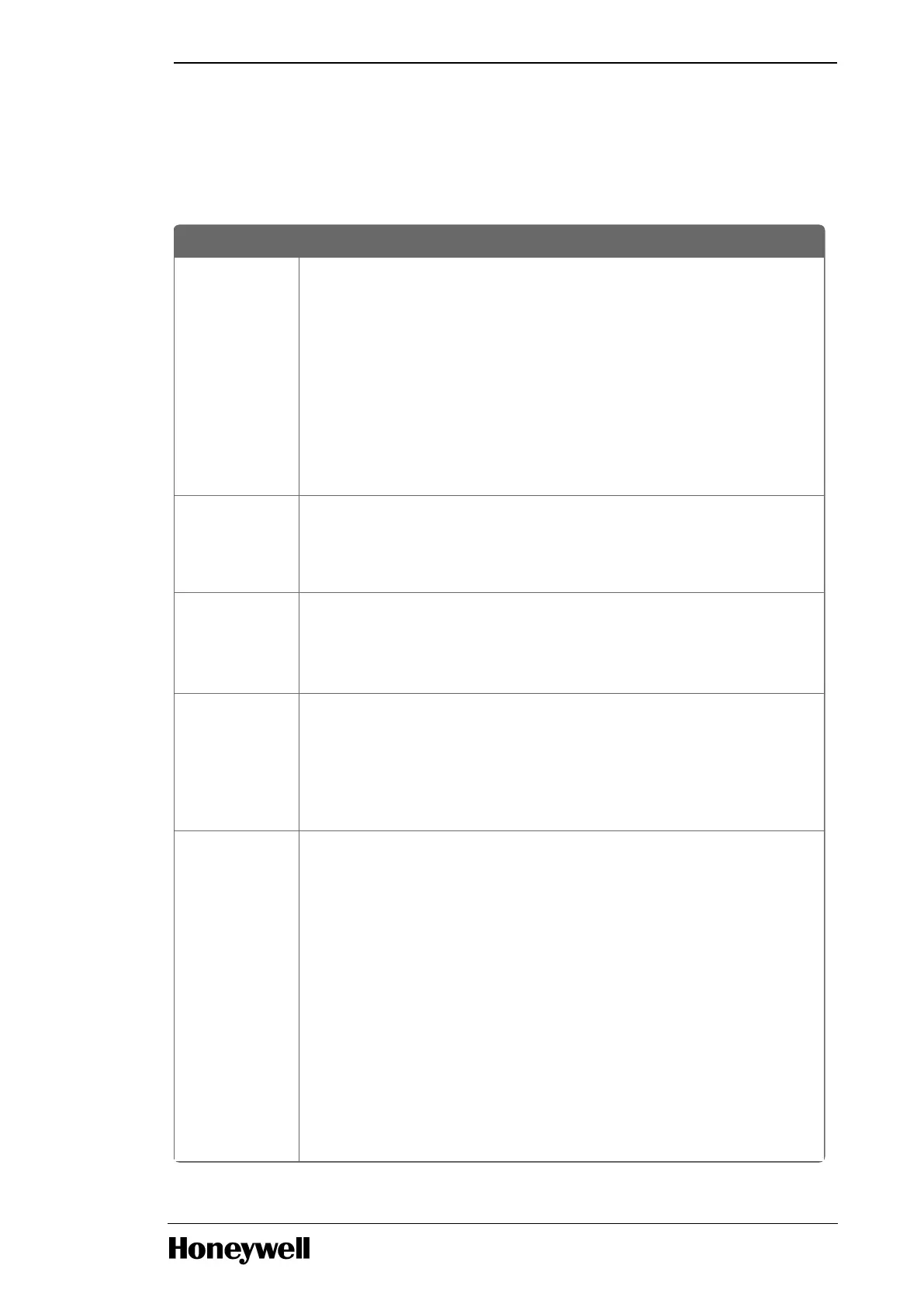Switches Description
Boot/Nor
switches
Downloads new operating system or upgrades CPU firmware before
releasing the product.
l ON (right): For normal CPU operation mode.
l OFF (left): Downloads new operating system. It is reserved for use by
Honeywell factory/authorized personnel. Switching to this position by user
is strictly prohibited.
Note: Both Boot/Nor switches must always be set to the ON (right)
position. Setting it to the OFF (left) position may cause abnormal
operation or damage to modules.
REMOTE
enable switch
Enables the PLC to operate remotely.
l ON (right): All functions enabled for remote control.
l OFF (left): Limited remote functions.
M.XCHG
(Module
exchange
switch)
To change a module online during CPU operation (hot-swapping).
l ON (right): Before changing the module, set the switch to ON position.
l OFF (left): After the module is changed, set the switch back to OFF position.
RUN/STOP
mode Switch
Sets the operation mode of CPU module.
l STOP → RUN: executes the program
l RUN → STOP: stops the program
These commands operate irrespective of the REMOTE switch setting.
Reset/ D.Clear
Switch
l If this switch is moved to:
l Left and returned to center - executes RESET action.
l Left, held for more than 3 seconds, and then returned to center:
executes Overall RESET action.
l If this switch is moved to:
l Right and pressed - it executes DATA CLEAR action.
l Right and returned to center - clear Latch 1 area data and general data
area.
l Right, held for more than 3s and then returned to center it clears Latch 2
area data and general data area.
Note: DATA CLEAR acts only in the “STOP” operation mode.
