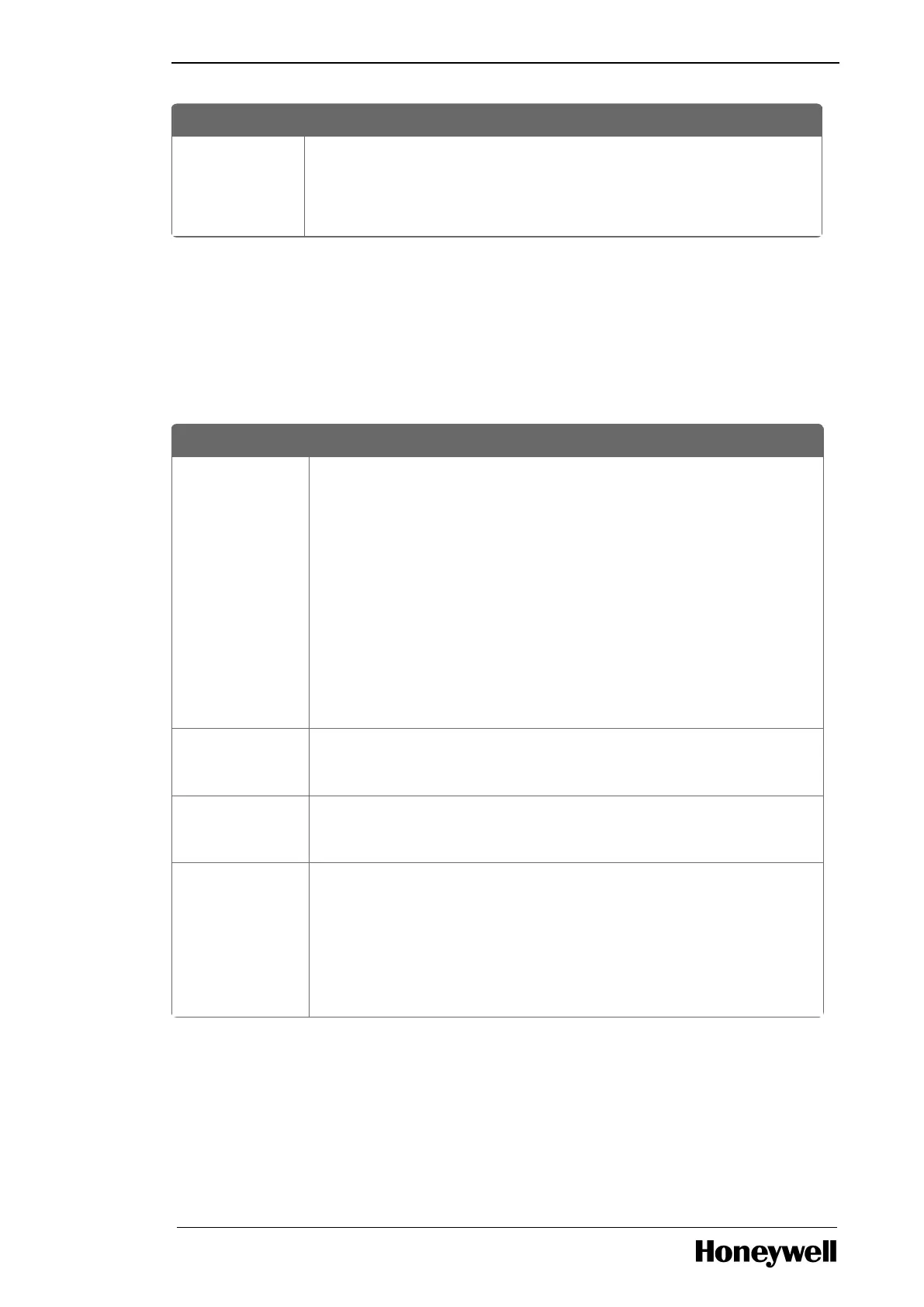Chapter 3 - Plan and Install MLPLC
LED Description
l Expansion base power error.
l Red Blink: Arithmetic Operation Error during RUN.
l OFF: Normal operation.
LED indicators for ML200R
The following table describes the LED indicators for ML200R.
Table 26: LED indicators for ML200R
LED Description
RUN/STOP
LED
Specifies the operation status of the CPU module.
l Green light: ‘RUN’ mode; the module is in operation.
l ‘RUN’ operation by the operation mode switch.
l ‘RUN’ operation by the programming tool with the operation mode
switch in ‘REM’.
l Red light: ‘STOP’ mode; the module is in operation.
l ‘STOP’ operation by the operation mode switch.
l ‘STOP’ operation by the programming tool with the operation mode
switch in ‘REM’.
WAR LED ON(YELLOW): Warning
OFF: Normal
ERR LED ON(RED): Critical Error
OFF: Normal
BAT LED Four-digit display of the Operation Status (Refer to ML200R Error
code)
l Normal Operation
l Warning
l Error
Module state transition
The ML200-IEC and ML200R have three operation modes. Each mode describes the operation process
of the PLCs.
l RUN mode
- 47 -
