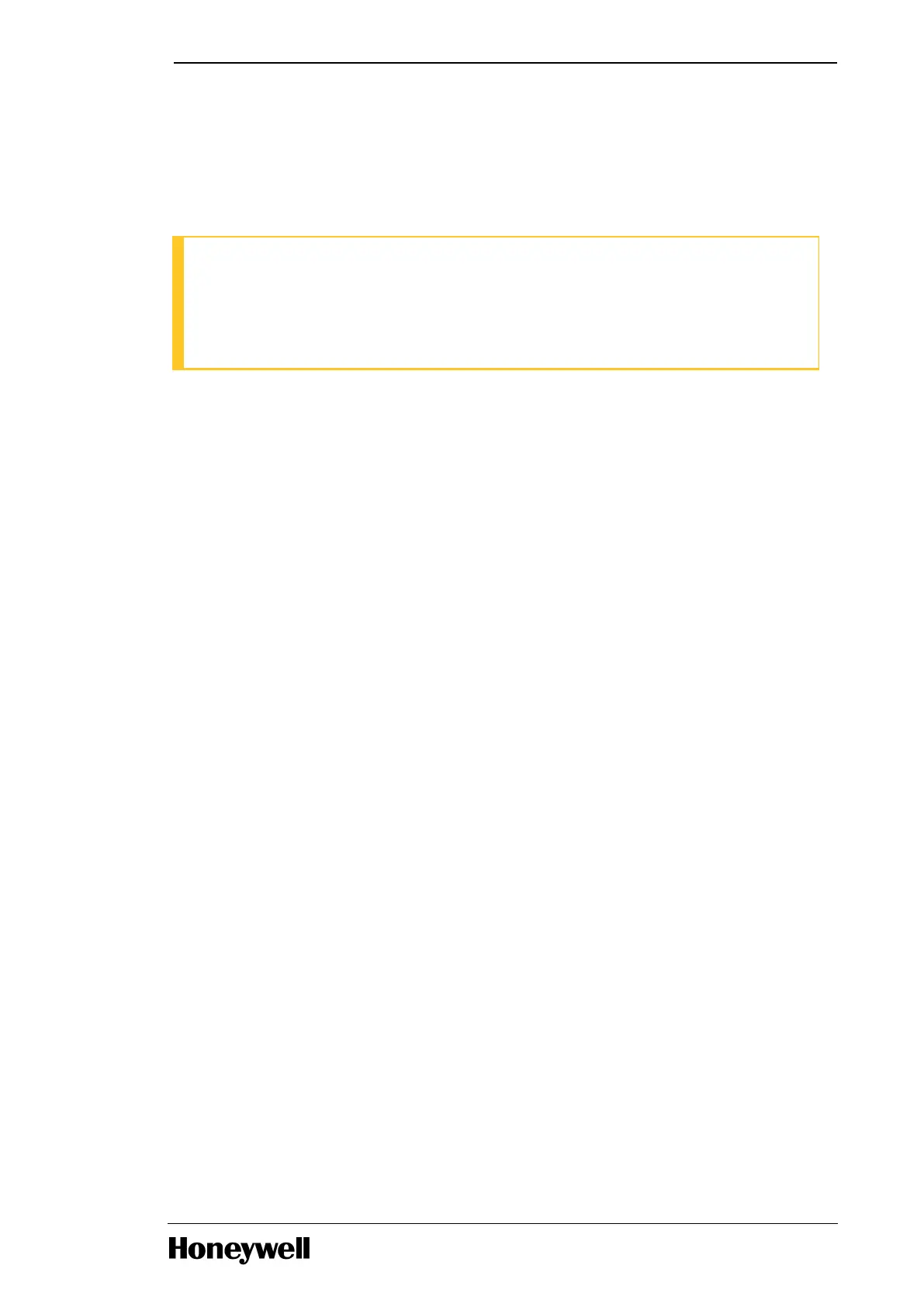l I/F : ON
l RING : ON
l Tx/Rx and LINK : ON (At least one of two ports should blink)
ATTENTION
When the system is started for the first time an error may appear. Rectify the errors and bring
back PLC to the Run state. Check and ensure that the LED status of the CPU module and
Expansion Drive module is as listed previously.
For more information about troubleshooting, see "Troubleshooting" on page51
- 50 -
Chapter 3 - Plan and Install MLPLC
