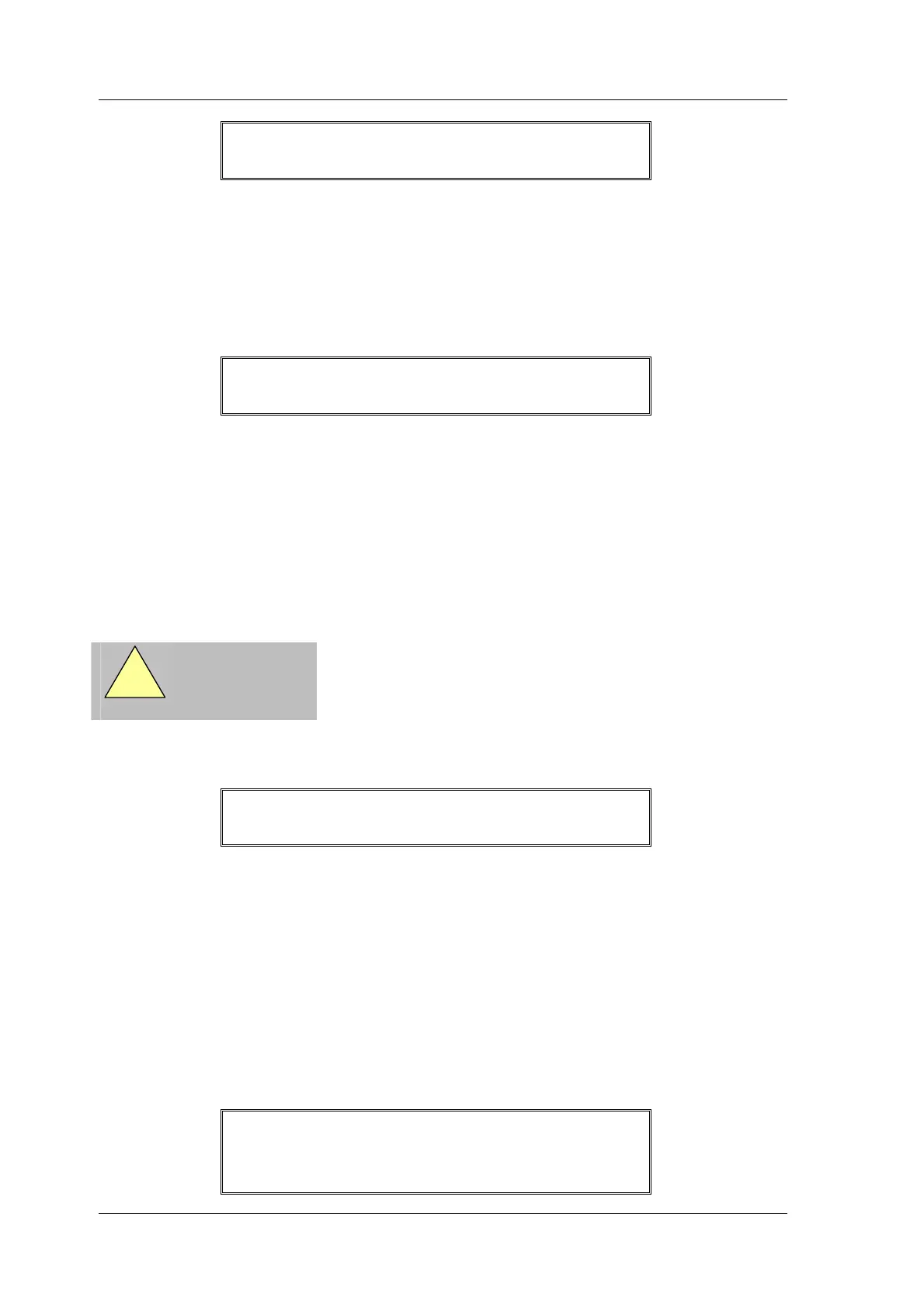MORLEY-IAS Dimension Series
Page 18 Document No. 996-148-000-5, Revision: 5 User Manual
INPUT OPEN CIRCUIT 01/02 MON INPUT 1
• In the example above, the display shows a description of the fault, event number and the total number
of events and a panel input identifier.
• Press the ÏÐ keys to scroll though the event list manually. If no key is pressed for 60 seconds, auto-
scrolling will resume.
4.3.2.2 Zone Faults
Example :
OUTPUT SHORT CIRCUIT 02/02 Z01 L1 A054
<Zone-Location-Text><Point-Location-
xt>
• In the example above, the display shows a description of the event, event number and the total
number of events, the Zone number (Z01), the loop number to which this device is connected (L1)
and the address of this device on the loop (A054).
• The bottom line shows the Zone Location Text (20 character description) and the Point Location Text
(20 character description) for this device.
• Press the ÏÐ keys to scroll though the event list manually. If no key is pressed for 60 seconds, auto-
scrolling will resume.
4.3.2.3 Test Conditions
EN54
9
EN54-2 10
Test Condition.
• If zones have been configured to be in a test condition (i.e. weekly
walk test), the TEST LED is illuminated.
• The alphanumeric display will show details of the zone in test. For example :
WALK TEST 01/12 Z01 03:22
• In the example above, the display shows the event number and the total number of events, the Zone
number (Z01) of the zone in test and the time at which the zone entered the test condition (03:22).
• Press the ÏÐ keys to scroll though the event list manually. If no key is pressed for 60 seconds, auto-
scrolling will resume.
4.3.2.4 Disablement Conditions
• If zones, input devices, output devices or other disablement conditions have been programmed, the
DISABLEMENT LED is illuminated along with other appropriate system condition LED Indicators.
• The alphanumeric display will show details of the disablement For example :
DISABLED 09/10 Z01 L1 A054 MCP 09:34
<Zone-Location-Text><Point-Location-
xt>
