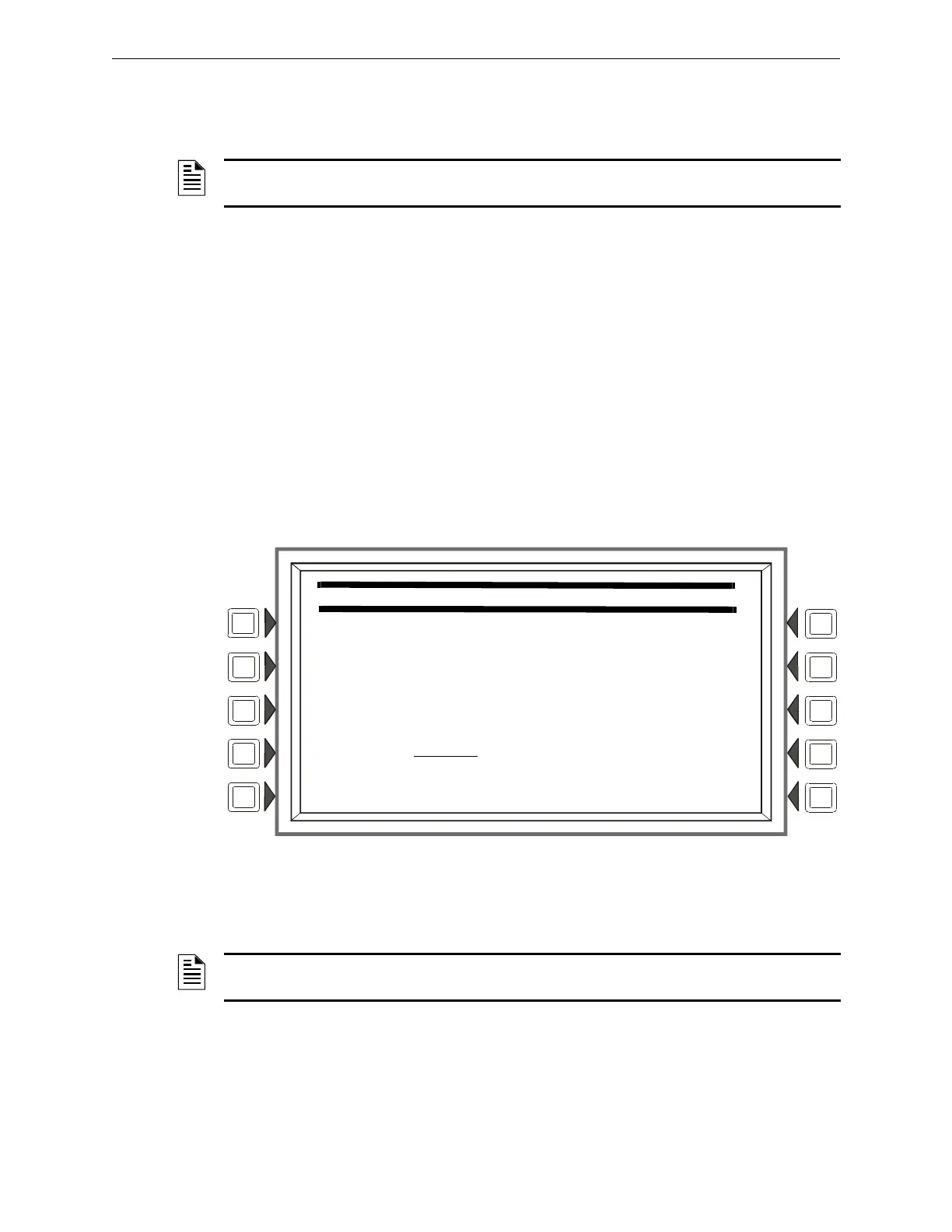36 NFS2-3030 Programming Manual — P/N 52545:K1 03/20/2012
Program Panel Program
CRT BAUD RATE: Press to scroll through CRT baud rates. “SUP” after the rate indicates
supervised. Select from: 4800, 4800 SUP, 9600, 9600 SUP, 19200, 19200 SUP, 38400,
38400 SUP, 57600, 57600 SUP. Default: NONE
AUXILIARY TROU
BLE REPORTING: Press to toggle between Yes and No. Choose Yes if a
trouble bus cable has been attached at J5 of the CPU2-3030. Default: NO
TAMPER INPUT
: Press the soft key to toggle between YES, NO, and AKS-1.
YES/NO reports (YES) or does not report (NO) a tamper situation at the panel cabinet door (as
determined by an STS-1 tamper switch connected as shown in this panel’s installation
manual).
AKS-1 should be selected when there is an AKS-1 key switch connected to the panel cabinet
door (which allows the operator to use Signal Silence, Reset, Drill and Acknowledge functions
when a key turns the lock to “Enable”). Default: NO
MORE: Press to bring
up the second supervision screen.
ACCEPT: Press to
save changes and return to previous menu.
Supervision Screen (MORE)
This screen appears when MORE is selected at the supervision screen.
Figure 3.21 MORE Supervision Screen
TERMINAL: Select NONE or LCD-80. (Default: NONE.) When LCD-80 is selected, LCD-160
programming is not allowed.
NOTE: When LCD-80 Terminal Supervision is on (LCD-80 is selected at the MORE Supervision
screen, see Figure 3.21 on page 36), CRT baud rate selections of 19200 and 57600 are disallowed.
SUPERVISION
TERMINAL:LCD-80 ACCEPT
BACK
NOTE: When LCD-80 Terminal Supervision is on, CRT baud rate selections of 19200 and 57600
are disallowed.
