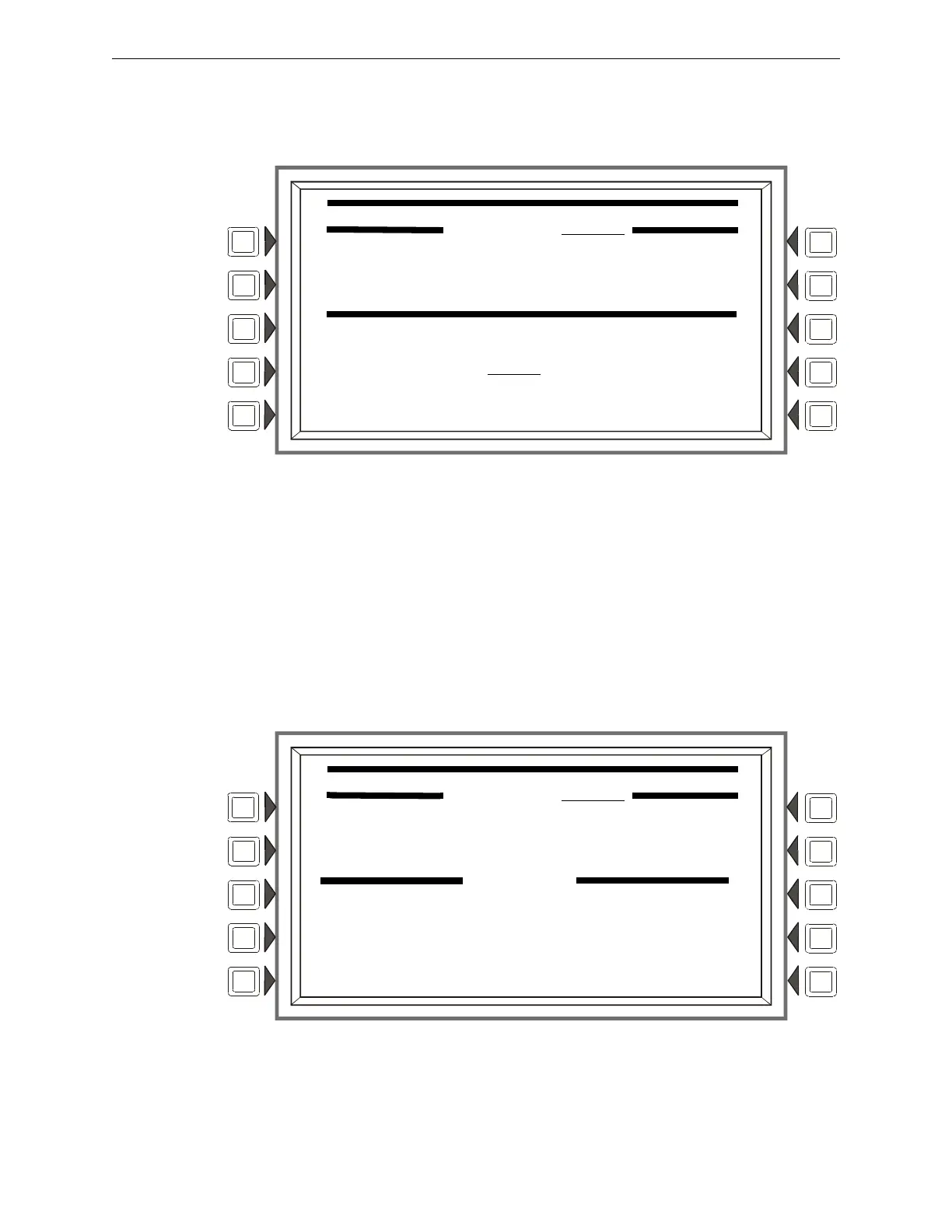NFS2-3030 Programming Manual — P/N 52545:K1 03/20/2012 61
Point Program Program
Add Logic Function
This screen appears when the ADD LOGIC FUNCTION soft key is pressed at the Logic Zone
Programming Menu screen.
.
Figure 3.51 Add Logic Function Screen
The cursor will be present in the logic equation. Place
it, using the arrow keys on the keyboard, at
the place where the logic function should be inserted.
Soft Keys
LOGIC FUNCTION: Press to
scroll through the list of possible logic functions.
ACCEPT: Press to
insert the logic function into the equation where the cursor is blinking, and to
return to the previous screen.
Add Time/Date
This screen appears when the ADD TIME/DATE soft key is pressed at the Logic Zone
Programming Menu screen
Figure 3.52 Add Time/Date to Logic Zone Screen
Soft Keys
ENTER TIME: _ _:
_ _:_ _ Press this soft key to toggle between the time/date formats. Choose one
based on the type of time-based function used.
LOGIC ZONE PROGRAMMING MENU
LOGIC ZONE ZLxxxx
AUTOMATIC OFF
AND(Z20,OR(L2D159,L2D14))
LOGIC FUNCTION: AND ACCEPT
BACK
LOGIC ZONE PROGRAMMING MENU
LOGIC ZONE ZLxxxx
AUTOMATIC OFF
DEL
OVERWRITE
ENTER TIME:22:30:00 ACCEPT
BACK
