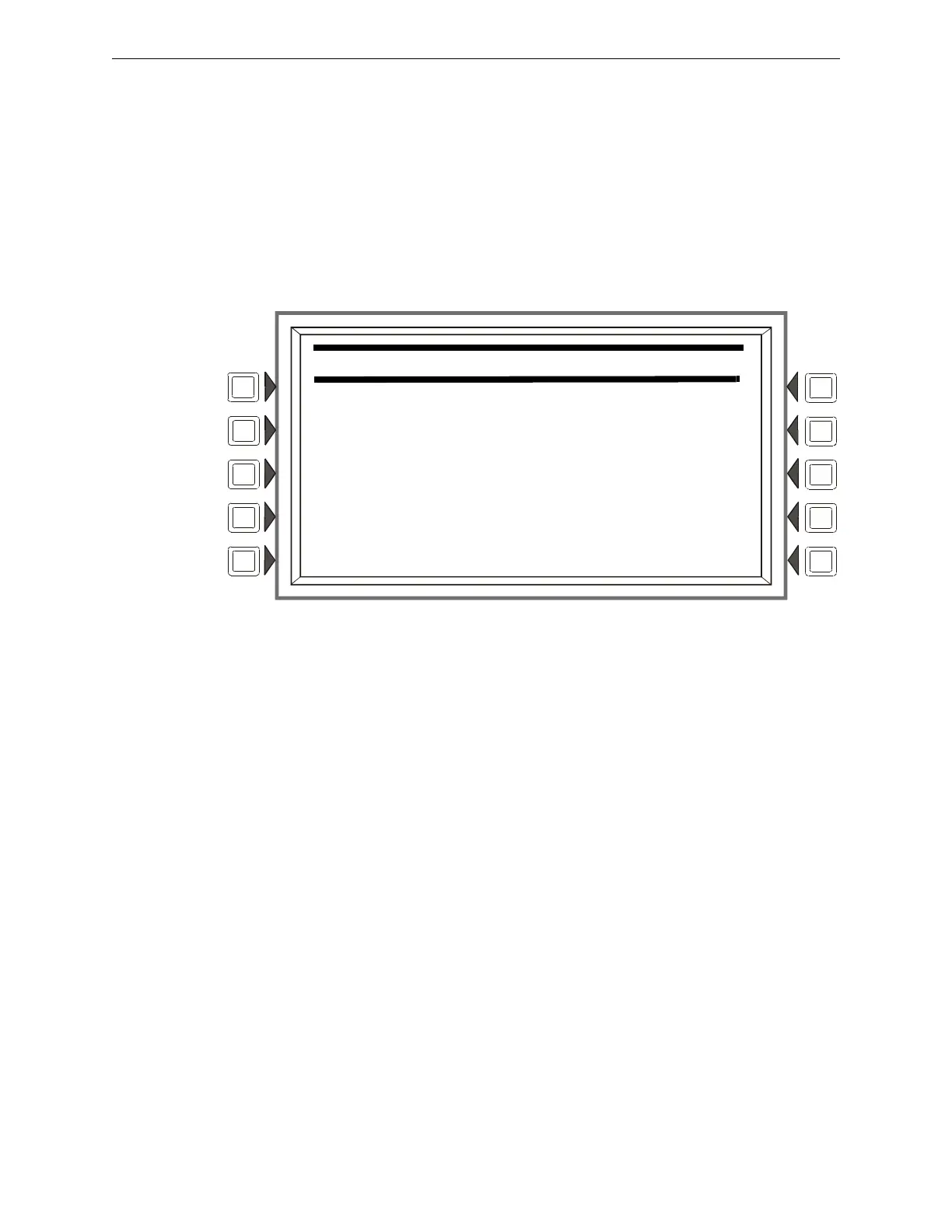70 NFS2-3030 Programming Manual — P/N 52545:K1 03/20/2012
Program Autoprogram Menu
Display
The
OLD field contains the information currently in the panel’s programming database. The NEW
field contains the information found during autoprogramming. The fields contain the FlashScan
Type ID codes if the device is FlashScan, or they will contain the device type if CLIP.
Soft Keys
YES: Press this soft key to accept the
new device type.
EDIT: This soft key will appear only when SLC devices are mismatched. Press it to advance to the
poi
nt programming screen for this point.
NO: Press if the new information should not be installed over the existing information in the database.
Figu
re 3.62 Autoprogram Confirmation Scre
en (Double Address)
Display
The SLC loop number and device address are displayed wh
ere the Autoprogram has found more
than one detector or module with the same address.
Soft Keys
ACCEPT: Pressing this soft key acknowledges that the programmer has been informed of the
double address. Autoprogram will not make a modification to the database for this point. The
installer must correct this problem.
AUTOPROGRAM CONFIRMATION
DOUBLE ADDRESS FOUND AT LXXDXXX
ACCEPT
BACK
