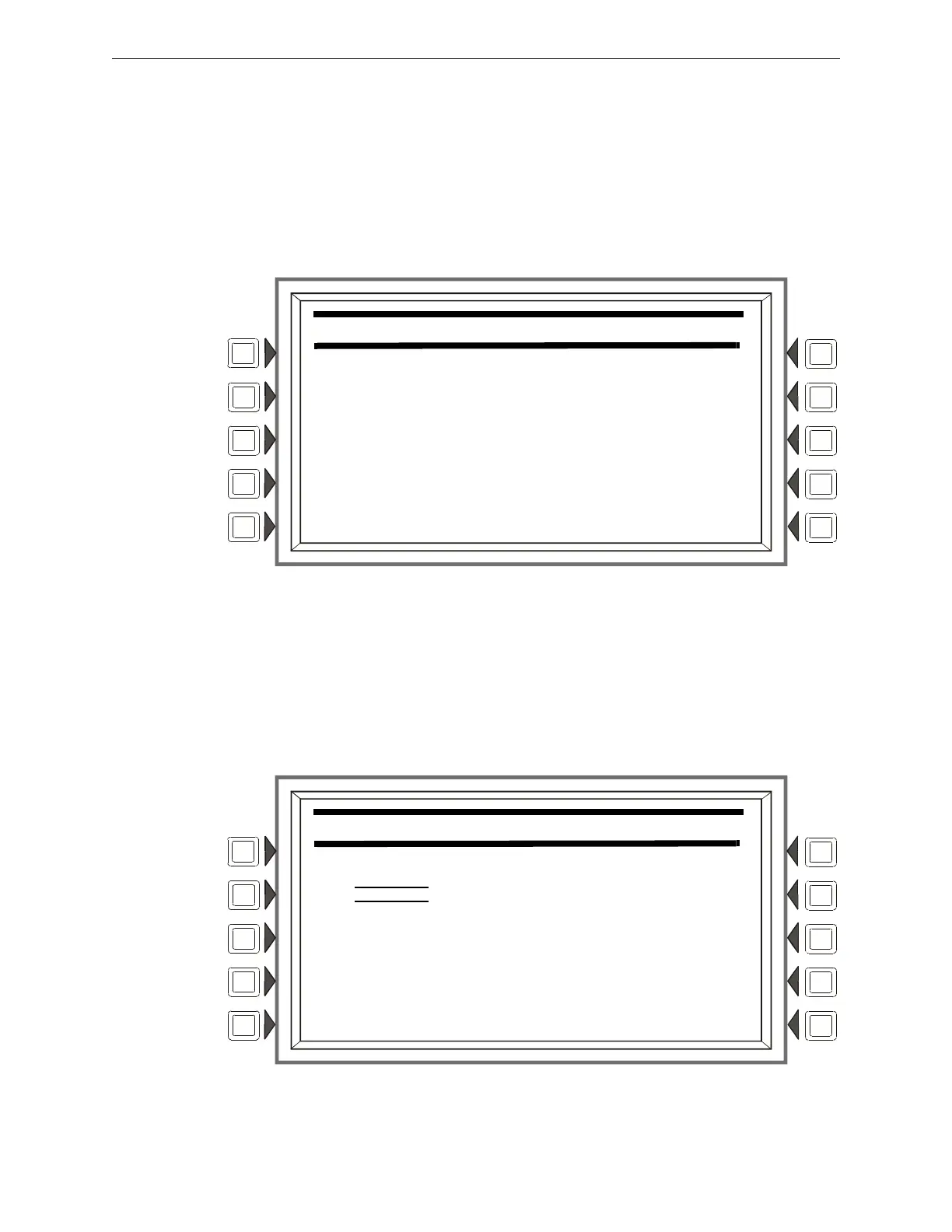NFS2-3030 Programming Manual — P/N 52545:K1 03/20/2012 69
Autoprogram Menu Program
Soft Keys
YES: Press t
his soft key to install the new point into the panel’s database.
EDIT: Press this
soft key to advance to the point programming menu for the new point.
NO: Press if the point will not be installed.
Error and Discrepancy Resolution
Pressing the REVIEW soft key will bring up screens that provide the means to resolve any errors or
discrepancies found during autoprogram.
Figure 3.60 Autoprogram Confirmation Screen (Missing Point)
Display
This screen will display the SLC device address when a previously instal
led/programmed point
does not respond during a subsequent Autoprogram.
Soft Keys
YES: Press to
delete the point information from the panel’s database.
NO: Press to leave the point information in the panel’s database.
Figu
re 3.61 Autoprogram Confirmation Screen (Mismatched Point)
AUTOPROGRAM CONFIRMATION
NO DEVICE FOUND AT LXXDXXX
DELETE POINT?
YES NO
BACK
AUTOPROGRAM CONFIRMATION
MISMATCHED MODULE FOUND AT L01M123
OLD:CONTROL
NEW:MONITOR
ACCEPT CHANGES?
YES NO
EDIT BACK
