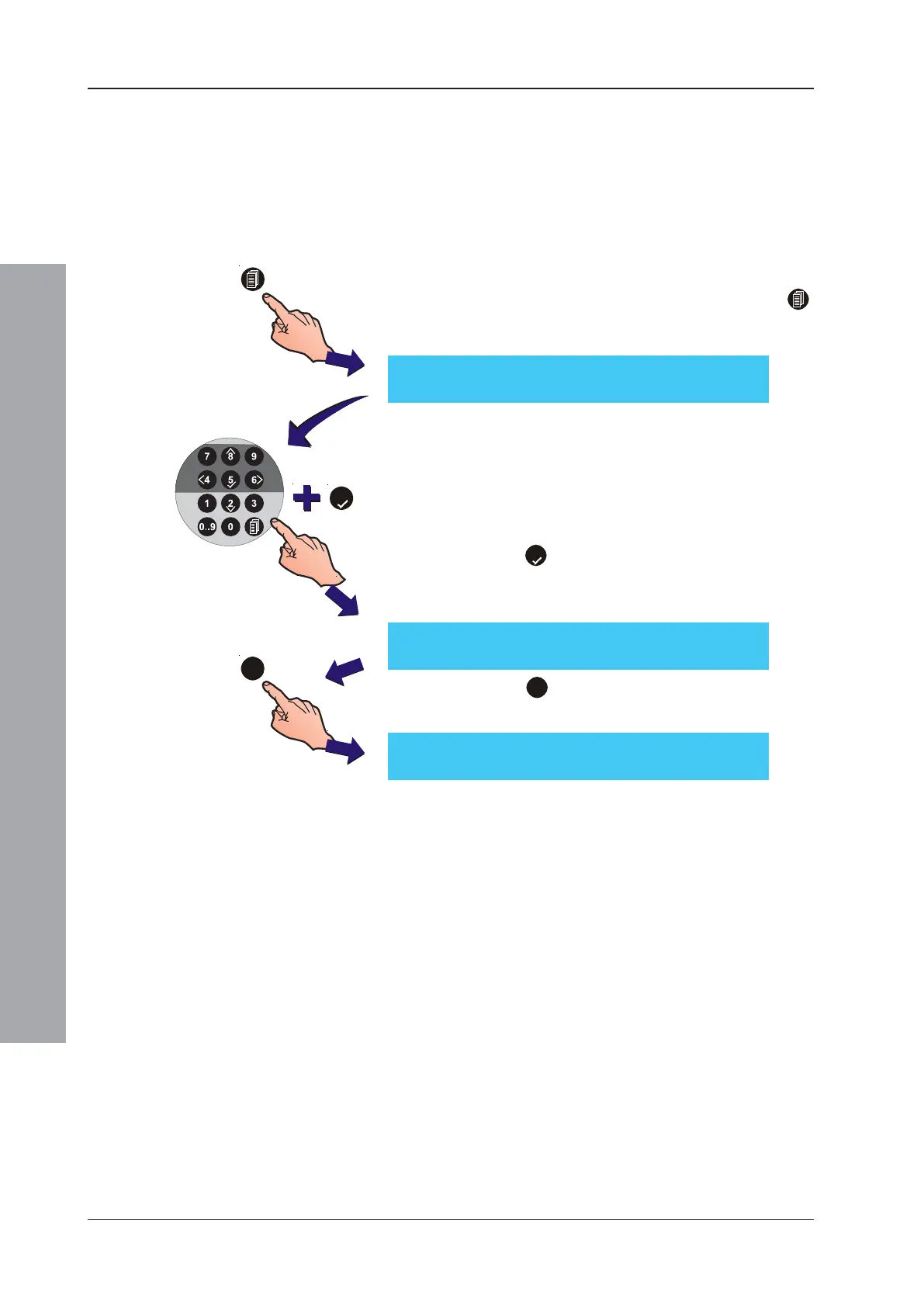ID61/62 Series Panel - Operating Manual
Operator Actions at Panel
34997-458-000-8, Issue 8
January 2010
4.11 Clock - User Option
The CLOCK User Option allows the user to enter or edit
the following:
a. Time
b. Date
To edit the CLOCK - User Option:
1 At the ‘Status: NORMAL’ message, press the ‘ ’
button. The LCD prompts for a Level 2/3 access code.
Note: If an incorrect access code is entered, the LCD displays
an ‘ERROR - INCORRECT PASSCODE ! ! !’. After
one minute the LCD returns to the ‘Status: NORMAL’
message.
2 Either turn the keyswitch or, using the numeric keypad,
enter the correct Level 2/3 access code and confirm
using the ‘
5
’ button. The Level 2 menu is displayed
with the user number ([U0] to [U9]) in the top left-hand
corner.
3 Press the ‘
3
’ button on the numeric keypad to select
the Clock menu.
ACCESS TO MENUS RESTRICTED
Enter Level 2/3 Passcode: . . . . < : BackSp
[U0] 1 : Test 2 : Disable/Enable 3 : Clock
4 : View Mode 5 : Commission
[U0 Clock] 1 : Time 2 : Date
5
3
