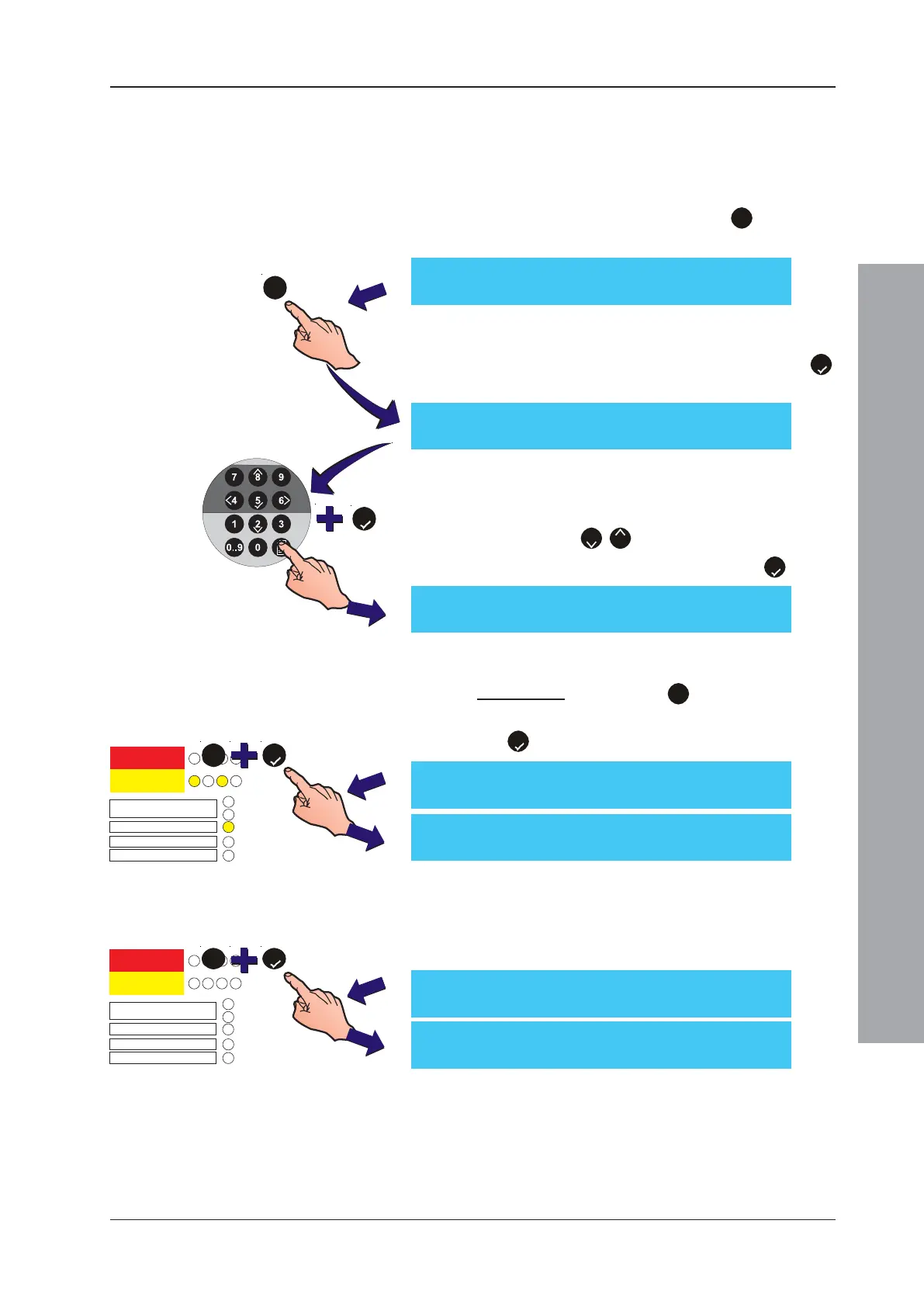ID61/62 Series Panel - Operating Manual
Operator Actions at Panel
29 997-458-000-8, Issue 8
January 2010
1
ZONE FIRE
ZONE FAULT
DISABLE/TEST
TEST
FIRE
2
3
4
DISABLEMENT
DELAYS ACTIVE
1
ZONE FIRE
ZONE FAULT
DISABLE/TEST
TEST
FIRE
2
3
4
DISABLEMENT
DELAYS ACTIVE
4.10.1 Zones - User Option
This option allows the user to disable/enable a full zone
or part of a zone (selected devices). To perform this
operation:
1 Using the numeric keypad, press the ‘
1
’ pushbutton
to select the Disable/Enable Zones option.
2 The LCD displays the Zones option, and prompts for
a zone number. Enter the zone number (one or two
digits entered via the numeric keypad). Press the ‘
5
’
pushbutton to confirm the zone number.
3 The LCD then displays the current state of the zone
(Fully enabled, Fully disabled or Part disabled) and
prompts for selection of Full Zone or Devices in zone:
Note: Press the ‘
2
/
8
’ pushbuttons to step to the
previous/next zone and confirm using the ‘
5
’ button.
4 To disable:
a. A Full Zone - Press the ‘
1
’ pushbutton on the
numeric keypad to select the Full Zone option, and
the ‘
5
’ pushbutton to confirm.
The DISABLEMENT and relevant ZONE FAULT/
DISABLE/TEST LED(s) illuminate, indicating that the
selected zone(s) are now disabled. The LCD returns
to the Disable/Enable menu.
To enable a Full Zone:
The DISABLEMENT and relevant ZONE FAULT/
DISABLE/TEST LEDs extinguish (only when the panel
is returned to level 1 status).
[U0 Disable/Enable] 1:Zone 2:Outputs
3:Day Mode 4:Delays
[Disable/Enable] Zone _
Enter Zone Number < : Cancel
[Disable/Enable] Zone 0 1 Fully enabled
1:Full Zone 2:Device in Zone ¦ : More
[Disable/Enable] Zone 0 1 Disable fully ?
Press to Confirm <:Cancel
[Disable/Enable] Zone 0 1 Fully disabled
1:Full Zone 2:Device in Zone ¦ : More
[Disable/Enable] Zone 0 1 Enable fully ?
Press to Confirm <:Cancel
[Disable/Enable] Zone 0 1 Fully enabled
1:Full Zone 2:Device in Zone ¦ : More
1
5
51
51
