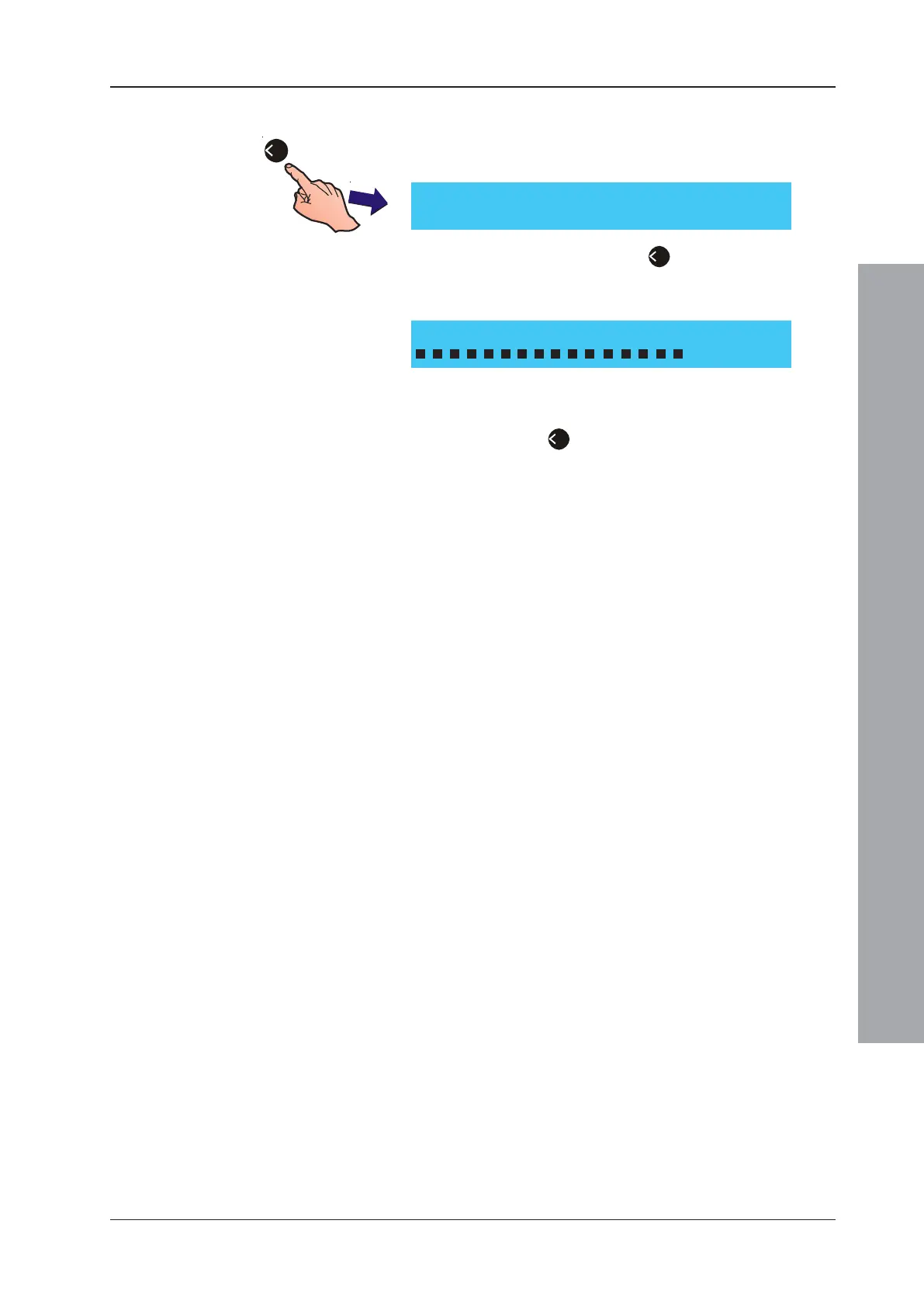ID61/62 Series Panel - Operating Manual
Operator Actions at Panel
47 997-458-000-8, Issue 8
January 2010
4.14.5 Printing Maintenance Log
The Print Maintenance option is available for SMART
multi-criteria sensors.
1 At the Print menu, press‘
4
’ on the numeric keypad
to print the maintenance log. The display changes to
indicate that printing is in progress, as below:
Note: The Maintenance log can hold up to 100 log
entries. Newer entries replace the oldest in the log.
2 Press the
4
’ button to cancel printing and return to
the Print menu.
Printing Maintenance Log
4
[U0 PRINT] 1 : Log 2 : Disablements
3 : On-Demand 4 : Maintenance
