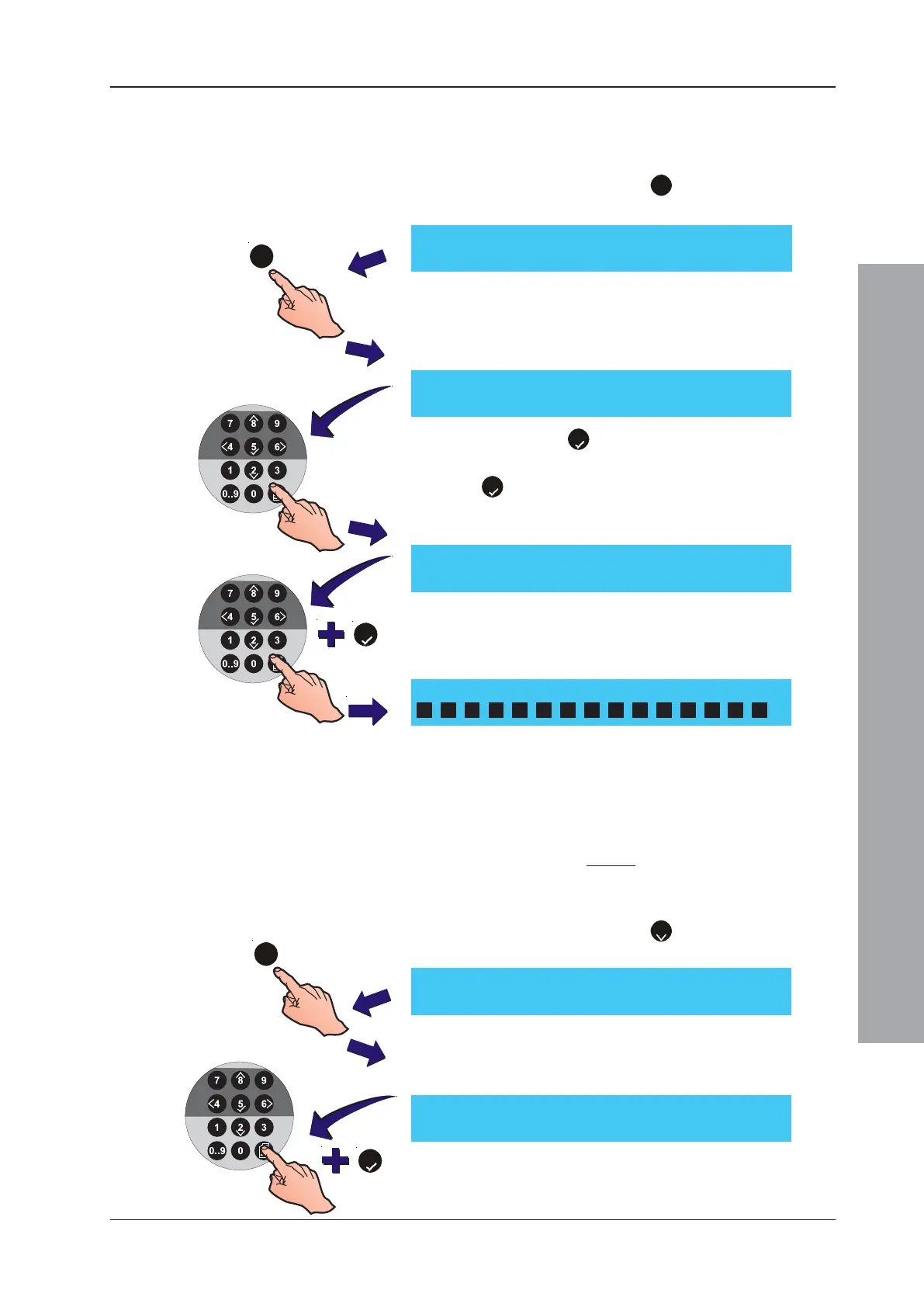ID61/62 Series Panel - Operating Manual
Operator Actions at Panel
45 997-458-000-8, Issue 8
January 2010
4.14.1 Print Log
This option prints events from the log. Proceed as follows:
1 At the Print menu, press ‘
1
’ on the numeric keypad
to select the Log option.
2 Use the numeric keypad to select the type of events
to be printed (e.g. ‘All’ prints all logged events, ‘Fire’
prints logged fire events and so on).
3 Either press ‘
5
’ to print all instances of the selected
event type, or use the numeric keypad followed by
‘
5
’ to enter a range of dates within which the event
type is to be printed must have occurred. The date must
be entered in the correct format (see Section 4.10.2).
4 Event data of the selected type within the selected
range is then sent to the printer.
Note: If the paper runs our while printing is in progress,
abort the current print session before changing the
paper roll and then re-select the print option.
4.14.2 Print Disablements
This option prints current disablements (for previous,
logged disablements use the Log option described
above). Proceed as follows:
1 At the Print menu, press ‘
2
’ on the numeric keypad
to select the Disablements option.
2 Use the numeric keypad to select the type of
disablements to be printed.
3 There are no further selections. Disablement data of
the selected type is then sent to the printer.
[U0 PRINT] 1 : Log 2 : Disablements
3 : On-Demand 4 : Maintenance
[U0 PRINT LOG] 1 : All 2 : Fire 3 : Fault
4 : Pre-Alarm 5 : Test 6 : Disablement
Enter date range (dd/mm/yy)
- - / - - / - - to - - / - - / - - : All <:Cancel
1
5
Printing Event Log <: Stop
[U0 PRINT DISABLEMENTS] 1 : Device
2 : Zone 3 : Outputs
1
5
[U0 PRINT] 1 : Log 2 : Disablements
3 : On-Demand 4 : Maintenance
