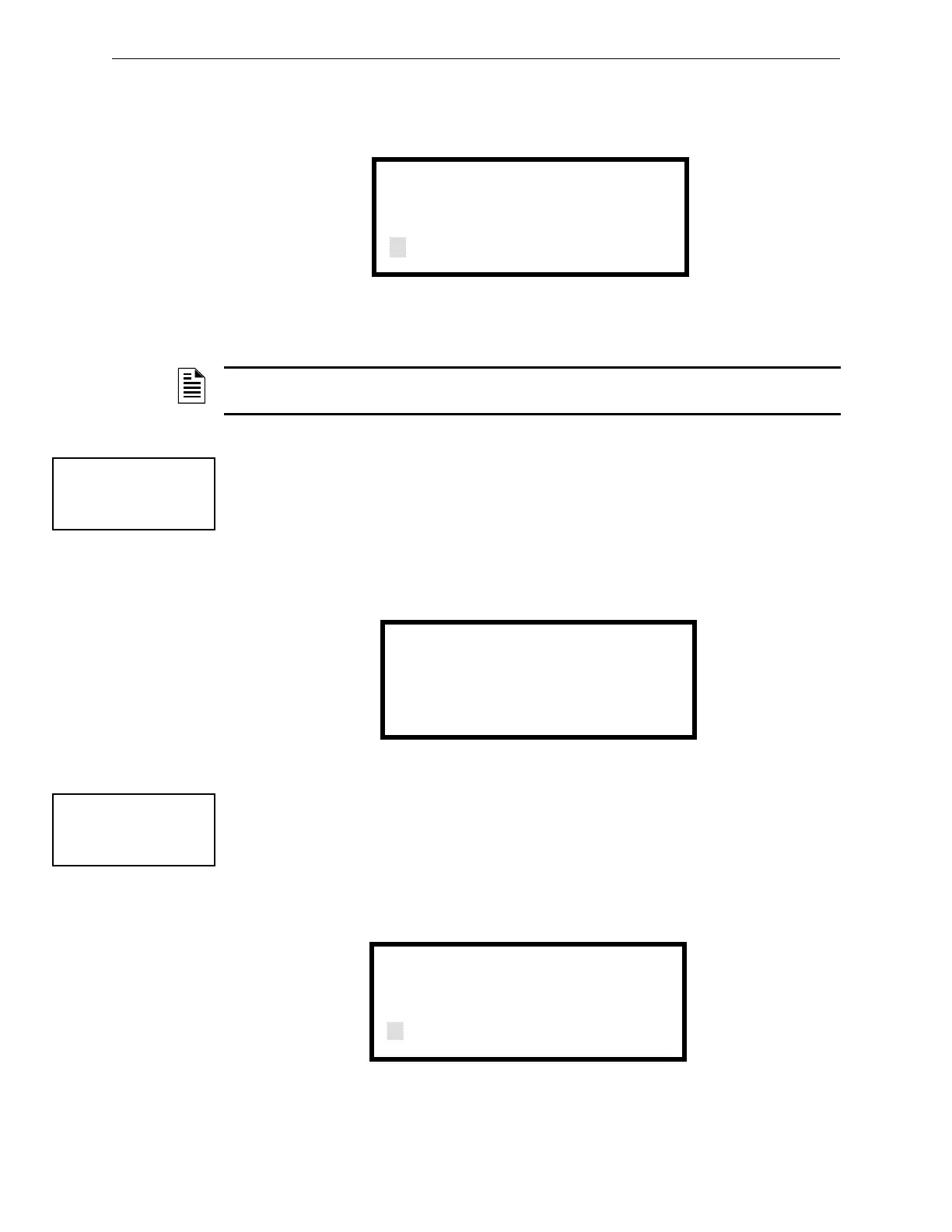SFP-5UD & SFP-10UD Series Manual— P/N 52879:C2 1/24/2012 101
Master Programming Level Programming
To set the Trouble Call Limit, press 3 while viewing Central Station Screen #2. The following
screen will be displayed.
Enter a value between 00 and 99, then press Enter to set the Call Limit to this value.
Service Terminal
The FACP can be programmed remotely from a PC using a modem and telephone line. Informa-
tion can also be retrieved from the FACP using the same method. The Upload/Download option
allows an operator to set the necessary parameters to allow the uploading and downloading of data
between the FACP and PC. The Service Terminal selection provides the means for entering these
parameters.
Pressing 1 while viewing Onboard DACT Screen #2 will cause the following screens to appear:
Ring Count
The ring count designates the number of rings allowed on the phone line prior to answering an
incoming call from a service terminal. The factory default is 0 which means the control panel will
not answer an incoming call. This entry may be programmed for 1 to 25 rings.
To change the Ring Count, press 1 while viewing the Service Terminal Screen #2. The following
screen will be displayed:
A flashing cursor will appear in the lower left corner of the display. Enter the two-digit ring
count which can be a value between 00 and 25. After the second digit is entered, the display
TROUBLE CALL LIMIT
RANGE 00-99 TROUBLES
*
Backup Reporting Screen
NOTE: Entering a value of 00 will disable the Trouble Call Limit allowing the DACT to call the
Central Station an unlimited amount of times. This is the factory default setting.
DACT
1=SERVICE TERMINAL
2=SUPERV PHONE LINE
Onboard DACT Screen #2
SERVICE TERMINAL
1=RING COUNT 0
Service Terminal Screen
SERVICE TERMINAL
1=RING COUNT
Service Terminal Screen #2
RING COUNT
RANGE 00-25 RINGS
Ring Count Screen
