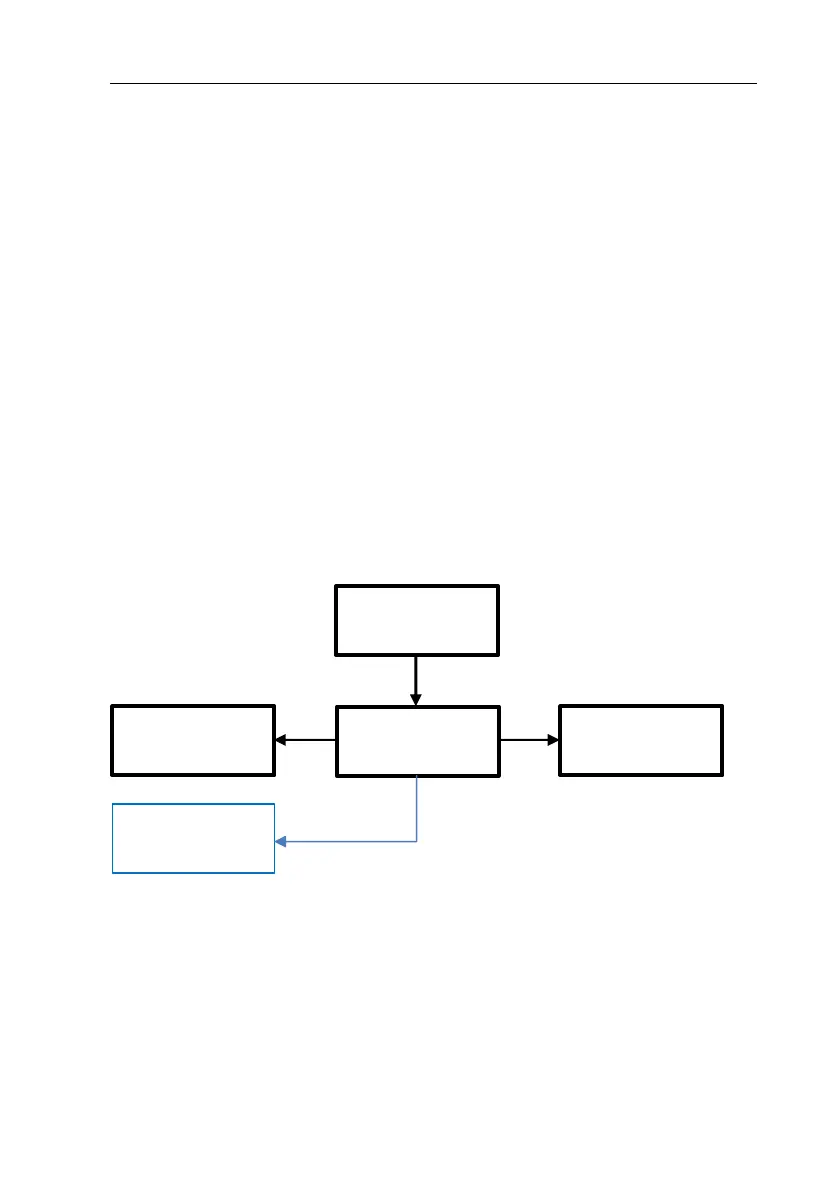RAEGuard 3 User Manual
26
6.4 Operating mode
RAEGuard 3 detector offers three operating modes.
1. Normal monitor mode: is the normal operating status while RAEGuard
3 measures, and displays gas concentration. While the instrument alarm,
fault, warning, etc. occur, the LED light will indicate the corresponding
status of the instrument, and the corresponding information will be
displayed on the LCD. At the same time, if the instrument is ordered with
relay output function, the corresponding relay contacts will be activated
according to the configuration.
2. Configuration mode: allows parameters relating to the configuration of
the transmitter functions to be changed according to specific needs. This
mode can be protected by two different password to prevent
unauthorized changes being made.
3. View mode: allows the user to view the current configuration setting and
instrument’s common information.
Note: Press and hold the “▲” button (keep the magnetic wand on the button
for >20 s) to enter the “reset password” interface in case customers will forget
password rather than operating instrument.
For more detailed information on configuration, and parameter setting, Please
refer to Section 12.
Note: For Modbus, Hart, menu and Bluetooth cannot be used to set up the
instrument at the same time.
