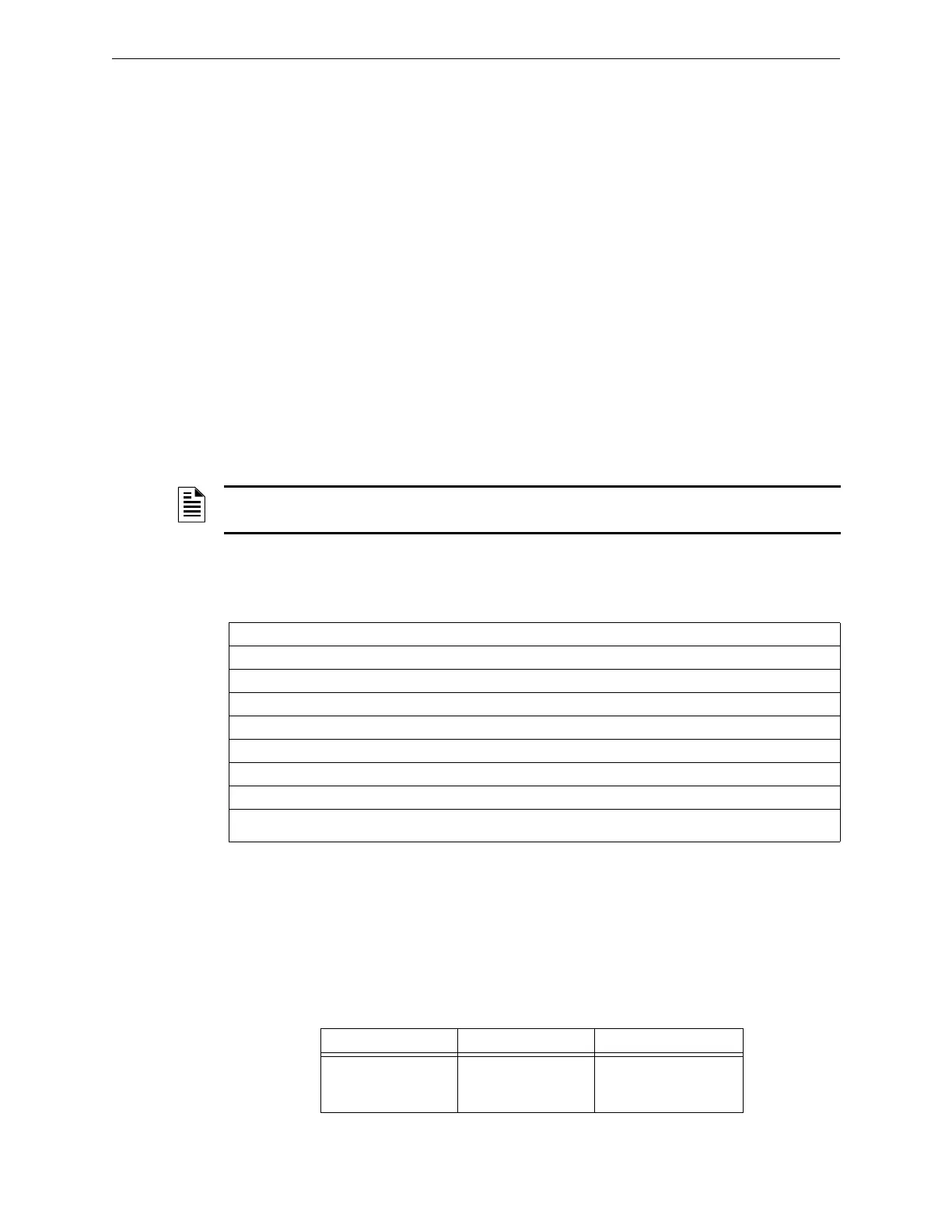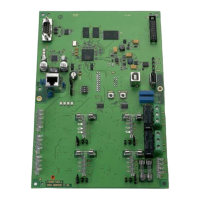FireLite SLC Wiring Manual — P/N 51309:P4 9/17/2014 13
SLC Capacity Introduction
1.4.9 300 Series Addressable Devices
Fire•Lite’s 300 Series of addressable devices are fully compatible with the MS-9200, MS-9200UD,
MS-9200UDLS, MS-9600, MS-9600LS(C/E), MS-9600UDLS/E, and MS-9050UD FACPs. The
devices must be configured for CLIP (Classic Loop Interface Protocol) Mode operation. The
address of 300 series devices cannot be set above 99. Compatible devices include:
1.5 SLC Capacity
The protocol selected for an SLC loop determines the maximum number of devices that can be
handled by the loop. See Section 1.3, “Polling Protocols”, on page 10. Within those limits, the
individual control panel may have additional restrictions. See the specific installation manual for
this information.
1.6 SLC Performance
SLC performance depends on the type of circuit (Style 4, Style 6, or Style 7) and the components
on the circuit.
Wiring style requirements are determined by national and local codes. Consult with the Authority
Having Jurisdiction before wiring the SLC. The table below (derived from NFPA 72-1999) lists
the trouble conditions that result when a fault exists on an SLC.
1.7 Surge Suppression
One primary surge protector must be used with each SLC wiring pair whenever SLC wiring runs
outside the building. For detailed information refer to “Surge Suppression” on page 71.
1.8 LED Operation
The table below lists the LED operation on the various devices on an SLC.
• SD300 Photo • M300 Monitor Module
• SD300T Photo w/Thermal • M301 Mini Monitor Module
• CP300 Ionization • M302 2-wire Monitor Module
• BG-10LX Pull Station • C304 Control/Relay Module
NOTE: SLC operation meeting Style 7 requirements isolates each device on the SLC from faults
that may occur within other areas of the SLC.
Type of Fault Style 4 Style 6 Style 7
Single Open Trouble Alarm, Trouble Alarm, Trouble
Single Ground Alarm, Trouble (ground) Alarm, Trouble (ground) Alarm, Trouble (ground)
Short Trouble Trouble Alarm, Trouble
Short and open Trouble Trouble Trouble
Short and ground Trouble Trouble Alarm, Trouble
Open and ground Trouble Alarm, Trouble Alarm, Trouble
Communications loss Trouble Trouble Trouble
• Trouble - The control panel will indicate a trouble condition for this type of fault.
• Alarm - The control panel must be able to process an alarm input signal in the presence of this type of fault.
Table 1.2 SLC Performance
Device Standby Activated
Monitor Module
Control Module
Detector
Blinks RED
Blinks GREEN
Blinks RED
Steady RED
Steady GREEN
Steady RED
Table 1.3 LED Operation
