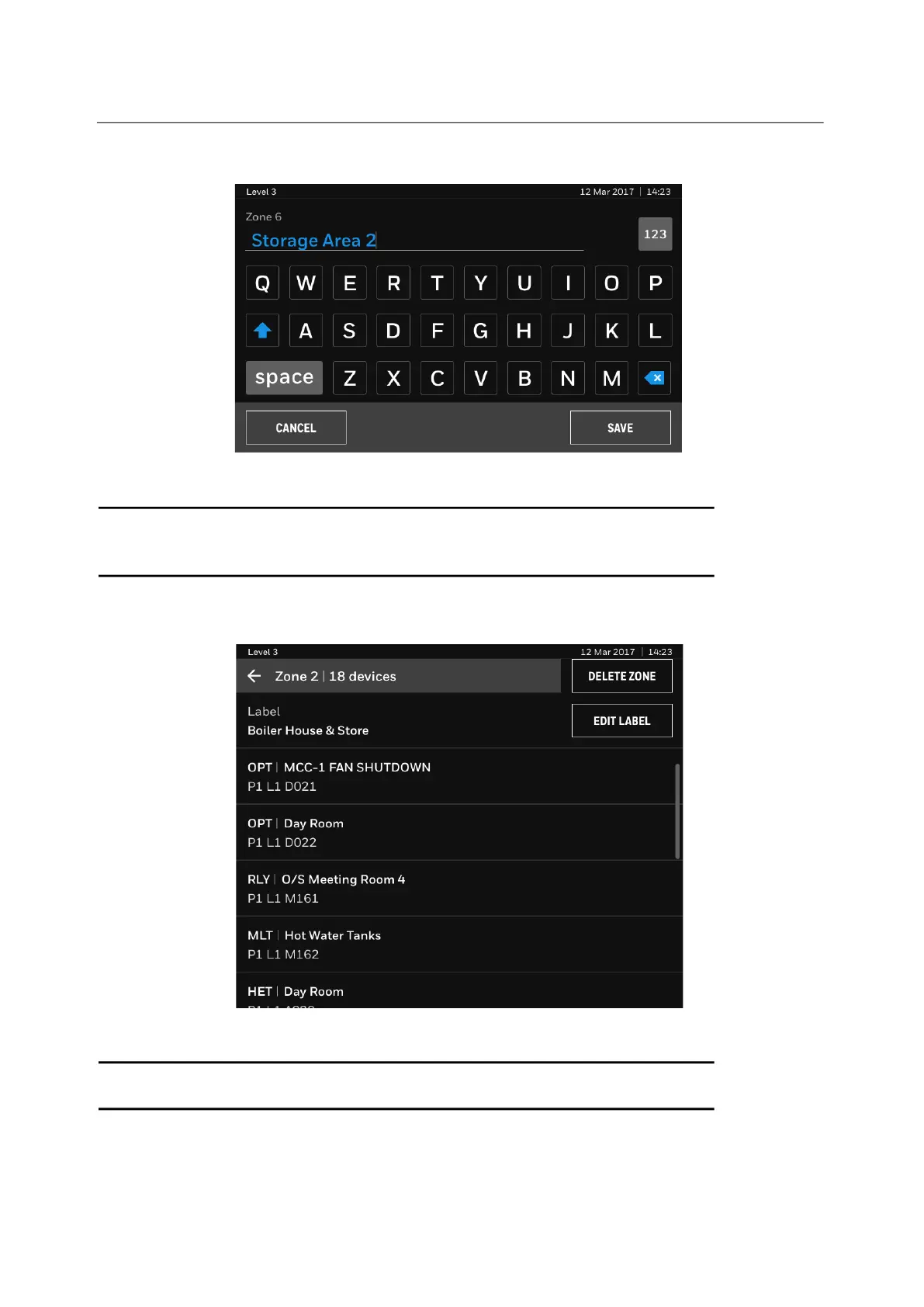18
Commissioning
6. Tap SAVE to add a New zone in the Zones list.
Figure 5.5 Zone Name screen
NOTE: The panel comes with a qwerty keyboard, you have an option to use alpha-numeric keys,
upper-case or lower-case, space, and backspace. For a detailed information on using a qwerty
keyboard, see “QWERTY Keyboard Layout”.
7. Tap DELETE ZONE to delete the zone.
Figure 5.6 Delete Zone
NOTE: When you delete a zone, all the devices in that particular zone gets added to Zone 1 by default. You can
delete all the zones except zone 1.
