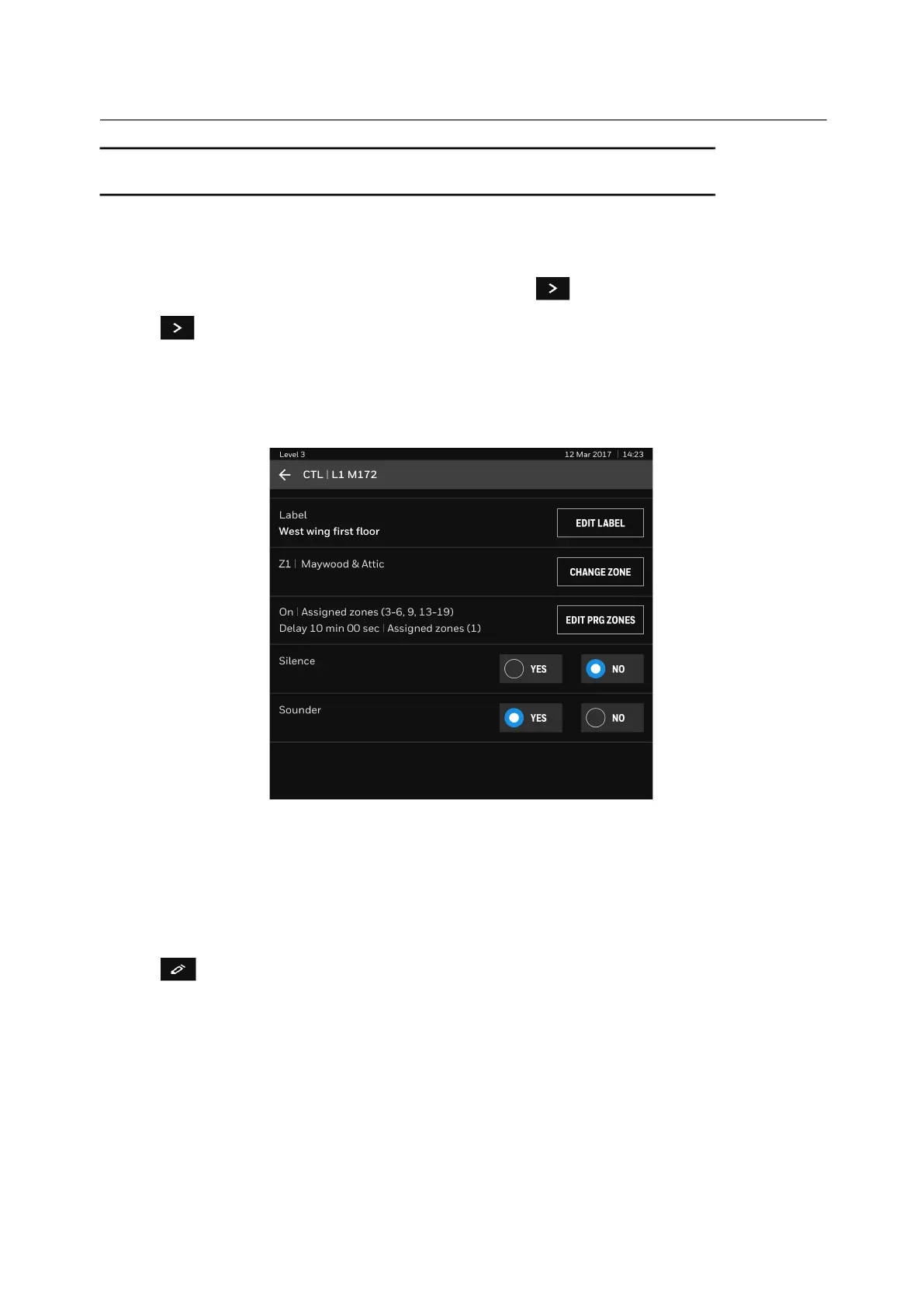21
Commissioning
NOTE: Latching, Input Action, and Device Type options are not available for TMP (Temperature Detector),
OPT (Optical Smoke Detector) and MLT (Multi Sensor). You can only add or edit labels, and assign new zones.
21. Go back to Zones, Devices & Onboard I/O screen. Refer Figure 5.3 on page 17
22. Tap OUTPUT DEVICES. It lists all the output devices.
23. In the Output devices screen, select a loop and tap .
24. Tap next to output device. The following image shows a list of output device details
for the selected device.
25. Choose either YES or NO for Silence and Sounder option.
26. To edit the programmable zones, tap EDIT PRG ZONES.
Figure 5.11 Output Details screen
27. Tap ALL ON to set the programmable zones to ON mode. It is ALL ON mode by default.
28. Tap ALL OFF to set the programmable zones to OFF mode.
29. Specific zones can also be programed individually using their respective options in their
row.
30. Tap to set the delay time to delay the output for programmable zones.
