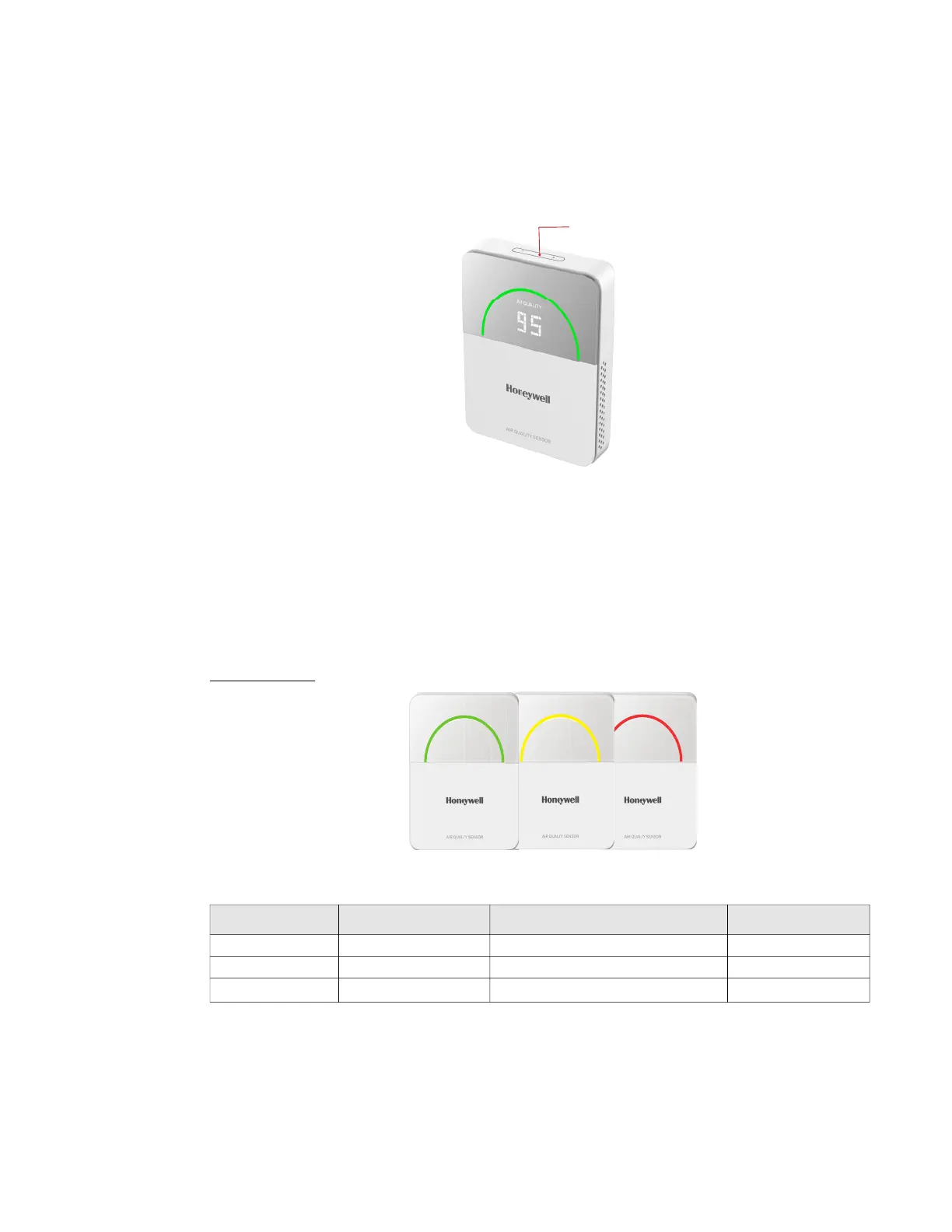TR50 - User Guide 11
3.1.1 Touch Button
A Touch Button is available on the top of the TR50 IAQ Sensor device to change the
parameters. Swipe the touch button or click left/right button to change the
parameters.
3.1.2 LED Ring Behavior / Indication
The LED light behavior can be configured into two modes:
• Color Mode
• Neutral Mode
These two modes indicates LED behavior, air quality, sensor reading, or sensor
health.
Color Mode:
LED Behavior Air Quality Level Sensor Reading Level Sensor Health
Green Good Good -
Yellow Medium Medium -
Red Poor
Poor (For CO
2
, PM2.5 and TVOC)
Sensor Failure
