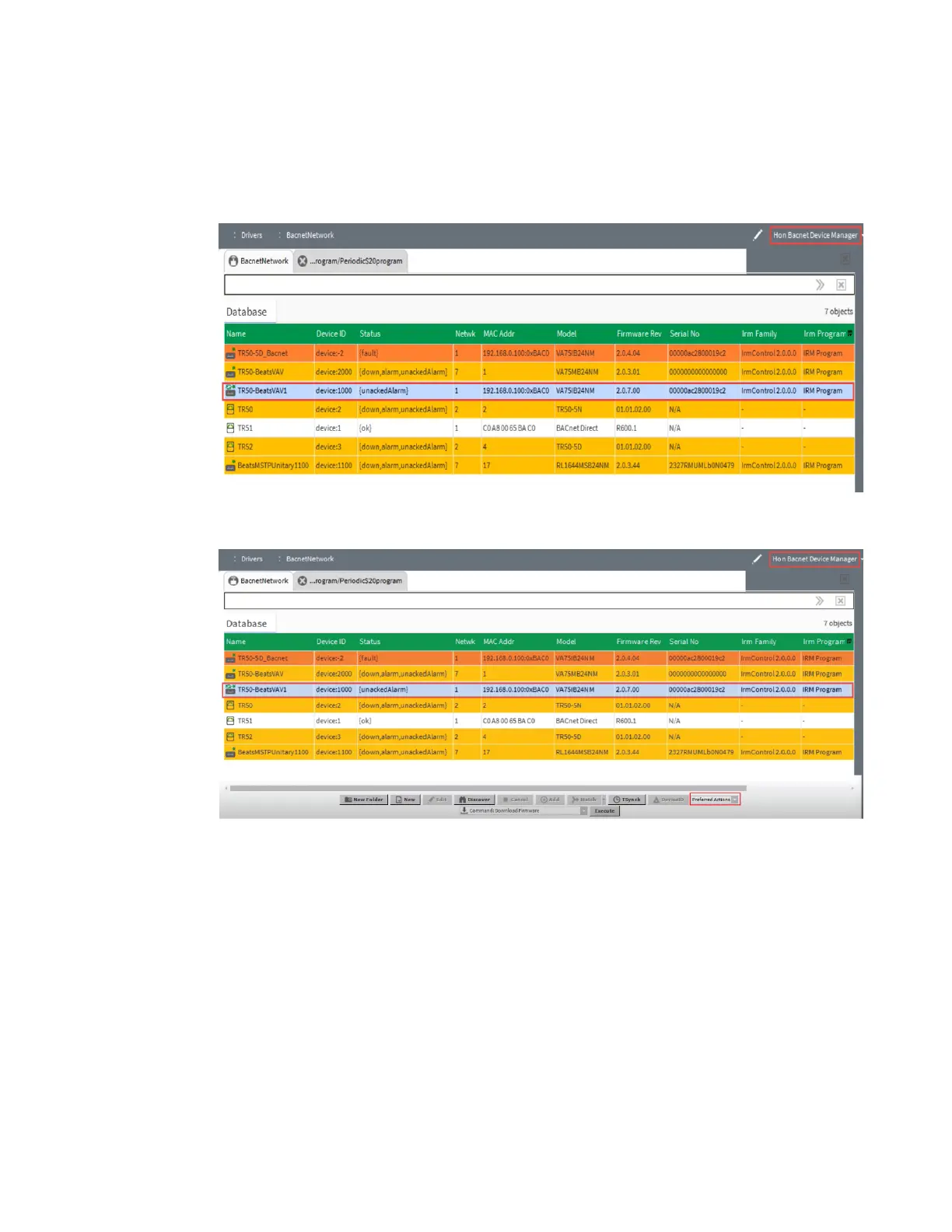TR50 - User Guide 68
5.6.3 Firmware Download of Sylk via Niagara
Follow the below steps to download the TR50 firmware on a unitary controller
connected to the Sylk network:
Step 1. Navigate to HonBacnet Device Manager and select the controller in the
database.
Step 2. Under HonProgram view, from the Preferred actions drop-down list
select Download Firmware button.
