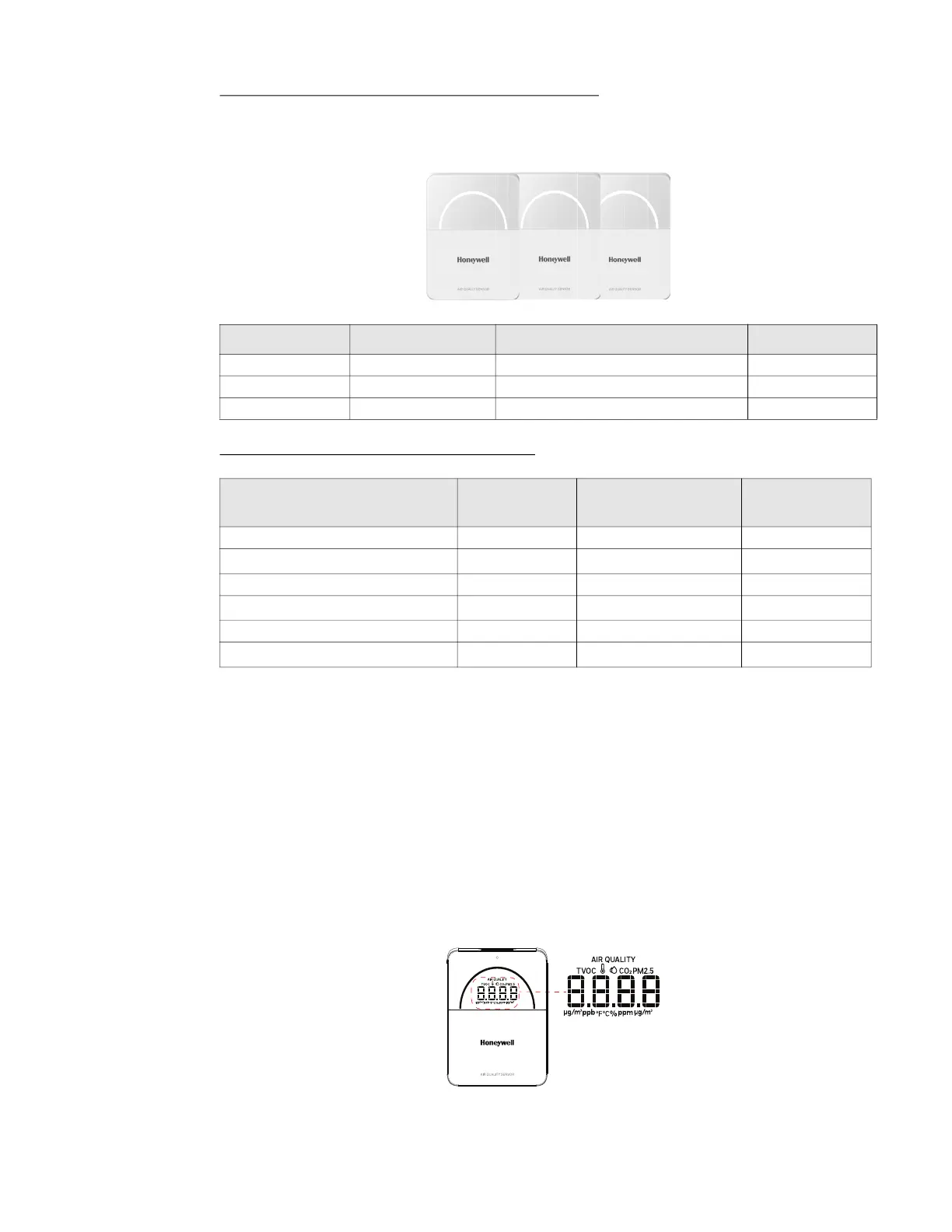12 TR50 - User Guide
Neutral Mode: With Display/ Without Display
The LED behavior of Neutral mode Temperature readings are shown below:
Threshold settings of LED color rings:
* These threshold parameters can be configured as per requirement. For example,
TVOC parameter threshold can be configured as Good (<500ppb), medium(500-
1500ppb),poor(>1500ppb) as per UBA study by the German Federal Environmen-
tal Agency. Just need to set the following two parameters (Take BACnet point as
an example): CfgAlarmTVOCHighLimit =500 CfgAlarmTVOCHighHigh
Limit =1500. There will be time delay (default 60 seconds) to stabilize the change
between different color.
3.1.3 Parameter Description
The TR50 IAQ Sensor device will show 5 different parameter readings on the LCD
display.
LED Behavior Air Quality Level Sensor Reading Level Sensor Health
White on Good Good -
White Breath Medium Medium -
White Blink Poor Poor (For CO2, PM2.5 and TVOC) Sensor Failure
Air Quality Parameters*
Green
(Good)
Yellow
(Medium)
Red
(Poor)
Air Quality Score >80 40-80 <40
Temperature ------
<65
o
F or >86
o
F
Humidity ------ <10% or >80%
CO
2
<1000 ppm 1000-1400 ppm >1400 ppm
TVOC <250 ppb 250-350 ppb >350 ppb
PM 2.5
<35 µg/m
3
35-55 µg/m
3
>55 µg/m
3
