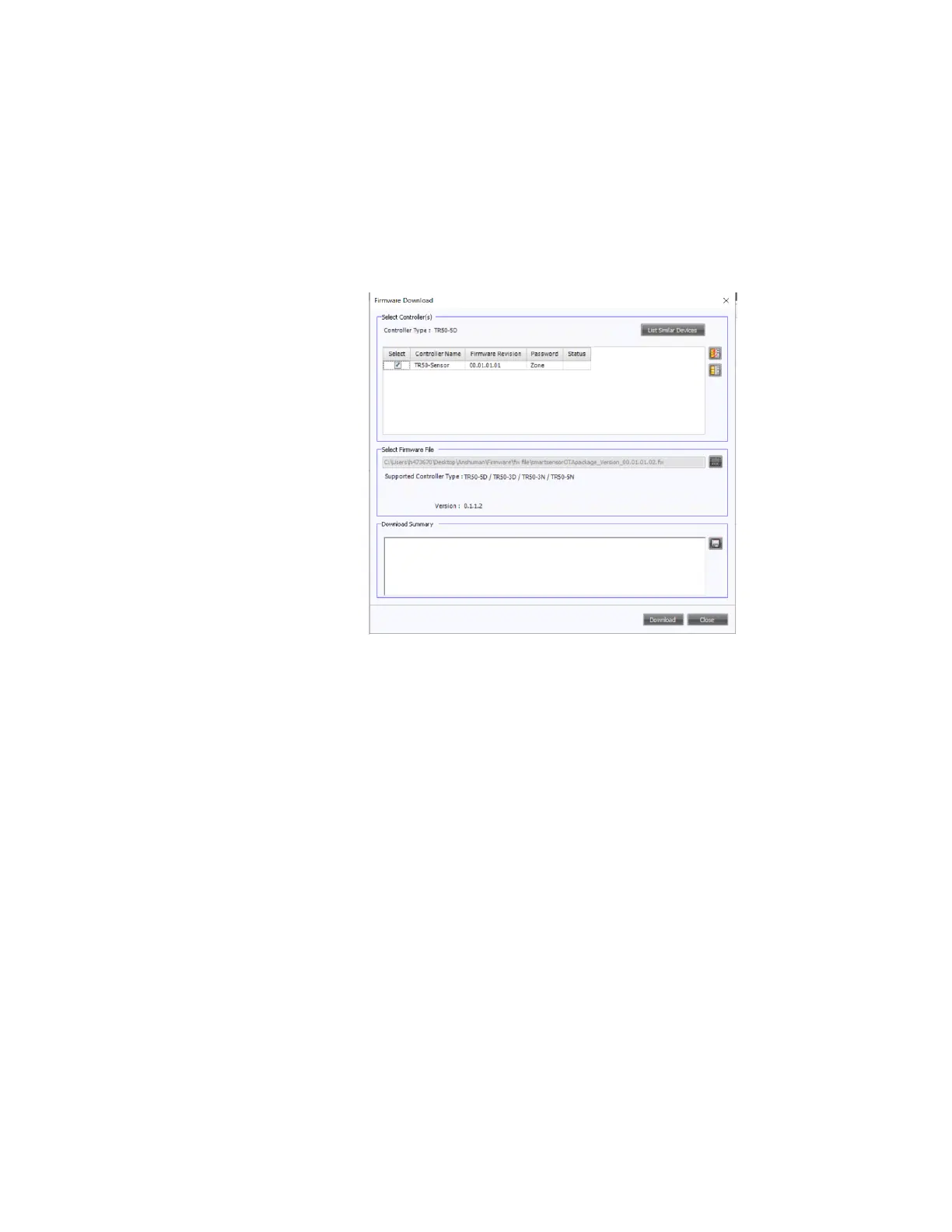71 TR50 - User Guide
The download does not begin if an unsupported firmware file is selected.
If multiple devices are selected for the bulk download, then the download
will occur sequentially not parallel.
Follow the below steps to download the TR50 firmware on CPO tool connected
to the BACnet network:
Step 1. On the left pane, under BACnet Devices, select the field device whose
firmware is needed to be downloaded.
Step 2. On the tool menu bar, click Controller > Firmware Download.
The Firmware Download window appears.
In the Select Controller (S) box, the selected TR50 sensor appears. If
similar devices are available in the network, click List Similar Devices.
You can select multiple devices and perform a bulk firmware download.
Step 3. In the Select Firmware File box, click the browse button, navigate to the
location where the TR50 sensor firmware is stored, select the file, and
click Open.
Once the file is selected, all supported models of the TR50 sensors and
the version number of the selected firmware are displayed in Supported
Controller Type.
Step 4. Click Download.
The Firmware Download pop-up message appears, read the message,
and click Yes.
The Download Summary box displays the download activities. If the download is
completed, then the Firmware Download Successful message appears at the end.
You can cancel the download while the downloading is in progress by clicking the
Cancel button.
The download does not begin if an unsupported firmware file is selected.
If multiple devices are selected for the bulk download, then the download
will occur sequentially not parallelly.
