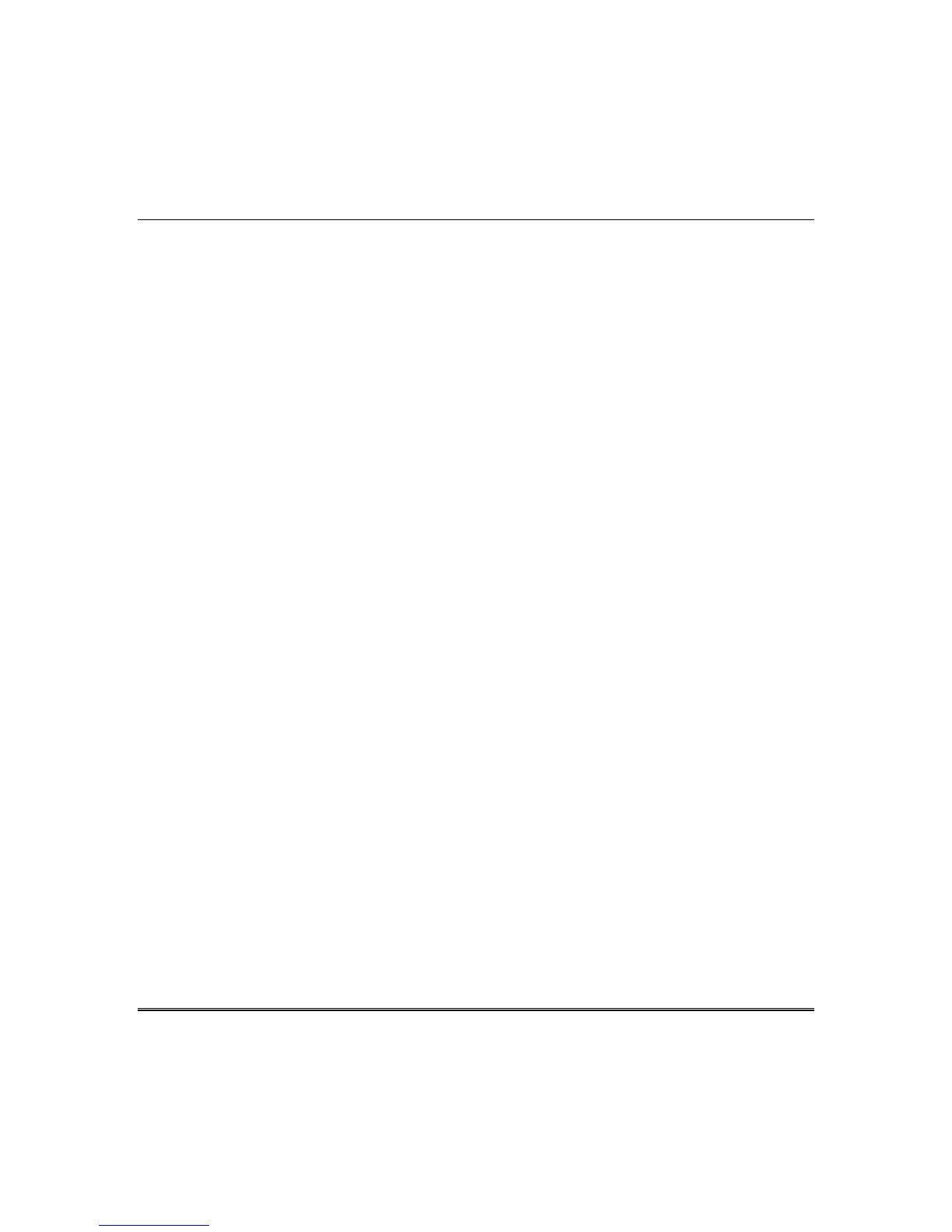Remote Services (cont'd)
46
The screen displays:
“Files downloaded successful…System will reboot in 15 seconds to reprogram the
unit.”
Or, select the Reboot button to start the update process quicker. (Pressing Abort. cancels the
update.)
When the update is complete, Tuxedo reboots and completes the software update.
Note: After remote upgrade, delete the browsers temporary internet files (cache).
