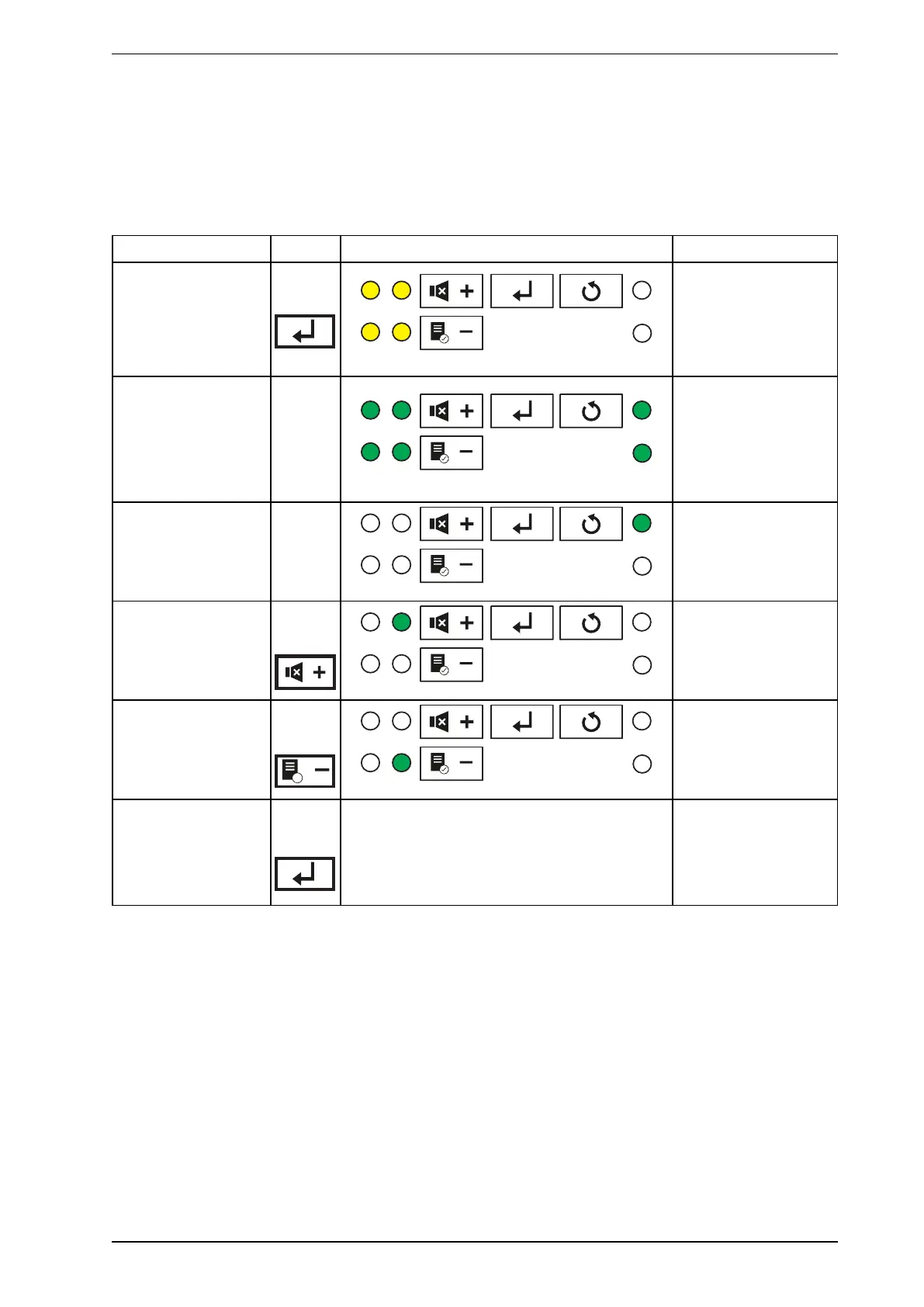FAASTFLEX FAAST FLEX Product Guide
www.xtralis.com 27
6.3.3 Changing Configuration Mode
The device can be configured using two ways:
1. Buttons, dip-switches and LEDs
2. Setting dip-switches 1 and 10 through the Bluetooth app connected to the detector.
Follow these steps to change device configuration:
Action Button LED Display Description
While the unit is in
WAIT mode, long
press the ENTER
button.
Long
Press
LEDs 1-4 will flash
yellow and then go out.
Enter the current
passcode.
After passcode is
entered correctly, all
LEDs will show green.
See section 6.3.1
Authenticating -
Entering Passcode.
Change DIP switch
settings as desired.
LED5 will slow blink
green.
Increment current hour
by 30 minuets (for a
max of +14 hours)
Short
Press
LED 3 blinks green
every time user
presses the button.
Decrement current
hour by 30 minuets
(for a max of -14
hours).
Short
Press
LED 4 blinks green
every time user
presses the button.
Press the ENTER
button. The new
configuration is saved
and the device exits
configuration mode.
Short
Press
The device will restart
with the new
configuration active.
