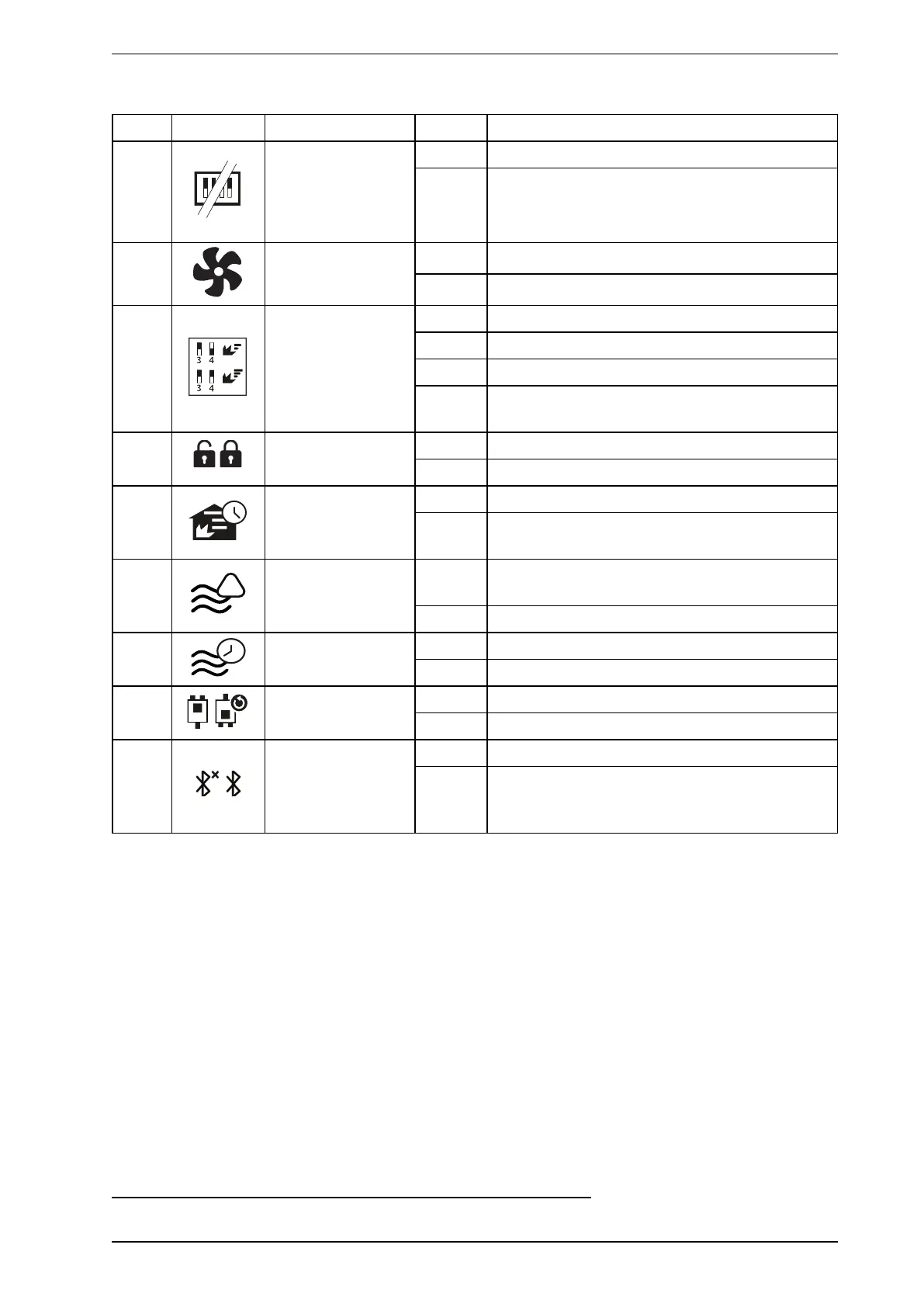FAAST FLEX Product Guide FAASTFLEX
28 www.xtralis.com
Table6-2: DIP Switch Configuration
Switch Icon Setting Position Description
1 Configuration Mode
ON Enables configuration using DIP switches
OFF
Disables configuration using DIP switches
Enables extended configutration using the
SMARTCONFIG app
2 Aspirator Speed
ON LOW aspirator speed
OFF HIGH aspirator speed
3 and 4
Alarm Level
(See Table6-3 for
more information on
Alarm Levels)
ON, ON HIGH: Alarm = Level 0, Action = Level 0
ON, OFF MEDIUM: Alarm = Level 2, Action = Level 1
OFF, ON MEDIUM: Alarm = Level 2, Action = Level 1
OFF,
OFF
LOW: Alarm = Level 4, Action = Level 3
5 Alarm/Action/Fault
ON Unlatched
OFF Latched
6 Alarm Mode
ON Instant Fire
OFF
Cumulative, Action delay 30 seconds and Alarm
delay 30 seconds
7
Flow Fault Threshold
ON
Apply EN-54-20 flow fault criteria policy for
reference flow
OFF ± 50% (not EN-54-20 compliant)
1
8 Flow Fault Delay
ON 30 seconds
OFF 250 seconds
9 Detector Orientation
ON Standard
OFF Inverted
10 Bluetooth
ON Disabled
OFF
Enables access to SMARTCONFIG app. If DIP
Switch 1 if ON, you can monitor settings, to change
the settings switch SW1 ON (Extended Mode)
1
Used on customer responsibility
